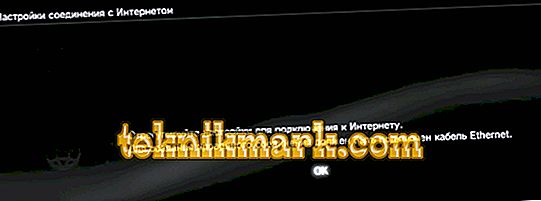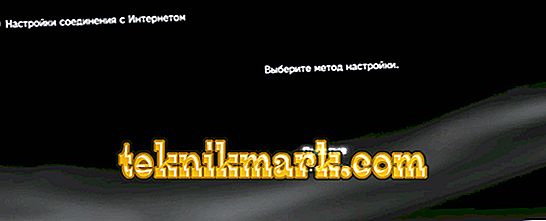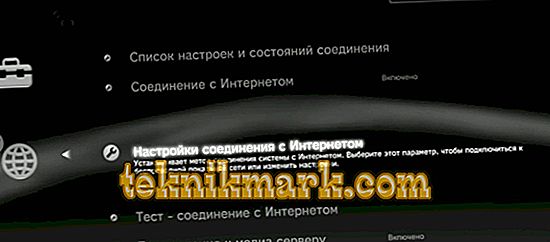Most users of the PS3 (PlayStation 3) do not represent the use of their consoles without an internet connection. Having contact with the World Wide Web provides many opportunities such as buying and updating games online, the ability to play multiplayer (multi-player games) with friends, etc.

For online play and the full realization of the PS3 capabilities, it needs to be connected to the Internet.
In this article we will talk about how to set up the Internet on the PS3. There are only two ways to connect to the Sony Playstation network: wired and wireless.
Connect the PS3 to the network via wire
Using a cable a priori will give a better signal level to the Internet. However, there is also a minus - if your console is located far from the router, then the cable will be stretched through the whole dwelling. This will cause a number of inconveniences, especially for pet owners. The cable will have to be securely fastened, otherwise after some time it will be damaged.
The whole process is almost completely automated, you just follow the instructions below.
- Insert the cable into the console.
- Go to “Settings”, then select “Network Settings”.

- Go to the "Internet connection settings" menu. Next, PS3 will ask you to make sure that the cable is connected.
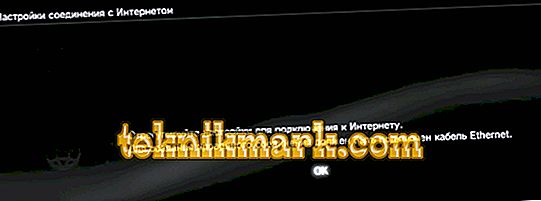
- Then select the network installation method, there are two of them - simple and special. Go to “Simple”.
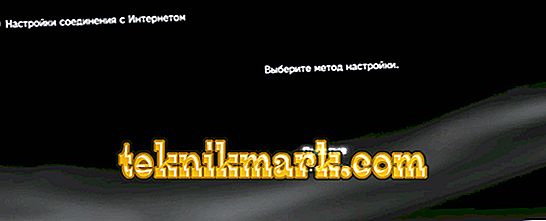
- PS3 itself will check your configuration and display a list of parameters on the screen (such as the network name, IP address, etc.). It only remains to save the changes.
If you have any problems, we recommend checking the integrity of the cable, as well as the performance of the ports to which it is connected.
That's all. As you can see, there is nothing difficult in the process of connecting the PS3 to the Internet. The developers took care of the almost complete automation of this process.
Connecting the PS3 to the Internet using a wireless connection
The wireless connection is somewhat slower than the wired one, however, when using high-speed Internet you will not feel the difference. In turn, I would like to note that this method will be available only for consoles with the wireless LAN function.
Establishing a wireless connection is somewhat more complicated than a wired one. Before you start, do not forget to make sure that the router is in working condition.
- First, go to the “Settings” menu and then to “Network Settings”.
- After that select “Internet connection settings”.
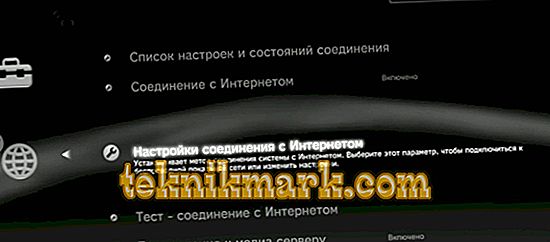
- PS3 will remind you that you need a cable to create a wired connection. Just skip this message by pressing the “OK” button.
- Next, again, similarly with a wired connection, you must choose the installation method. Just click on the item "Simple".
- The system will check the available configuration and will offer a choice of two types of connection - wired and wireless. Choose the second.

- The “WLAN Settings” menu opens. Click the menu item "Scan", PS3 will start searching for available access points.

- After the console checks for the presence of access points, it will show a list of all available routers.
- Choose your access point.

- Next, a menu will appear titled “WLAN Security Settings”. Simply put, PS3 asks for a password on your router. If not, then click "Missing", and if there is, then WPA-PSK / WPA2-PSK.

- Next, enter the WPA key - this is the password from your Wi-Fi.

- PS3 will check the configuration again. As soon as she finishes, you will see all the parameters that you will only save.
- The final step will be a connection test. The system will independently check it.

Is done. Verification completed successfully, and you can use the Internet connection from the console. We recommend starting the browser and personally verifying that the connection is working. If you are not satisfied with the signal quality, then use the wire.
Our article is coming to an end. We hope that we have answered the question - how to configure the Internet on PS3.