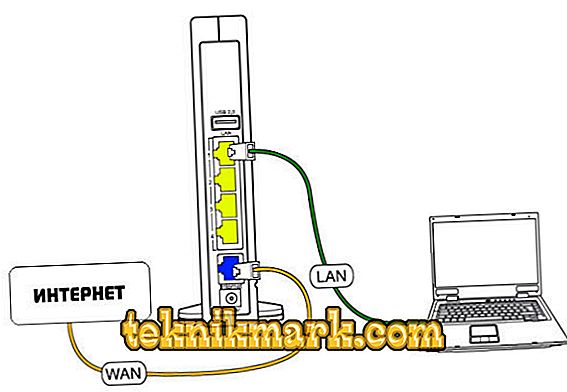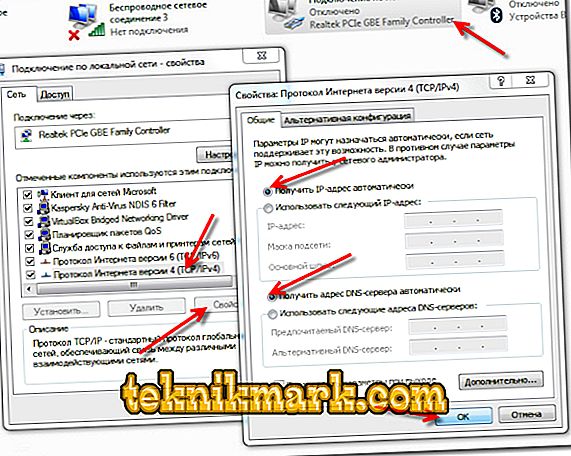Innovations of technical progress touched almost every inhabitant of the planet living in a civilized village. Modern man can not imagine life without means of communication, in particular the Internet. Setting up an Interzet router is not a big deal.

Learn how to set up your own Interzet router.
Today, Interzet (Interzet) has established itself as a reliable service provider, distinguished by quality service. Connection methods may be different, but still a wireless connection is most convenient when you need to connect several devices to the network. Interzet routers, which can be used to network computers or other devices in a room, are not difficult to configure.
It is quite possible to connect and configure the router independently, without resorting to paid services of specialists, just having the necessary skills to connect devices. Interzet supplies routers with their own firmware, the most convenient for using this network, but they are configured, as a rule, on the same principle.
Connection
- Connect the Interzet cable from the entrance to your apartment to the WAN (Internet) connector on the back of the router. If the network device was purchased recently, and the connection existed previously directly to the computer, then this is the wire that was connected to the network card.
- The wire bundled with the router must be connected at one end to any LAN connector, also located on the rear panel, and the other end to the network interface card of the computer.
- Use the power adapter to power up the equipment. The indicator lights should light up, this means that the router is turned on, but if nothing like this happened, then on the top or side of the device, find the Off / On button and press it.
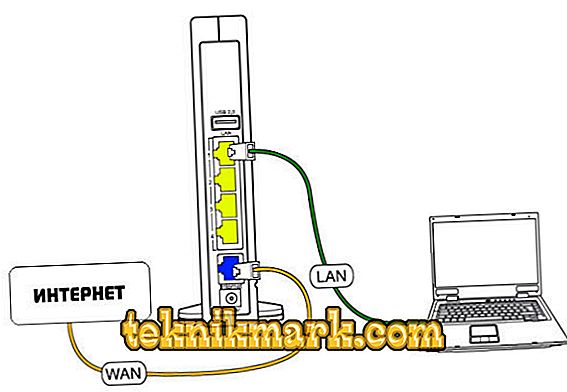
Insert the cable from the Internet into the plug on the router labeled WAN - it is often labeled in blue
Customization
- First you need to check the settings of the local network connection on your computer or laptop to which we are connecting a network device. Go to the "Network Connections" or "Network Control Center", depending on the version of Windows used, we find there the shortcut "Local Area Connections", using the right mouse button, open the "Properties". Here we find the "Internet Protocol (TCP / IP)", also open its properties. Now mark “Obtain the IP address and address of the DNS server automatically” and save the settings.
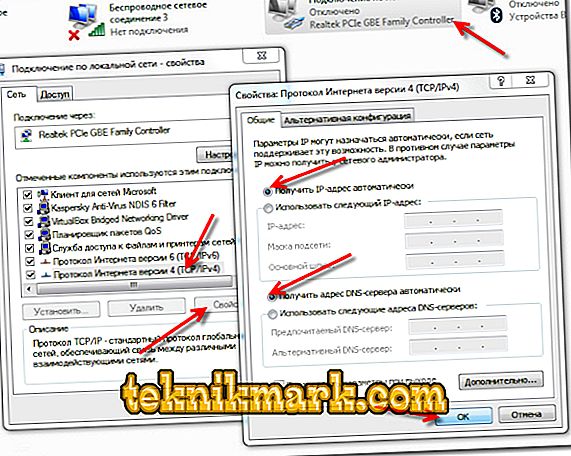
Activate the functions "Get IP automatically" and "Get the DNS server address automatically"
- To go to the settings of the router, in the upper field of the address bar of anyone to choose a browser, enter 192.168.0.1, press Enter on the keyboard. A window will open in which automatic configuration will be reported. When it will be made, you need to go to the page ya.ru, an authorization window will appear, where you need to enter your login, password, contract number. These data are taken from the agreement concluded by Interzet when you connect to the Internet.
- If you leave the login and password fields from the Wi-Fi wireless network empty, they remain the ones shown on the back of the router, but it’s more convenient to enter your own so as not to overturn the device all the time as soon as you need to connect new equipment.

In the opened form for authorization - use the username and key
- Now when you go to the address 192.168.0.1, a status page will appear, where, if necessary, you can change the data at any time by clicking on the “Change Settings” button.
The Interzet network uses Mac address bindings. Upon completion of the setup, you should ask to change the Mac address by calling the provider’s technical support number.