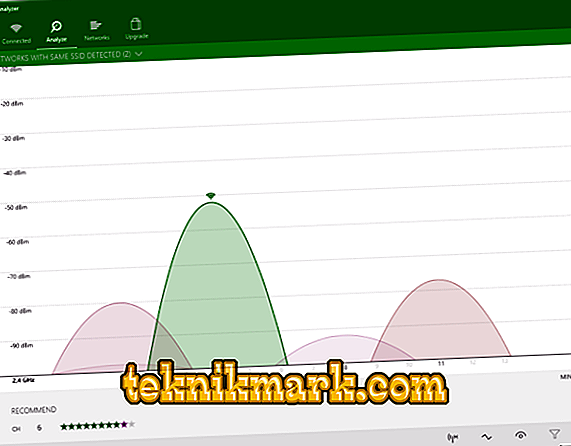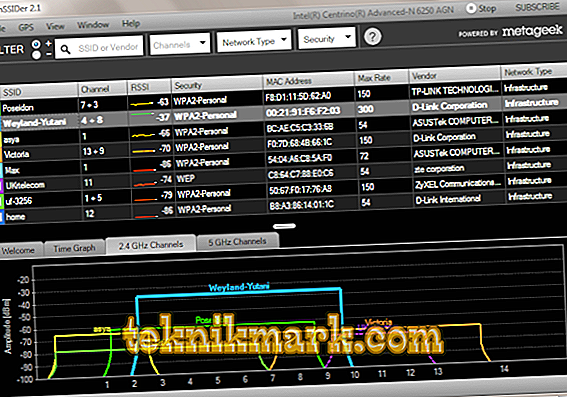Wi-Fi, abbreviated from Wireless Fidelity (translated as “wireless accuracy”), is one of the most widely used wireless standards in the modern world. Mobile Internet has not yet been widely developed due to limited technical capabilities and high cost. But there are different kinds of routers in each apartment and in almost any office. Moreover, Wi-Fi zones are appearing in more and more parks, in squares, and in public transport. High-speed free access is one of the ways to lure people to a cafe or supermarket.

Not surprisingly, special applications are gaining popularity that allow you to find available networks, show their characteristics. Such programs are called scanners or analyzers. Before considering what a Wi-Fi scanner is and how to use it, let's clarify what characteristics the network possesses and what you can learn about it.
Wi-Fi network settings
Below are the main parameters of wireless networks that characterize their quality and availability:
- Standard - affects the speed, quality and encryption. The following standards exist:
- 11b - the very first and practically not used now, with a low level of security, unreliable type of WEP encryption, low speed up to 11 Mbps.
- 11g - more advanced, speed reaches 54 Mbps, supports WPA2 security protocol.
- 11i - even more modern, supporting WPA2 encryption, 125 Mbps speed.
- 11n - current today, provides a higher bandwidth, coverage, speed of 300 Mbps.
- Different types of security:
- WEP is a little reliable option, because part of the key is dynamic and changes periodically, and it repeats at certain intervals, which makes it available for hacking.
- WPA - works on the same algorithm, but with a more frequently changing key and protocol for checking package integrity.
- WPA2 is an enhancement to WPA with a more robust encryption algorithm.
- 1X is a security standard that includes several protocols and is used in corporate networks.
- VPN is a virtual private network that provides almost 100% security, is also used for corporate networks.
- Channel - the frequency range on which the router operates. In Russia there are 13 channels of 2.4 GHz frequency, of which 3 do not overlap (1, 6 and 11). Some more expensive routers operate at a frequency of 5 GHz, there is a greater number of non-overlapping channels.
Information on the above indicators and is designed to collect a Wi-Fi scanner, as well as network name data (SSID), MAC address, signal strength.
Network scanning in Windows
Analyzers designed for Windows networks are the most functional and provide detailed information. In addition, they sometimes allow you to change settings wherever possible.
Where can such a scanner be useful? If you need access to the network, then with the help of it you can quickly analyze those who are in the access zone and are not password protected. Another application is used to increase the connection speed, because it allows you to analyze the load on the channels and switch the router to less loaded, where there is less interference.
Popular Windows programs are:
- Microsoft's WiFi Analyzer is a simple freeware program that allows you to track available networks and channel traffic.
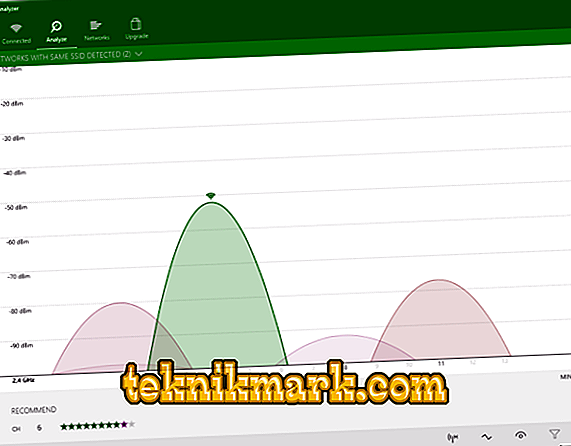
- Acrylic Wi-Fi is a free scanner for Windows with good functionality. For a fee, you can purchase an enhanced version. It has the following features:

- information about networks and devices connected to them;
- signal strength;
- rename known devices;
- data on standard passwords of well-known manufacturers;
- channel information at 2.4 GHz and 5 GHz;
- network security information.
- Wi-Fi Scanner is a free for personal use application with all the necessary tools for analyzing network data.
- InSSIDer is a paid scanning program released on both Windows and Android. Since this application is the most complex and functional, we will look at its example of how to use a Wi-Fi scanner:
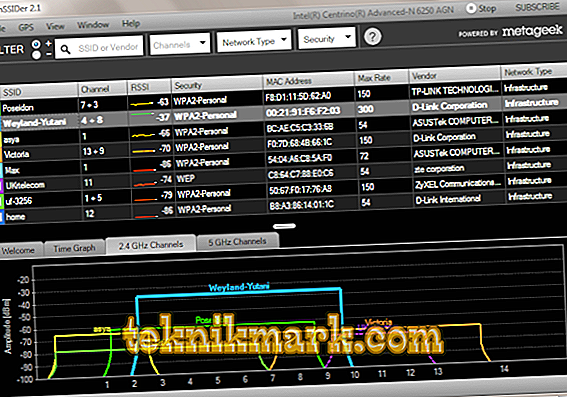
- Download the program from the manufacturer’s website (it provides a free trial) and install it on your computer.
- In the upper part of the program window, a list of networks and their parameters is displayed.
- Below are four tabs: greeting with advertising, TimeGraph - shows the signal graph, then 2 tabs with a frequency of 2.4 GHz and 5 GHz. They show the channel usage graphs at these frequencies.
- Look at the busiest channels: those on which a large number of routers intersect - and rebuild your own to more free. And if there are channels that are equally loaded, but on one of them the routers have a weak signal, then it is better to choose it. There will be less clutter and better performance.
Thus, with the help of specially created software it is possible to find free Wi-Fi networks and improve the speed of your router by switching to a less loaded channel. The standard Windows utility does not have such capabilities. In the settings of the router is often worth auto selection, but it does not always work well. Such scanners exist for mobile devices Android and iOS, they can be downloaded from PlayMarket and the AppStore. They have fewer capabilities, but nonetheless provide the necessary information.