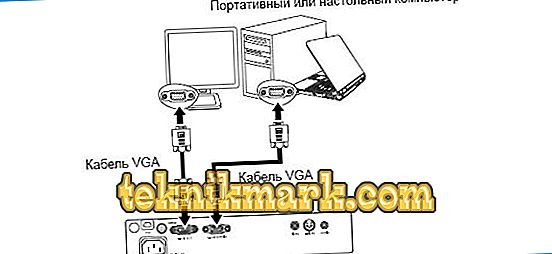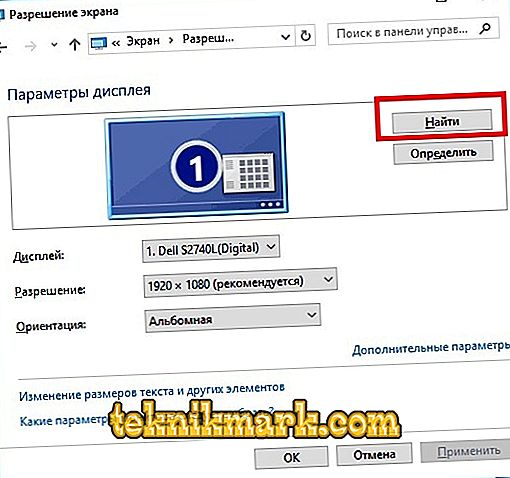At work, many have to face the need to convey information to a mass audience. Teachers, managers, marketers, scientists in the age of modern technology conduct their reports using multimedia materials on the big screen with the help of a projector. And the situation is very unpleasant when the lecture is about to begin, and the equipment is not connected. Usually, the causes and solutions of the problem are very simple, it is enough to know what to do if the computer or laptop does not see the projector.

There are two fundamental points:
- The situation occurred for the first time when connecting a new projector.
- The problem arose suddenly, everything worked before.
In the first case, the reason is most likely in the wrong connection of the equipment. In the second case, the situation arose due to some changes in the software environment of the computer.
Correcting the problem of connecting the projector to the computer
If you have connected a new projector, and you see the inscription “no signal”, it means that you did something wrong. Pay attention to the following points:
- The order of connection. First you need to connect the device, and then turn on the computer or laptop. The connection itself is usually made via a VGA connector or an HDMI cable, giving a clearer image. There are projectors working via WI-FI and wireless with special sensors for the device and computer. In all these cases, read the equipment manual and make sure that you are doing everything correctly and in the right order.
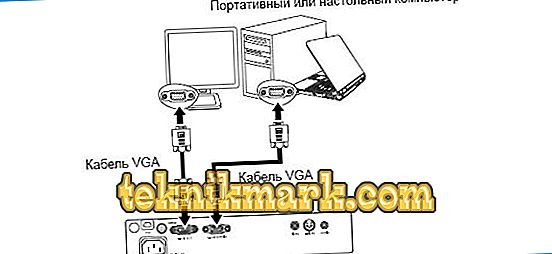
If there is no signal from the projector and your computer doesn’t see it, reboot the system, perhaps it just could not recognize the new device.
- The correctness of the settings. If you connect to the system unit, and the screen is the only monitor, then there may be a problem with the installed screen resolution. It is necessary to preset the values supported by your projector model. You can learn them from the instructions or on the box.
If the laptop does not see the projector and there is no signal from it, follow these steps:
- Go to the Control Panel in the settings section of the screen. Or, right-click on the desktop and select "Screen Resolution".
- Set the desired parameters. There is also a “Find” item for the system to search for a second monitor, in your case, a screen.
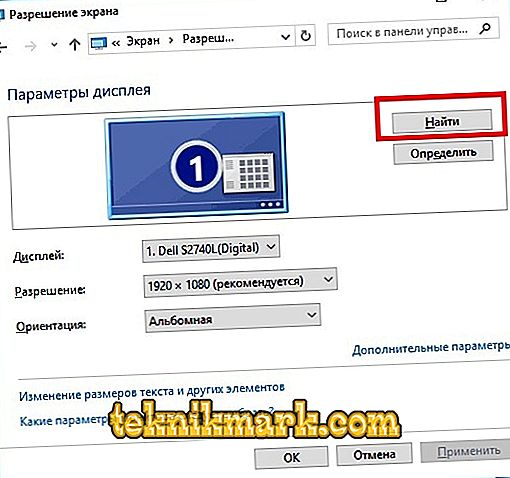
- In the "Screen" section of the control panel, you can select the "Connect to the projector" item, then you will be offered four display options.
Check if the display mode is configured correctly:
- Computer Only - data is displayed only on a computer or laptop monitor.
- Duplicate - the picture is the same on both screens.
- Extend - part of the working area will be visible only to you, and part - and you, and the audience.
- Only projector - the picture is displayed only for viewers.
Make sure that you have not selected the first mode. Correct, and it will work.
System problems
Sometimes it happens that the laptop stops seeing the projector suddenly, although there were no problems before. If this happened after reinstalling the operating system, there might be a problem with some driver. Go to the "Device Manager" and look in the list for your projector. Problem equipment is highlighted with a yellow exclamation mark.
If the system has not been reinstalled, run the antivirus check. Drivers may have crashed due to malware. After treatment, download the necessary drivers from the official developer site.

Downloaded drivers are usually installed automatically, but you can do it manually through the "Device Manager". Right-click on unidentified hardware and select “Update Driver” by selecting the “Manual” method and specifying the location of the downloaded installation files. Sometimes you have to remove the old driver in order to successfully install a new one.
Still, most often the reason that the computer does not see the projector lies on the surface and is caused by simple inattention when connecting. Modern equipment is created with the most simple control and connection method. Carefully read the above tips, they will surely find a solution to the problem.