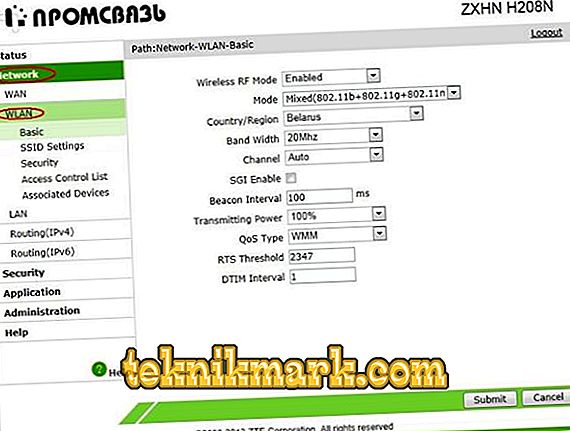ZTE ZXHN H108N is a modem that is widely distributed among major operators in several countries, such as Ukraine, Kazakhstan, Russia. It is recommended, issued for rent. ZTE ZXHN H108N modem supports ADSL connection technology, allows for wired and wireless Internet access. By the same principle, the ZTE ZXV10 H108L modem is configured. Setting the modem ZTE ZXHN H108N is not difficult, by force to any user who has carefully studied the instructions below.

Learn how to fail to configure the ZTE ZXHN H108N modem
Setup for work
For ZTE ZXHN H108N, modem adjustment is performed via a browser after connecting the device to a computer. You can enter the settings interface through any browser, where in the address bar, enter 192.168.1.1, press Enter.

In the browser address bar, type //192.168.1.1
- In the authorization window, type the same word in the lines User name, Password - admin. After clicking OK, a window with settings will open.

In the window that appears, enter admin as the username, and admin as the password. Next, click "Login"
If your router has already been used, clear its settings by resetting it to the factory settings. This is done by pressing the Reset button on the rear panel. Press it for 10 seconds, wait for the modem to restart. After the system prompts you to change the password, enter the old username, the new password.
- Write down the DSL connection type if required.

Specify DSL Connection Type
The following steps are set in agreement with the provider, usually they can be found in the contract or clarified by phone.
- Connection type is most often set to PPPoE, if the provider has assigned a dynamic IP, DHCP is set.
- Then enter VPI / VCI again, taking from the contract. Below you will see "Communication with LAN ports", tick the connectors where you planned to distribute the Internet, it is desirable to leave the last port free. Also tick the SSID1 for Wi-Fi to work.
Then you will be asked to log in, enter the login with the account password, agreed with the provider. If the connection type is set to DHCP, this page does not appear.
Then they will ask you for a WAN connection - for television, if the service is connected, agree and put the necessary data there.
When a reboot occurs, the device will be ready to function with the numbers entered.
Wi-Fi setup
- Open a browser, go to a modem web interface, as described in the previous section. To adjust Wi-Fi, you need to complete several steps:
- Go to the settings of the wireless network, marking the point of its inclusion with a marker.
- Mode put Auto.
- On the SSID line, enter a different name for your Wi-Fi network. It will be displayed when searching for available connections.
- The WPA key phrase is the password to connect to your network. Set a complex password to prevent outsiders from accessing your network.
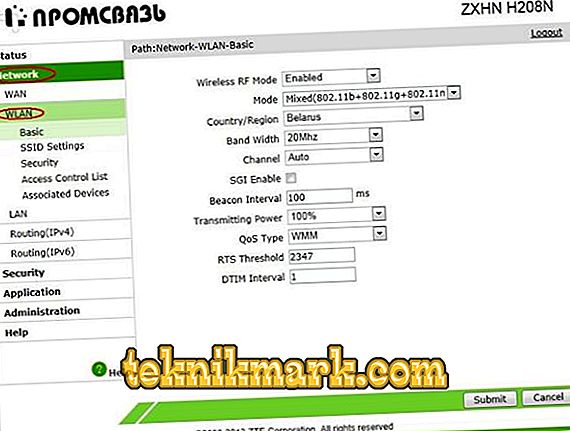
- Save the parameters.
After rebooting the ZTE ZXV10 H108L, the modem will be ready to work.