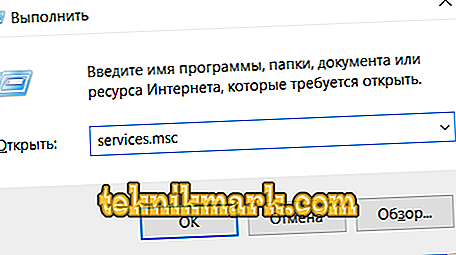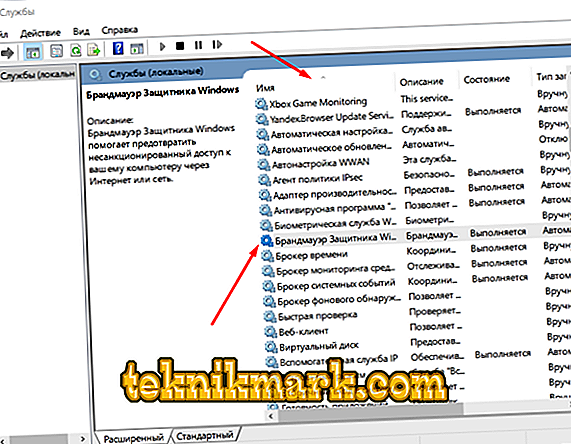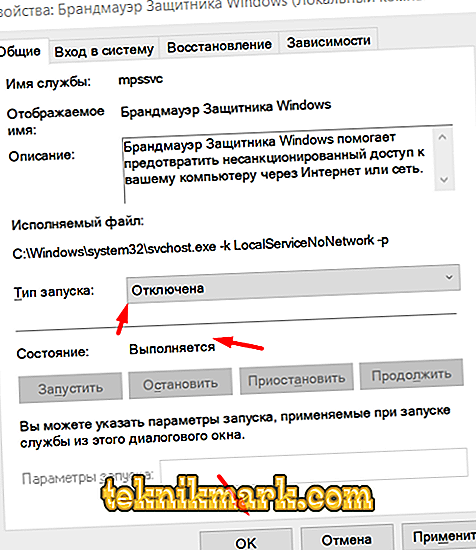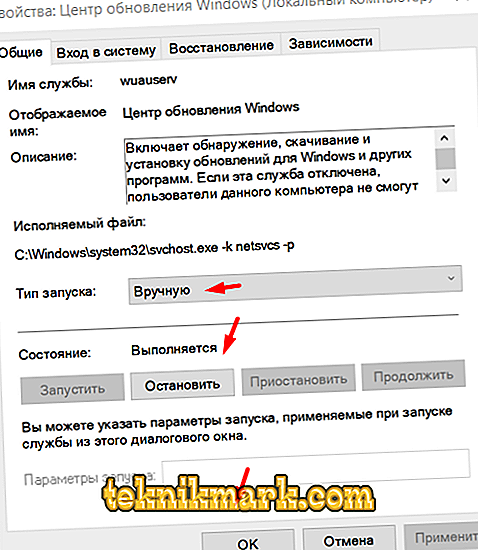The Windows operating system for most users is as much a mystery as, for example, the depths of the world's oceans or the functioning of the brain. The structure of Windows has an extremely complex structure, the details of which are known only to Microsoft itself, and most of the secrets they do not intend to share for obvious reasons. Sooner or later, but each user is faced with similar secrets / secrets, which manifest themselves in the form of various errors with a specific code value. The essence of such an “open secret” (an amazing phrase) is that before the error appears, the user may not be aware of the presence of any software, in the work of which the failure occurred. Only with a certain experience comes an intuitive understanding of what the error is connected with and how it can be solved. And within the framework of this article, one should share this experience and explain the causes of the error with code 0x80070422, as well as tell about the ways to solve it.

Error elimination with code 0x80070422.
Causes and Solutions
The considered error manifests itself in two variations:
- The 1st indicates that "Windows Firewall could not change some settings."
- 2nd indicates: "Windows Update Standalone Installer. The specified service cannot be started because it is disabled or all devices connected to it are disabled. "
As can be seen from the above, in this question, the entire causal relationship to the person, since the text of the error directly indicates the culprit. But what could have led to the disconnection of the services indicated in the text is already a matter of an individual character, since they are often turned off by users on their own. The issue of disabling certain components of the operating system, including services and processes that are allegedly not necessary for the operation of Windows, must be approached with the utmost caution.
In operating systems, there are many components, the functionality of which is connected to each other, therefore, by disabling one component, you can lose the functionality of the other. This issue is especially acute for users who prefer to use third-party Windows optimization software, as well as following the advice of some dubious specialists who suggest disabling “everything”, and the computer will work like new. And now directly to the solution of the error code 0x80070422.

Decision
As it probably already became clear, the essence of the below described lies in a few simple actions. The main thing that is required of you, as a computer operator, is to check the functionality of the services indicated in the error, namely:
- "Enable / restart Firewall":
- Press the key combination "WIN + R" and enter the command "services.msc" for its subsequent execution.
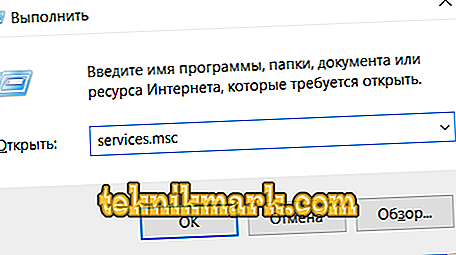
- Sort the list of services listed by alphabet, and in the list find the "Windows Defender Firewall".
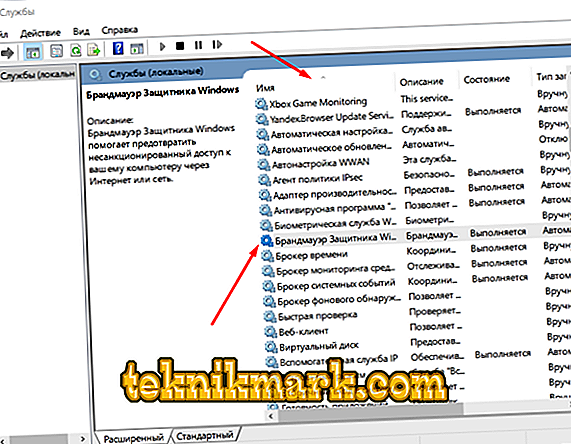
- Click on it with the right mouse button and select "Property".
- In the window that opens, pay attention to the "Status" block.
- If the service is in the “Running” status, then in the “Startup type” line select “Disabled”, then click “OK” to apply the settings.
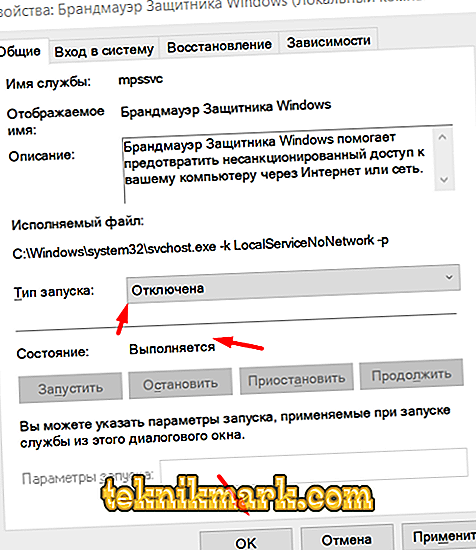
- If the status is “Stopped”, then select “Startup type” - “Automatic”.
- Close the window and check the functionality of the problematic software.
- Press the key combination "WIN + R" and enter the command "services.msc" for its subsequent execution.
- "Enable / restart Update Center":
- The first steps are similar to the above.
- Among the available services, find "Windows Update" and open its properties.
- Perform the same manipulations as mentioned above, based on the state of the "Center".
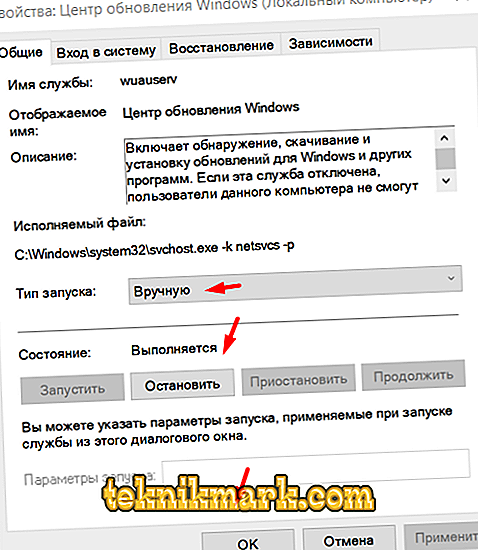
Reboot in this matter is not mandatory, but in no way hurt. After the reboot, it will only be necessary to re-check the functionality of the software, mainly for the “Microsoft Store” and its near-functional products.
Conclusion
The last thing worth noting is that some users on the Microsoft forums indicate that they managed to correct the error only after the inclusion of the third component - “Client License Service (ClipSVC)”. It is difficult to say how much this advice reflects reality, since no official comments were received on this occasion.