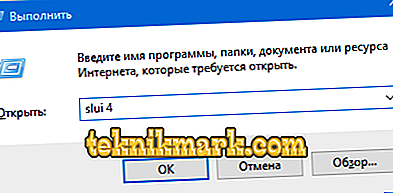At various thematic IT forums, there is a fairly common opinion that the Windows 10 operating system at the time of the launch of the free upgrade campaign was not ready for such user interest. More than 100, 000, 000 computers have successfully (in terms of obtaining the final result) updated the old versions of the operating system. But throughout the duration of the action, users recorded various errors not only with the update procedure itself, but also the subsequent activation of the received copy of Windows 10. One of the most common problems with activation was the error number “0xc004c003”, the reasons for which will be discussed further .

Options for fixing the activation error 0xc004c003 in Windows.
Causes and Solutions
According to Microsoft itself, in its help on Windows activation errors, the assigned number “0xc004c003” indicates that an invalid / incorrect product key was entered at one of the stages of the update / installation. The essence of the problem is that within the framework of the free transition, each target computer is provided with a key, which is necessary for further confirmation of its license rights to a copy of the operating system. If this key was previously used (or attempts were made to enter it repeatedly), then the key is considered invalid, which eliminates all further attempts to activate the system (hereinafter OS or OS). From this point on, the main difficulties begin, as Microsoft has provided an opportunity for a free update for those users who already have a license for this software, obtained, for example, as a pre-installed copy when buying a computer. Taking this into account, there are two main reasons for the occurrence of the problem:
- The user is trying to activate the "OS" after upgrading from an unlicensed version of Windows 7 / 8.1.
- The user performs a clean installation of the Windows 10 operating system, without prior updating and activation. That is, the system disk partition of the previous activated version was formatted, which means that the “vital key” was lost. A clean installation was allowed (since this mass action has already been completed) only after the update and activation.
If your case fits into one of the options described, then, unfortunately, this error cannot be fixed, since the activation of the “pirated version”, and this is how “Microsoft” will assess this situation, does not comply with the company's licensing policy. In this case, there is only one way out - an independent purchase of a license or “not entirely legal” activation of the system through specialized software.

Decision
For all others who meet the conditions for participation in the action, you should try to apply the following recommendations:
- "Just wait." Despite the fact that there has been no fuss over the transition to Windows 10, the activation of the operating system may take a long time, depending on the quality of work and the workload of Microsoft servers. Therefore, when the error "0xc004c003" occurs, do not panic. Wait a few days and if the situation does not change, then proceed to more detailed solutions to the issue.
- “Activate by phone”:
- Press the key combination "WIN + R" and execute the command "slui 4".
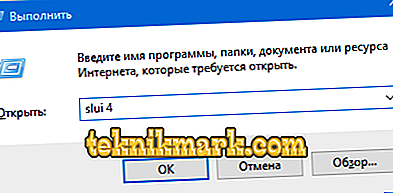
- In the window that opens, select your region of residence.
- After that, a window opens with an offer to call the specified phones - toll-free number "8 (800) 2008002".
- During the call, the automatic telephone system will provide you with a step-by-step instruction, during which you will need to specify the installation code specified in the same window as the phone number.

- Then enter the confirmation code received from “ATS” to complete the activation.
- Press the key combination "WIN + R" and execute the command "slui 4".
Even if the code does not fit, then upon completion of the work with the automatic system, you can always continue to resolve the issue with the operator.
Conclusion
On this, in fact, everything. Since the error with the code “0xc004c003” does not imply a software solution, if you already have a license and have upgraded Windows in accordance with the terms of licensing, then the reasons should be sought on the side of Microsoft. Contact their technical support and defend their position.