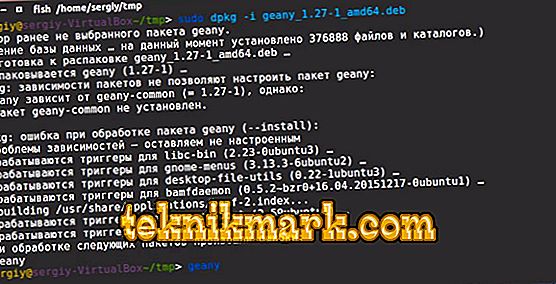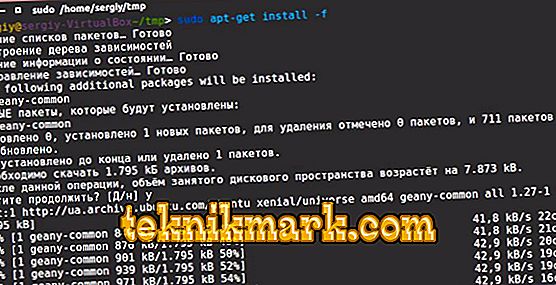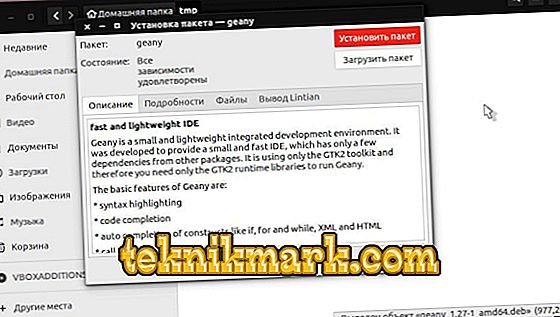Linux Ubuntu can install third-party software. For this purpose, files with the .DEB extension are used. They are opened through the Application Center, terminal or utilities. The easiest way to do this is with a graphical interface. But users who previously did not work in such an OS are unlikely to be able to figure out without instructions. In Ubuntu, installing a deb package is slightly different from running exe files in Windows.

To start
For the utility to work without errors, it is better to download it from the Linux Application Center (CPU). So you definitely get the official software. It will be updated independently. You can search for files on the website of the developer of the program you need. Refer to unofficial sources as a last resort: for example, when the computer does not have access to the Internet. Also, manual installation of DEB is relevant if you have not found the utility in the CPU.
If the network is disabled on the computer, this is the only way to install drivers on it. It is better to look for them on the site launchpad.net. Enter "Linux-Firmware" in the search box. Next, select the distribution and architecture.
The package needs the libraries on which it depends. Such objects are in other operating systems. For example, in Windows these are .dll files. When installing the software from the Center, the missing add-ons will be installed automatically. And with third-party utilities, everything is not so simple. If there are no libraries, and the CPU has not loaded them, it means that they must be manually downloaded.
Graphical interface
The simplest is installing a deb package through a graphical interface. It resembles Win Explorer. But the differences are still there.
- Go to the Linux file manager.
- Open the folder with the desired file.

Folder with installation file
- Click on it with the right mouse button and launch it via the context menu.
- The installer will appear.
- An error may occur, which states that an outdated version of the program is already installed. Just close the alert. It does not hurt.
- Click on "Install".
- Enter the administrator password.
- Wait for the installation to complete. This can take a long time.
So you run the files through the Application Center. It often slows down and “incorrectly” opens utilities. Therefore, it is better to use the console.
Terminal
Here's how to install the deb package on Ubuntu using console commands:
- "Applications - Standard."
- Open the "Terminal".
- Change to the directory where the installer is located. To do this, type "cd ~ / [FolderName]" without quotes. Substitute your folder name. And press Enter.
- The service "Dpkg" is used. Type "sudo dpkg -i [filename] .deb" in the console.
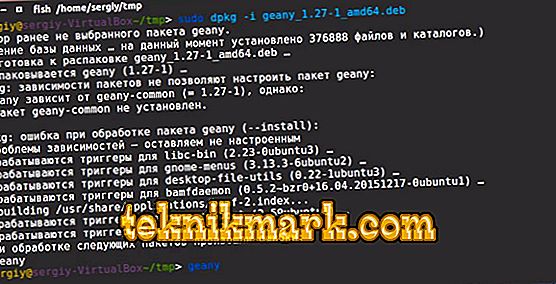
We write in the console "sudo dpkg -i [filename] .deb"
- Can cut. Enough and one command "sudo dpkg -i /[Пут_п_папкепір \[['s name_файла answer.deb".
- The program will not load additional libraries. If you have problems with dependencies, enter "sudo apt-get -f install".
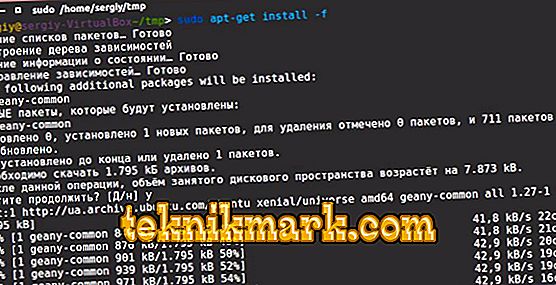
"Sudo apt-get -f install"
- If you have several deb-installers, you can run everything. In the command, put the asterisk “*” instead of the file name. The terminal will perceive it as any number of characters. This is useful if you want to download a package with libraries. Suppose their names are: Programm-1.deb, Programm-2.deb, Programm-3.deb. You can download all separately. But it is better to save time and enter “Programm * .deb” in the command. The service will launch them all. And the installed file will be immediately with a set of necessary dependencies.
Other utilities
There are other utilities for downloading installers.
Gdebi
If you do not have it, download through the terminal. Enter the command “sudo apt install gdebi”. The service will appear in the context menu of files. Using it is simple:
- Right click on the package.
- Item "Gdebi".

Installation via Gdebi
- Red button "Install".
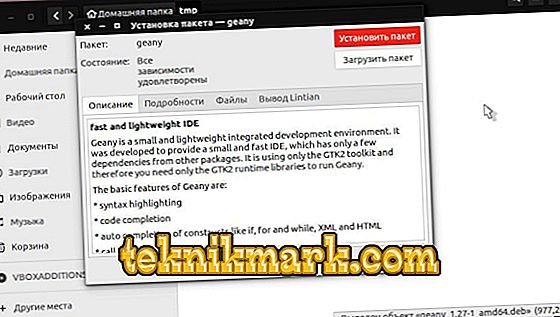
Click on the red button Install package
It is also possible through the console "sudo gdebi [Path_to_directory] / [Pack_Name] .deb". The program itself will load the associated libraries if the computer is connected to the Internet and they are in the repository.
Apt
This is what a DEB installation in Ubuntu looks like through the Advanced Packaging Tool. It is suitable for local packages:
- Launch the "Terminal".
- Navigate to the folder with the required file “cd ~ / [DirectoryName]”. In the command, you can specify the full path.
- And enter "sudo apt install ./[Filename.deb". A dot with a slash ("slash") means that you are accessing the current directory.
- Dependencies will load automatically if available.
Now you know how to install a deb package on Linux Ubuntu. There are many ways. You can download programs using an intuitive interface or terminal. Additional libraries that the utility depends on must also be downloaded. As a result, you put more than one package, but several.
Share your opinion: which method do you think is the fastest and most convenient?