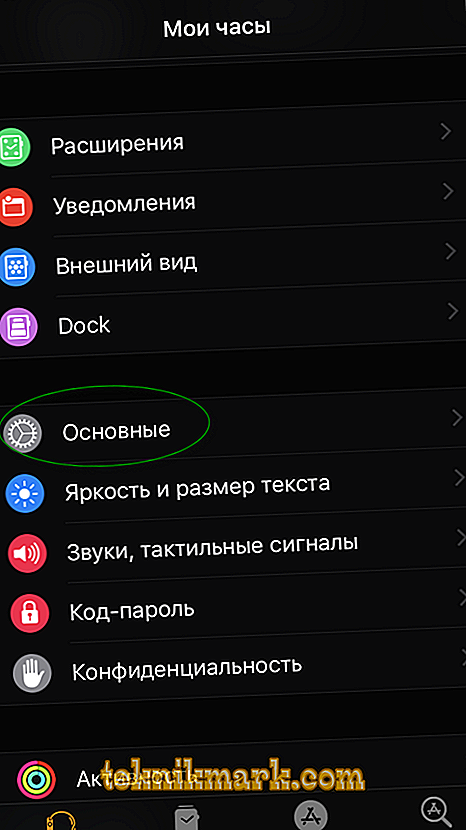The creators of Apple's smart watches did not equip the device with a “survivable” battery, but took care of saving the charge in a different way by implementing the Power Reserve function. If the ability to charge Apple Watch is not available, the activation of the power saving mode in this case will be very useful. Using the function, you can extend the viability of the “apple” clock, of course, sacrificing a number of functions. Energy saving can be activated in different ways. With the remaining 10% charge, the user will also be asked to switch the device to power saving mode. In the absence of the need for the operation of this option in the Apple Watch, it can just as easily be turned off.

What is power saving mode for?
The use of the Power Reserve option significantly extends the operating time of the device even with a minimum battery charge. So, in the absence of the opportunity to charge Apple Watch, the Eco-Mode application is the best solution. In addition, you can use this function when there is no need to use the basic functionality of the clock or where it is recommended to turn off devices, for example, on an airplane. With a fully charged battery, when power saving is activated, the watch can work without charging for up to seven days.
Turning on the Eco-Mode implies turning off all the main functionality, you will have only two options at your disposal - time display and screenshots creation. Work with applications, screen support and other functions will not be available.
Activating the option is also useful for country trips. And after you get to the charger, and there is no need to save battery power, there are several ways, each of which will take the Apple Watch out of the Eco-mode. You can apply any convenient for you, they will be discussed below.
How to enable Eco-Mode on Apple Watch
There are three options for activating Power Reserve, which one to use, the question of convenience. In different circumstances, this or that method of switching on the mode is better suited.
Method one
The easiest option available to use it:
- We wait until the battery charge drops to 10%;

- The system will report a low charge and you will be prompted to switch to the Eco mode, for which you need to touch this message. Activate the function is not necessary if it is possible to charge.
Second way
The method is intended to manually enable the option. If it became clear even without a low-charge system message that the battery was on its last breath or for other reasons, it became necessary to activate the Eco-mode, we perform the following actions:
- Go to the Control Center of the device (swipe up - the movement of a finger from the bottom up to the display);
- Here it will be seen as a percentage of how much the battery is charged, click on this value;

- Move the Eco-mode slider to the on position;

- Confirm the action when the activation message appears. Is done. Now, power saving is enabled, and the basic functionality of the gadget is not available.
Third way
The option to activate charge saving through the iPhone, which requires the presence of special software on the smartphone with the installation of the extension, which allows you to watch the remaining charge of the Apple Watch battery in the Watch section. Turn on the power saving mode for hours via iphone:
- Open the Watch app on your smartphone;

- Go to the main settings section;
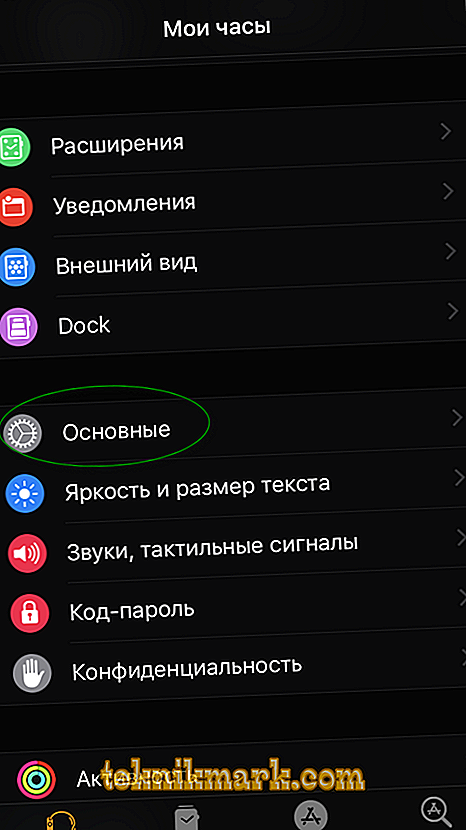
- In the menu that appears, find the "Energy Saving Mode" and move the switch to the active position.
How to disable power saving mode
When the need to use the function has disappeared, the question arises of how to turn off Eco-Mode on Apple Watch. This is not difficult to accomplish, as is the case with activation. It is possible to remove the clock from energy saving by several methods.
Method one
To exit the Eco mode, use the device parameters:
- Go to the tab with the clock, swipe up, open the "Energy" section;
- Select the "Energy Saving" parameter, then from the "Cancel" and "Confirm" options, select the first one to cancel the Eco-mode activation. In the case that the mode is still inactive, a confirmation button is used to turn it on.
Second way
There is another option how to disable the Eco-Mode in Apple Watch:
- We hold and hold the side clock switch button until the apple logo appears;
- After a short time, the device will reboot, which will also allow it to exit Power Reserve.
Third way
Via iPhone, the power saving mode is deactivated in the same way as it is turned on with the difference that the slider needs to be moved to the off position. Reboot the clock in this case is not needed.

How to understand that the smart watch is in power saving mode
When the device enters the battery saving mode, the user can view the time or take a screenshot, the rest of the options are available only during normal operation. So, when the power saving mode is active, to view the time, you need to press the side button on the watch case, since the device will not track the hand position either.
To get information about the use of battery power "apple" smart watches, you can use the application "Clock":
- Launch on iPhone “Watch”;
- Go to the section of parameters "Basic";
- We find here the item "Use", scroll down, where there will be information on the use of the clock battery.
What is better to do to avoid a quick discharge
The following measures can be taken to save battery power for a smart watch:
- If there is no need to use the functionality, turn on the theater mode, then the screen will not glow from each movement of the arm, which will save the charge. You can activate this mode by swiping up the display, then in the appeared window you need to click the mask icon;
- Do not run a large number of background applications, they devour the charge of the clock at an incredible speed. You can view applications running in the background by pressing the side button on the device. From the list of software, you can disable those that are not necessary (swipe to the left and click "Close");
- To avoid early discharge of the battery, you can also resort to power-saving mode during periods of inactivity hours. For example, activating battery saving is relevant when traveling or any lack of need for an Apple Watch.
We can not say that the power saving mode is the best that came up with Apple. That is, it, of course, prolongs the life of the battery, but at the same time turns the device into ordinary watches, which also show time only when you press a button. To bother pressing buttons, there is a great alternative in the form of a smartphone. And with the active use of Apple Watch battery, unfortunately, does not pass a day.