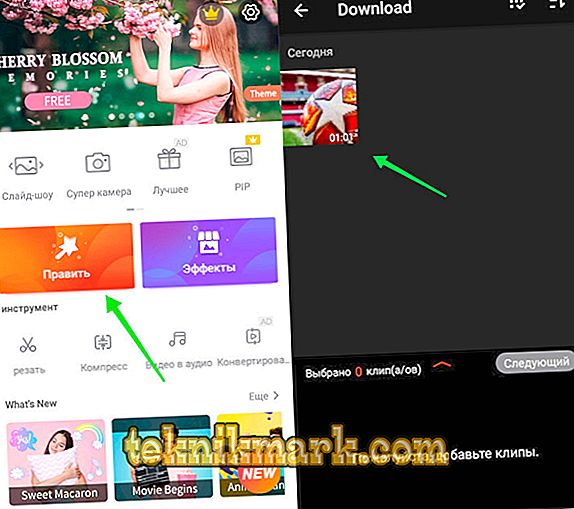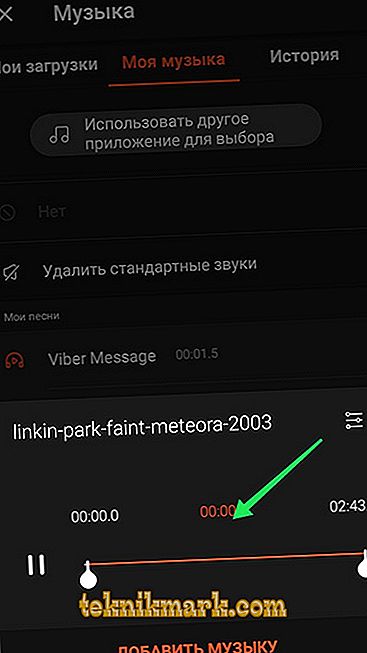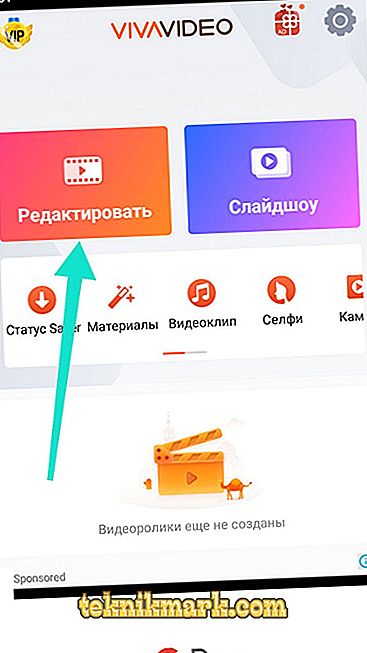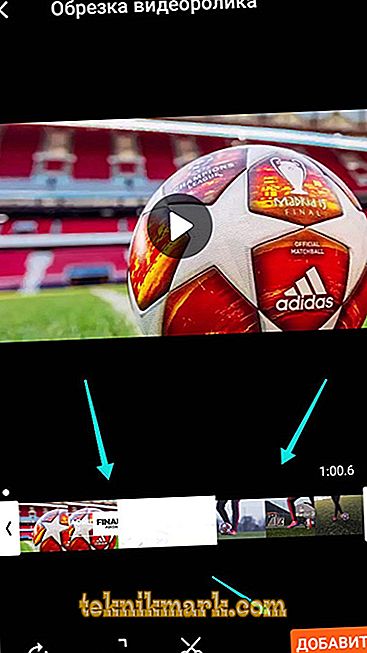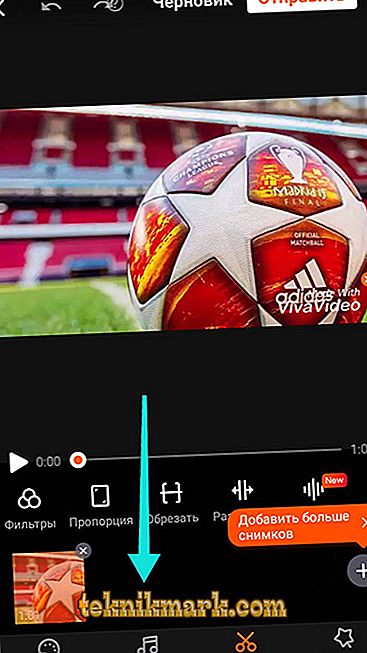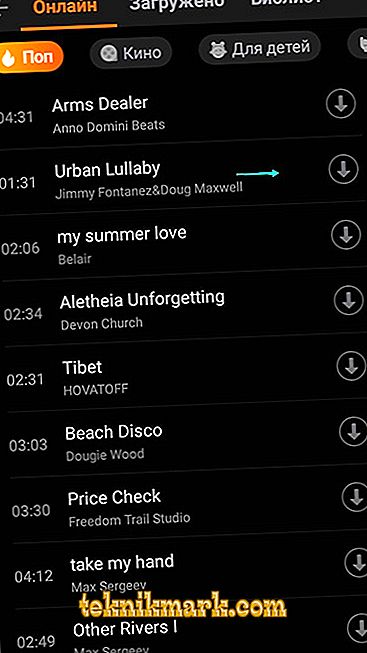Currently, becoming a “YouTube star” can be quite simple. All that is required is a smartphone with a good camera and a couple of minutes to mount the video. At the same time, to implement decent video editing, there is no need to use computer resources, since the capabilities of modern mobile devices make it possible to implement all the standard video content quality requirements set by the public of this video hosting and other resources. In this article, we’ll talk about the choice of software for adding music to video exclusively using a smartphone based on the Android operating system.

Adding music to videos on Android.
Top 3
Immediately it should be noted that for Android devices and for their direct competitors with the iOS operating system there are dozens of applications that allow you not only to put music on the video series, but also add various effects and transitions, filters, titles, notes, and more. Most of them are distributed on a shareware basis, that is, downloading and installing, as well as functionality with some limitations is provided free of charge, and the extended set of features / tools is opened only after an additional charge. And about the three best applications that have been pleasing users for many years, and will be discussed further.
"VideoShow"
“VideoShow” is a recognized leader in its category, which has long received worldwide recognition and gained its fans in more than 160 countries. In the middle of April 2019, VideoShow has an extremely high average score of 4.6, which is especially impressive given the fact that more than 4, 400, 000 ratings and more than 100, 000, 000 installations were left. The interface of this software is simple and as clear as possible, and it is easy to understand the intricacies of its work. For example, to solve the problem posed in this article, it suffices to do the following:
- Click on the "Edit" button and mark the video you need.
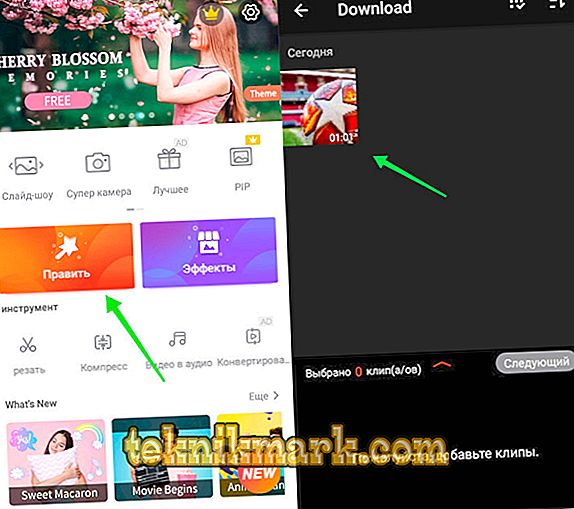
- An editor window opens, where you will see many variations of what can be added or removed from the downloaded content.
- Go to the “Sound” tab and click on the “Music” button.

- By analogy with the above, find the desired song and click on it.
- A small window will open where you can use the slider to select a fragment of the composition (that is, to cut the file) or add it entirely.
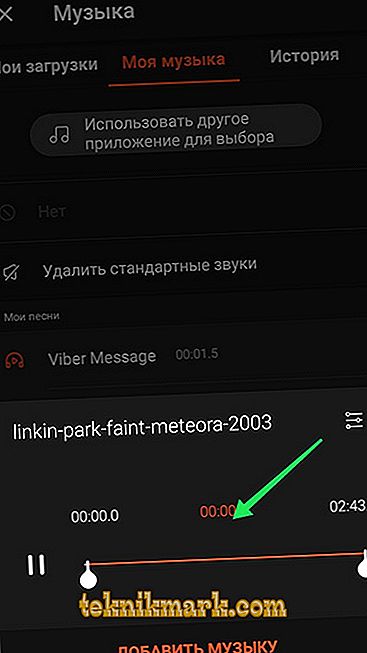
- The selected fragment will be placed on the video sequence, and you can immediately listen to the result.
In addition, as mentioned above, the VideoShow application offers a variety of tools and standard themes that allow you to create truly unique content that will definitely appeal to many. Despite the negative reviews of some users, the program works stably and the charge is written off in the established regular form, which was confirmed by millions of users around the world.
Viva from QuVideo Inc
This is a less famous, but no less functional editor, which also has over 100, 000, 000 downloads. This software has a nice low-key shell, in many respects similar to the previously cited version. The principle of operation is the same:
- Click on the "Edit" button, which is on the main screen.
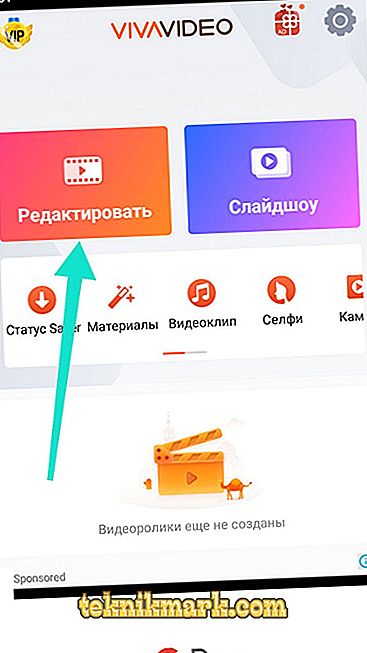
- Select the file and set its duration, then click on the “Add” button.
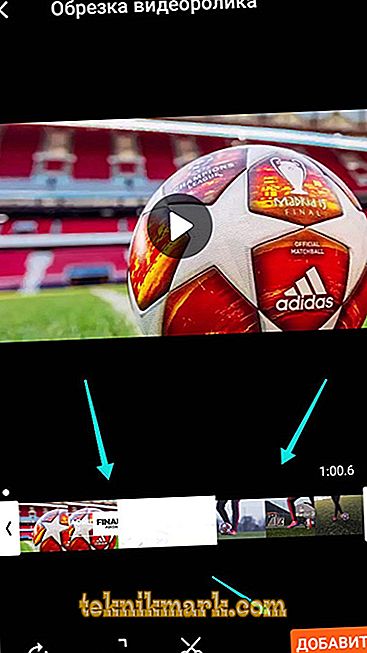
- Click the "Music" tab.
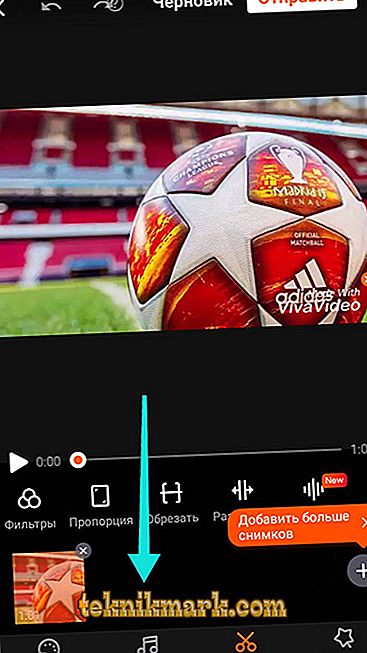
A huge plus of this option is that the developers have introduced the ability to add songs from the online catalog, expanding it in such a way as to satisfy the musical tastes of most users.
- Select the option you need and click on the "Add" button.
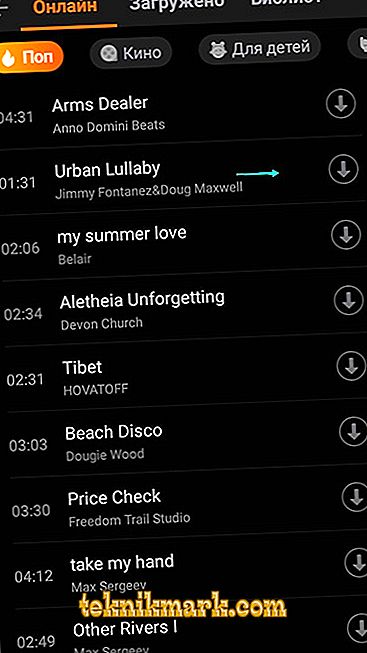
You will immediately see the result in the editor window. Everything is simple, the most functional and accessible to each user for a fairly loyal cost.
"KineMaster"
This is a more solid editor, which offers an incomparably greater functional part due to the introduction of more complex tools for non-linear editing of the video sequence. The application has long confirmed its high level of quality and successfully retains user interest around the world. To solve the issue with the help of this software, only a few actions are required:
- Click on the button with the icon in the form of a magic wand on the main screen.

- Enter the name of the new project and click “OK”.
- Find the object you need and click on the "Next" button.
- Choose from several standard themes or leave it unchanged.

- Add text if you like.
- At the final stage, you will be asked to add background support.

Use the assortment of the internal store or use the available compositions in the memory of your smartphone. An editor window will open, in which you can not only add various linear effects, but also perform multi-layer editing, which the previously mentioned options cannot boast. The functionality and quality of KineMaster fully meet user expectations.
Conclusion
In conclusion, it is worth noting that the above three options of applications are only a small part of what can be found in the open spaces of “Google Play”. The choice is really huge and extremely diverse, not only in terms of software technical capabilities, but also in terms of their actual cost.