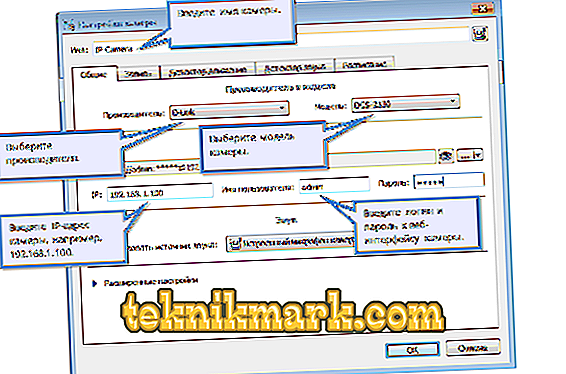In the modern world, various social movements for the protection of certain rights of people, animals, and also inanimate objects are very fashionable (yes, there are some).

One of the most vivid and debatable topics is privacy, which is guaranteed by the Constitution of the Russian Federation, and encroachment on this right is punishable by the Criminal Code of the Russian Federation.
Everyone in this media age tries to protect themselves and their loved ones from interfering in their lives by outsiders, which often causes certain conflicts, including problems with the law.
That is why in recent years various video surveillance systems have been particularly popular, allowing you to track any movement in an established area to notify the “operator” (camera owner) in a timely manner.
And is it possible to do this at home and without the enormous expenses of money, using only a regular smartphone to receive the signal? The answer is unequivocal - you can! And it is about this and will be discussed in this article.
Issue issue
But it is worth starting with previously announced conflicts.
In the world court practice there are cases when the plaintiff goes to court to protect the privacy secrets, and the essence of the statement and the situation itself is quite simple: someone, conditionally a certain citizen “A”, installed a video surveillance camera on the roof of his private house activity in his personal yard and parking space.
The viewing angle in a random way (or not) made it possible to record the territory of its neighbor, a certain citizen "B". On one of these days, camera “A” recorded that citizen “B” brought an unknown woman to her home, who stayed there for about two hours.
Citizen “A” did not look through this record, had no idea what the camera had recorded, until he was approached by the spouse of citizen “B”, who allegedly discovered that outsiders had been in their yard and had stolen garden tools.
The young man "A" "out of the goodness of his soul" decided to help the woman and showed the earlier record, where, according to the applicant, although adultery, but adultery was recorded.
Citizen “B”, who received a statement from his wife about a divorce, was extremely indignant at the actions of citizen “A” and sued him for violating privacy.

It is worth repeating that this is a real example from the existing judicial practice.
Did citizen A break the law? Definitely broke! And that's why:
- The culprit in the installation had to take into account that the independent and unauthorized shooting of the territory of another private house is obviously illegal.
This circumstance could be solved in two ways:
- Hang a notice on your fence that video surveillance is in progress and install a camera so that the viewing angle does not touch the other person’s private territory.
- Or to secure the written consent of the neighbor, which would regulate the size of the fixed territory and the fact that he has no complaints about this fact.
- Even if he received such permission, he did not have the right to transfer this information to anyone (show the video), since these actions can be regarded as the quality of information transfer that constitutes another person’s private secret.
All this was given for a reason. In the topic under discussion, the question was raised about outputting the recording of a video surveillance camera to the screen of a smartphone, but in which cases it is required:
- Remote control over the activities of children within the home or private yard area.
- Remote control of your own vehicle left in the public parking.
- Covert surveillance, via webcams within the home and nearby territory.
Therefore, taking into account all the above, before installing and direct video monitoring, make sure that your actions will not violate the law.
Also separately worth noting that special attention should be paid to the type of device you are using. For example, a video surveillance system should not impersonate other devices. That is, it is obviously illegal to purchase a camera, which is made in the form of a desk lamp. In fact, it changes the functional properties of the lamp, which in these circumstances violates the provisions of the current legislation.
Be extremely attentive, and for the sake of personal interests do not try to “cheat the law”, as this can lead to rather sad consequences.
How to set up a connection
There are three options to realize the output of a picture from the video recording system to the smartphone screen:
- Direct connection based on statistical IP address.
- Using P2P technology.
- Using the functionality of specialized cloud services.
It should be understood that one way or another, but additional cash spending is inevitable if you plan to deploy a full-fledged system.
The minimum set is the IP camera itself with the set of features you need. The average cost of such a device is about 5000 rubles.
The first method will be the most optimal for users who have only one fixing device, since it will need to acquire a dedicated IP address from the operator, which is also worth some money.
How to configure P2P
The “P2P” algorithm, also known as “PeertoPeer” (“equal to equal”), makes it possible not to use the resources of the server node, since devices equipped with this technology can operate both as a client and as a server.
Settings require minimal skills and time, and all that is required is to:
- Remember unique ID-identifier, which is indicated on the stickers on the camera body.
- Install the “P2P” device in the right place.
- Provide for him access to the Internet through a wireless connection Wi-Fi or by connecting a LAN-cable.
- Download, install and run the software included on the smartphone and / or computer.
- Perform authorization by entering the ID-identifier and, if necessary, the password set by default.
This completes the settings. All further manipulations are purely individual.
How to set up cloud services

This option is even more versatile, as it allows the use of computer webcams as the main tracking device.
There are a huge number of providers providing such services, so the choice is solid enough, everyone will find the most optimal solution for him.
For example, one of the most popular services «Ivideon», offers many interesting features with payment only for cloud storage.
The adjustment process is also minimal, as described above.
Everything is simple, register in the service and choose the tariff you need, if necessary, pay it.
After this, do the following:
- Download and install the Ivideon Server application on your computer, as it will be required for the computer to be constantly in working condition in order to transfer the image to the smartphone.
- Select the item “Add IP Camera” and fill in all the data about your device (manufacturer, IP address, authorization data to log in to the web interface, etc.).
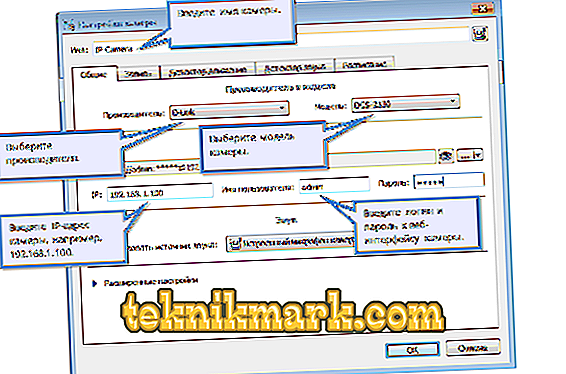
- Click “OK” and open the “Ivideon Video Surveillance” application on your smartphone.
- Enter the login and password of the account, and select the camera you need to display.
Conclusion
There is nothing difficult in this process. Everything is solved in automatic or semi-automatic mode.
The main thing that needs to be remembered is that these actions should be carried out in accordance with the current legislation.