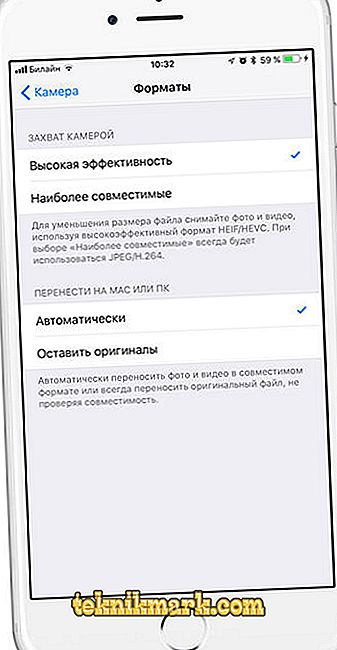The emergence of new file formats - a common phenomenon for the rapidly growing computer industry. Technology is so successful that not every user will follow the introduction of fresh ideas. In the race for pixels, manufacturers are upgrading devices, improving their characteristics, while at the same time using advanced data compression solutions, because it raises the question of display, transfer and storage of objects. High image quality also means more file weight, which increases requirements. Along the way, developing information compression technologies make it possible to reduce the occupied volume through special data conversion algorithms, which at the current stage of evolution allow performing the compression procedure without loss of quality.

Method Conversion File HEIC.
The increase in the number of pixels in the cameras inevitably entails the need for image compression, since it is inconvenient and impractical to store or transmit inconceivable dimensions created files. The growth of image quality makes it necessary to introduce new standards. Not so long ago, the list of existing file structure specifications was supplemented with another format. So, users unexpectedly discovered that they could not open files with the “HEIC” extension. The new format was a surprise from the notorious apple company and went into the load to the latest version 11 of iOS, which was born by September 2017 and installed on all Apple devices. Photographs taken using the iPhone, iPod and other devices of the corporation, where the option of shooting in this format is now set by default, use improved algorithms for saving graphics to a file.
At the same time, users immediately encountered the problem of opening objects recorded from cameras of apple devices. The HEIC format is not perceived by the tools of the Windows operating system, as well as third-party software such as ACDSee. Popular programs for viewing images that are not at all suffering from the meager capacity to support formats do not cope with reproducing these files, which puzzled the owners of the “apples”. In addition, even the Photoshop graphic editor, renowned for its rich functionality and wide possibilities, is powerless here. Consider what are the elements with this extension and how to solve the issue with their discovery.
What is HEIF and HEIC?
Files using the ".heic" extension are representatives of the modern standard for compression of graphic objects, these are raster images. The scale of distribution is still insignificant when compared with the same JPEG, but the momentum is growing, since the format has become a new stage in the development of data compression technologies and has many advantages. The name HEIC or HEIF is an abbreviation that stands for High Efficiency Image Codec (Format), which means “high performance image format”.
Photographs and videos recorded in a file of this type weigh half as much with better picture quality, so the good old JPG already gives way to innovations, but if you wish, nothing prevents you from converting HEIC to JPEG or other type of files.
The standard is based on the high performance video compression format - HEVC (H.265). Now before users open new opportunities to work with images that were previously inaccessible with the usual types of files. The HEIC format has the following undoubted advantages over JPG:
- Support for 16-bit colors versus 8 bits for JPG;
- Creating "live photos", putting several elements in one file;
- Support for transparency by analogy with the GIF;
- Pictures using the HEIF photo format are almost half the size without losing quality;
- Possibilities of cropping, rotation, use of overlays and other changes that can be undone, while the main photo correction will not affect the processed file will be saved separately.
The HEIC format will also be supported by Android devices, a start being made by smartphones running the Android P operating system. Experts predict soon the mass introduction of the new standard, so it is likely that in the near future, popular image viewers will open objects with the extension .heic . Then there will be no more questions than watching files of this type, but as long as users still feel uncomfortable with opening the HEIC format on a computer, Windows does not provide for such tools.

The problem of viewing images and cloud storage. So, many users send pictures from smartphones or other devices to the cloud, and then they find it impossible to read them. All this is fixable and there are several methods of solution. You can use software that converts files from one format to another, preferred by you, or third-party tools for opening items, and you can also change the camera settings of your smartphone, after which it will be removed in JPG. If you are true to tradition and want to work with the old standard, you can not open HEIF, just convert files using special programs. Converting HEIC to JPG or another format is possible using converter programs or web services. Next, consider how to open HEIC in Windows and how to do it. There are several methods, so you can choose any preferred option, whether it be downloading software to a computer or using network resources without installation.
Ways to open the HEIC format
Currently, there are enough tools to open files with the extension “.heic”, soon there will be even more, it is also possible that the next Windows update will include a tool for viewing images of this format, but for now we are content with what is already proposed for the solution a question. How to open HEIC files in Windows:
- CopyTrans application.
- The software is a plug-in on Windows, thanks to which it is possible to open files with the “.heic” extension with a regular system tool for viewing images Photo Viewer;
- After installing the software (CopyTrans is available for free, you can download it from the official website of the developer), you will need to restart your PC, then the thumbnails for the HEIC photo will be displayed in the explorer;
- In addition, the application supports the Microsoft Office suite of office programs, that is, it will be possible to insert objects of this type into Word documents, Excel spreadsheets, and PowerPoint presentations in the usual way by inserting a picture;
- HEIC integration into Windows via CopyTrans allows you to convert elements to JPEG. In the context menu, when you right-click on the object, you can see a new item that requires conversion via the plug-in. The copy of the image in JPG will be in the same directory as the original HEIC.

- The iMazing HEIC Converter application also converts objects of this type to JPG or PNG without any loss of quality. After installing the software, the elements need to be loaded, click the appropriate button for conversion and specify the path to save the process results;

- The method of converting elements can be used with the involvement of online services; however, this is a rather risky task when it comes to personal photos. Among those tools that can open the HEIC format, the web resources Cloudconvert.com, Heictojpg.com, Freetoolonline.com are popular. The latter boasts extensive file handling capabilities;
- Support for items with the extension ".heic" is declared in the service "Google Photos", the format has already made friends with Yandex Disk and cloud storage Dropbox;

- If there is no desire to shoot at all in this format, it is quite simple to reconfigure the camera of the phone:
- In the device settings, go to the Camera section and select Formats;
- Here you should move the check mark from the sub-item “High efficiency” (implying the use of HEIF / HEVC) to “Most Compatible”, after which the shooting will be done in JPEG / H.264;
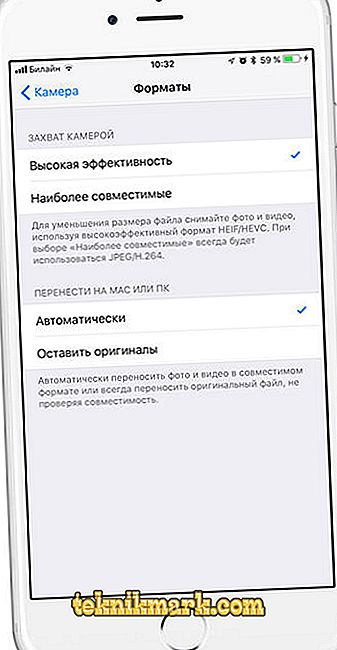
- Alternatively, you can leave the option of saving to HEIC on your iPhone and set up automatic conversion to JPEG when transferring files to a PC, laptop, etc. To perform the action in the settings, go to the Photo section and in the “Transfer to Mac or PC” section select “ Automatically".
We have considered many ways to solve the problem of the HEIF / HEIC image format which cannot be opened on a computer, from which everyone will be able to choose their preferred option. More recently, these opportunities were much less, now you can apply a number of different tools to choose from. They say that the format is waiting for a great future, so that very soon from an incomprehensible standard for users, which urgently needs to be converted to JPEG, it will turn into the preferred one. The advantages of HEIC are obvious and quite expectedly, the format is being mastered in the ecosystem of platforms for devices, and to live in known services.