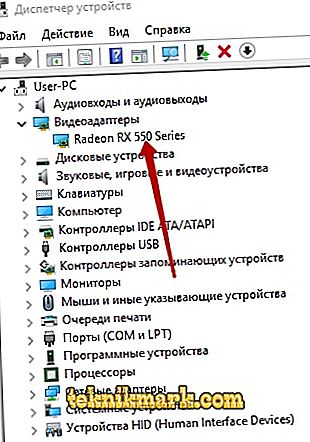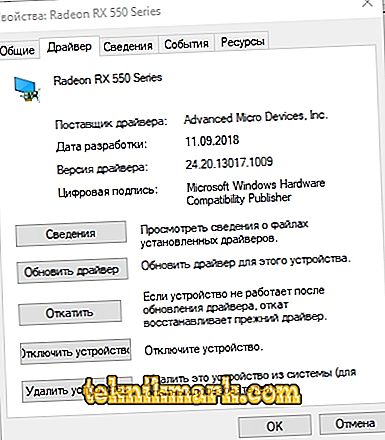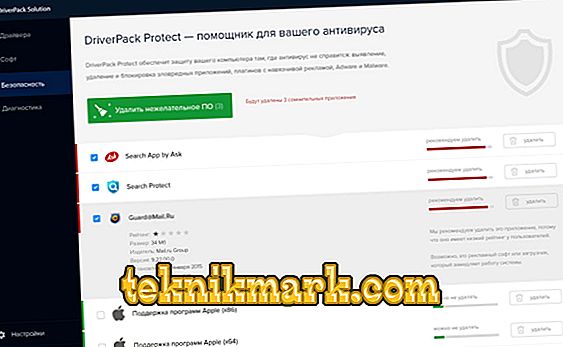Not everyone can afford to buy a licensed version of the OS. Previously, this was not a problem, and Windows worked fine and without attachments. However, later versions have become much more demanding. When installing the Microsoft operating system, the user is asked to install only licensed software. And it is not just like that. Pirated versions of the Windows operating system (especially Windows 7) display the message "Error AppHangB1". We will understand why this problem occurs and how to fix it.

Method of fixing the error AppHangB1.
Why an error occurs
The problem may occur after starting a game or program. This is typical for pirated versions because such assemblies are not always of high quality and, as a rule, contain a lot of failures and bugs. The problem of AppHangB1 is one of them, which is often accompanied by the so-called “screen of death”. What is it connected with? AppHangB1 is a system error caused by corrupted video card drivers. It is observed in pirated assemblies in view of the fact that only licensed versions of “Windows” are equipped with a good protective file system and prevent their damage. Defective files make themselves felt when launching weighty games and applications, since they require the full use of a video card that cannot function properly due to incorrect operation of the drivers. Consider ways to solve the problem.

How to fix the error
As we have already found out, the problem lies in the drivers. With them, and you need to start to restore the normal operation of the PC. However, a simple update and reinstall will not be enough. The algorithm of action is as follows:
- Remove old and non-working drivers. This can be done with the help of a certain software or manually. From useful and effective applications, we advise Display Driver Uninstaller. If you want to do it yourself, you can remove them using the Device Manager.
- Go to the "Control Panel", select the tab "System".

- There we find the video adapter and click on it twice.
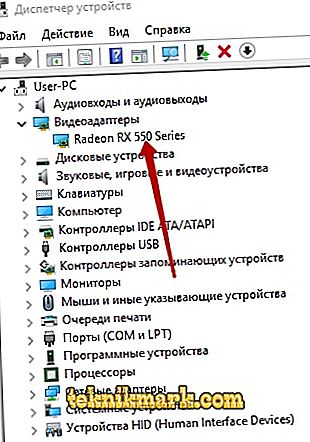
- Open the "Properties".
- In the "Driver" tab, click "Delete."
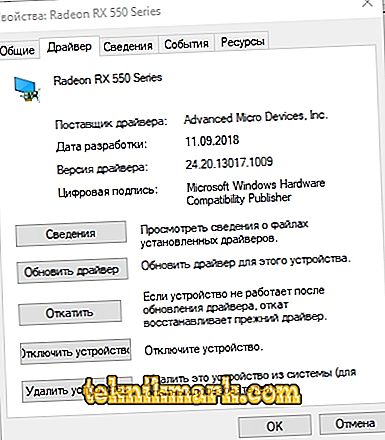
- Go to the "Control Panel", select the tab "System".
- Clean the registry. To do this, you can use the already beloved program CCleaner. Additionally, it is worth making a disk defragmentation.
- Install new drivers. The main factor at this point is the correct choice of the necessary software. You need to clearly know what kind of video card you have and what kind of drivers are “native” for it. To do this, you can use the official website and applications of the video card manufacturer (for example, NVIDIA) or use the help of a very useful and proven utility DriverPack Solution.
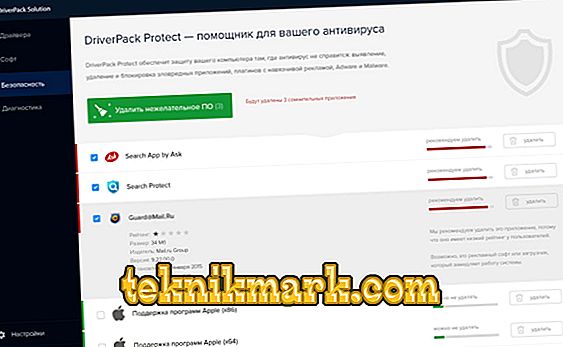
- Check the system. This measure is more intended for reinsurance, but will not be superfluous. We scan the computer using sfc / scannow and clean the OS from damaged files.
- Reboot the computer.
If the error AppHangB1 still appears, try to roll back Windows 7 to the previous state. But do not forget about the timely creation of recovery points - without them, you can only worsen the situation. Another way to solve the problem is to log in to safe mode. The presence of a malfunction there indicates a possible hardware damage to the video card. You can also try to start a game or application using compatibility mode. For this:
- Click the right mouse button on the shortcut with the game.
- Open the tab "Properties" - "Compatibility".
- Run the program in compatibility mode with another operating system (it is better to select earlier versions).
- We confirm the action and try to start it.

Well, the most recent step, if nothing really helped, would be a complete reinstallation of the OS, and preferably a “legal” version. We hope you managed to solve the problem. If not, describe it in the comments, and we will try to help.