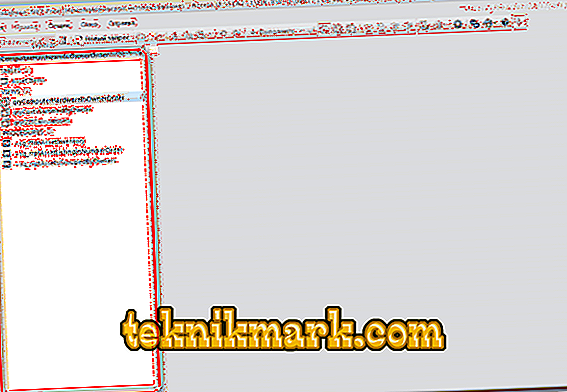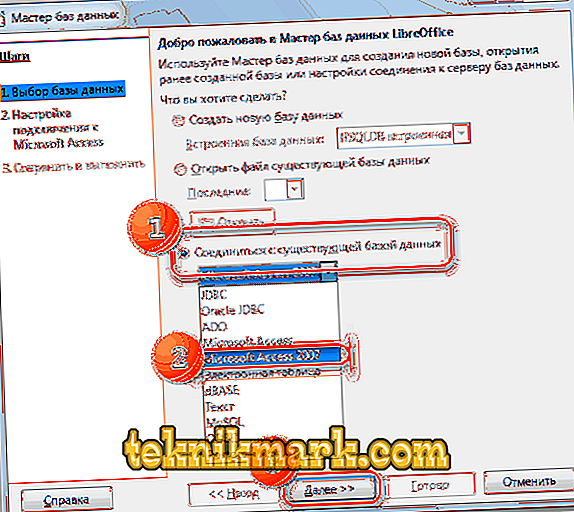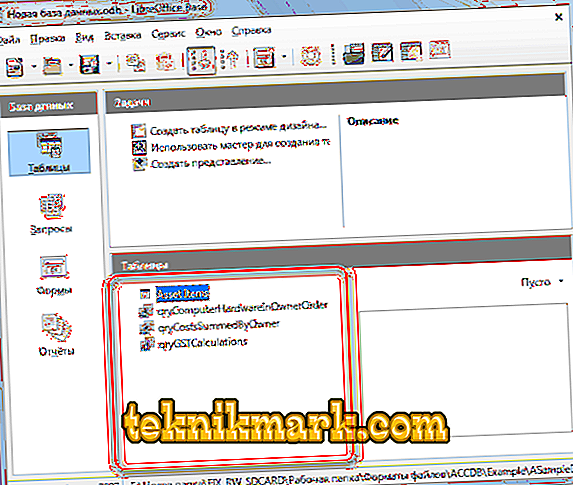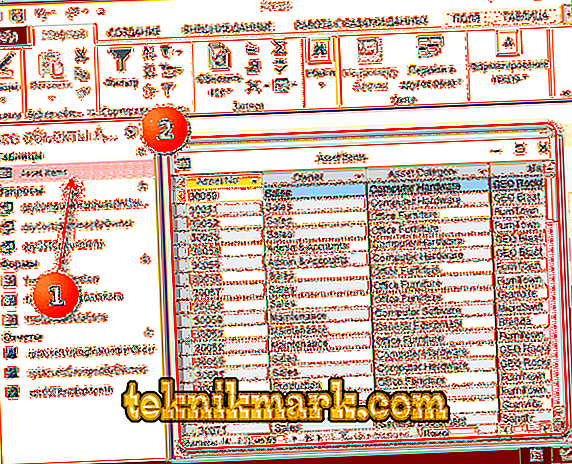The ACCDB file is found in all companies where you have to work with databases (DB). It is created in the program Microsoft Access 2007 release and later. However, not everyone has the opportunity to use this utility, so in this article you will read about its alternatives.

What is ACDB extension
Documents that have the .accdb extension are tables in the form of tables. This format is a copy of MDB, only the latter was used in Access until 2007. Now we have more functions available, such as binary data representation format, we can set different values for fields. The data is based on the Jet Database module.
How to open ACCDB
- MDB Viewer Plus. This utility, even without installation, is very easy to use. However, unfortunately, the Russian version is still missing.
- Launch MDB Viewer Plus. In the top pane, go to the File Open tab.

- Find your document, click on it and click Open.
- Further, it is better not to specify anything and leave everything as is. Next, click OK.
- Your database will open.

Another drawback of the program is the need for a special Microsoft engine on the computer, which can be downloaded from the link.
- Database.NET. This program also does not require installation. There is a Russian-language version, but working with files is a bit unusual for the average user.
Note: before starting work, make sure that you have the latest version of NET.Framework installed.
- Run Database.NET. Before start it will be necessary to carry out initial setup. In the first line, select the language - Russian.
- Further we carry out transitions according to the scheme: File -> Connect -> Access -> Open.

- In the explorer, locate the file, select it and open it.
- On the left open all categories of database. To open any of them, select it, right-click and click Open.
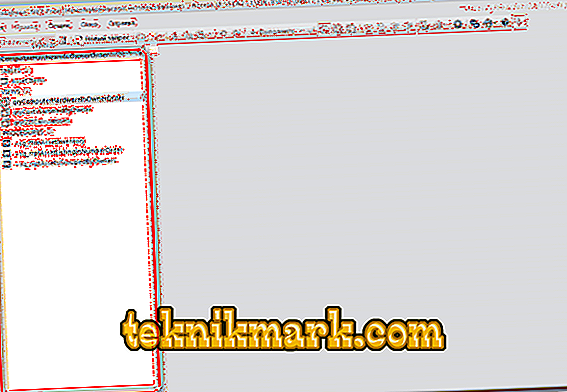
The main disadvantage of the utility is an unusual interface: the program is designed for professionals, but after a long practice, you will also be able to work in it.
- LibreOffice. LibreOffice is an analogue of Microsoft Office, in which there is a special utility LibreOffice Base, which will give us the opportunity to run the ACCDB file.
- Launch Libre Office. In the Wizard window, put a dot next to Connect to an existing database. In the list that appears, tick Microsoft Access 2007 and click Next.
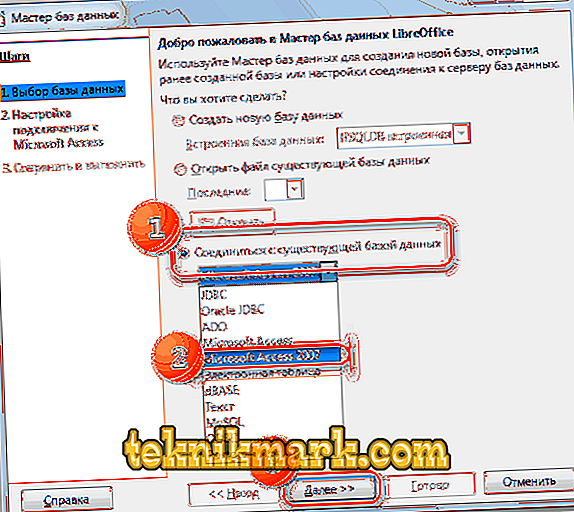
- Click on the word Browse. In the explorer you should find, select and open a document. After returning to the Wizard window, click Next.
- In the final window, leave everything as it is. Click Done.
- However, LibreOffice before running the file translates it into its extension - ODB. Therefore, when a new window for saving the ODB file appears in front of you, select any folder and save.
- After opening you may notice that the mapping is available only in a table form.
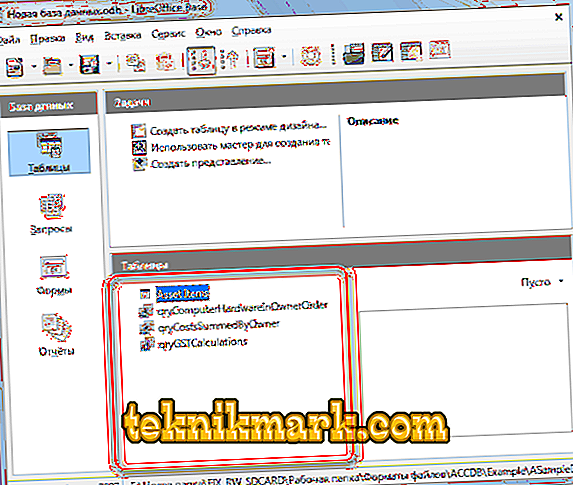
The disadvantages are the inability to view everything as is, as well as the format of the display in a table.
- Microsoft Access 2007. Here we come to the main program that allows you to create and open databases. Requires version 2007 and newer.
- Open Access. On the main screen, click Open other files.
- Go to Computer -> Review.

- Next, perform the exact same operation as we did when working with other utilities.
- Now you can actively work with your database.
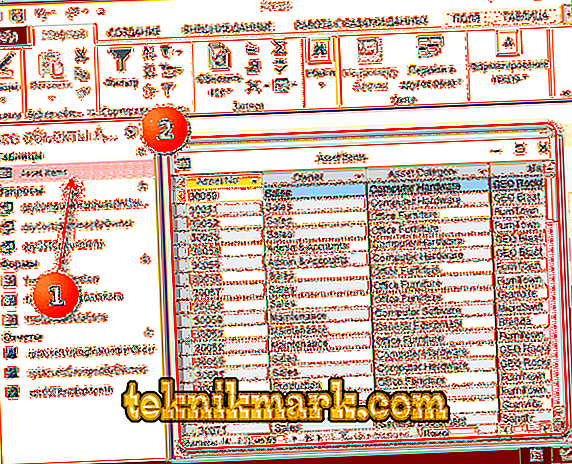
The only disadvantage of Access is the paid version.
Convert ACCDB to other formats
To convert ACCDB to MDB it is not necessary to install additional software. Since this format was basic in the versions of the Office until 2007, it can be converted to other formats in all the programs described in this article, including in the Access.
Benefits of ACCDB
The advantages of this extension are the binary format of data presentation, the ability to set fields for different values, easy conversion to other extensions, compatibility with many versions of Microsoft Access.
Of course, each utility has its pros and cons. Therefore, before choosing a program, you should carefully familiarize yourself with it so that you do not have any inconveniences while working.