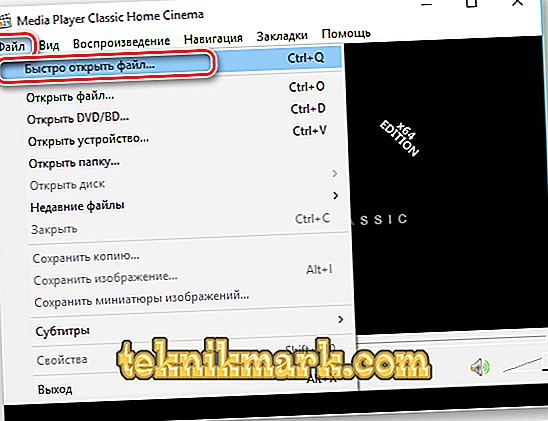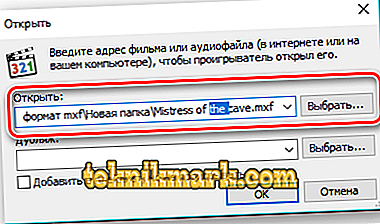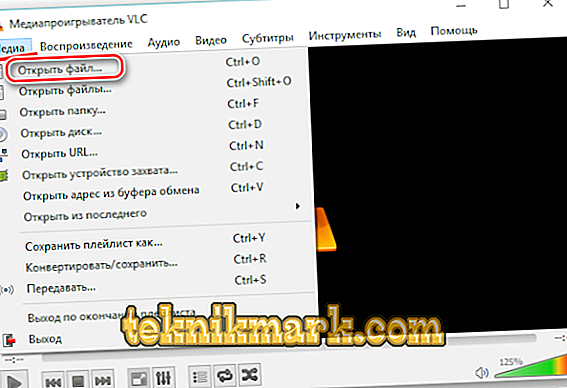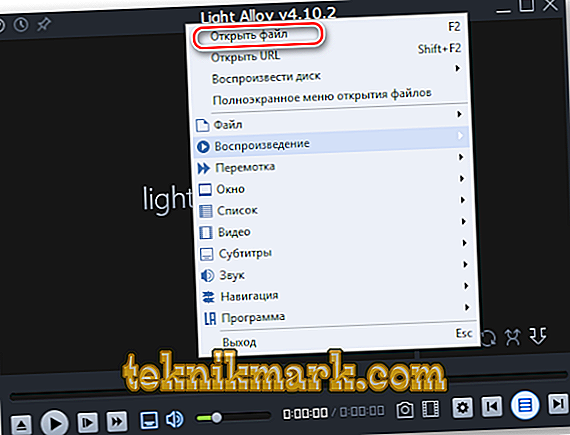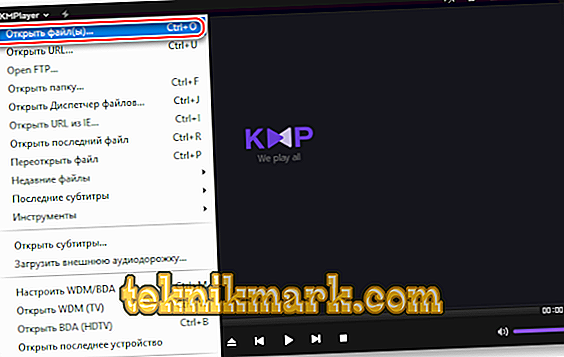As usual, the modern PC user in the arsenal has a sufficient number of programs installed on the device for all occasions. But still, in some cases, the necessary application may not be at hand, then there is a problem with the launch of some files. It is easy to deal with popular formats and few have difficulty opening them, much less asking what tools are required for this, while some extensions may be unknown to the user, and this already creates inconveniences. As a rule, if an object does not want to open, but should (some files do not provide for viewing), the most common reason may be the banal lack of necessary software, then the problem is solved by installing the necessary program.

Sometimes an element that has not been identified by either the user or the system may turn out to be a “Pandora’s box” and it is better not to try to open it. Before launching, you should make sure of the security of an unknown file from where it came from, including the one sent by mail, by scanning it with an antivirus or treatment utility.
When confronted with an object using the MXF extension, users often do not know what it is and how it can be opened. The part of the file name after the dot indicates its type, but in some cases this information is not enough to identify the object. Most often, the MXF format is multimedia and is used by professionals in the field of television or film industry, less often - another data type with the MXF extension is used in the font part of the world famous game SimCity4 and is stored after installation in the Fonts folder along with the rest of the fonts.
What is File Extension MXF?
MXF is used as a container for packaging and editing multimedia data compressed with virtually any algorithm. To run a file with this extension, you need the appropriate codecs that can be downloaded additionally or already integrated into special programs that support the extension.
The format name sounds like a Material Exchange Format File. The standard from the developers of the organization of the Society of Motion Picture and Television Engineers (SMPTE) is used to combine video, audio stream and metadata in a single media file. If you need MXF, you can convert it to a different, most convenient video format for you, the same AVI, MP4, MPEG, MOV or others. The standard is cross-platform, as it was one of the main ideas when it was created, it is supported by various applications and devices. Due to this, the user's choice in the means of working with the extension is unlimited. Often professional video cameras are written in MXF format.
Ways to play MXF video files
Let us consider in more detail how you can open the MXF format. Today the list of programs adapted to work with multimedia files is rather big. It is possible that the user can even find an already installed application on the computer that can open this format, since the universal media players, which will be discussed below, are fairly widespread and freely available. Being multifunctional instruments, they can be useful for various purposes, not only for playing audio and video stream. If you cannot launch a file from Explorer by double-clicking, you can open it in other ways, directly from the program or using the “Open with” option, which is available when you open the context menu by right-clicking on an item. In the window that opens, you can select the software, there you can also check the box next to the parameter that allows you to always open files of this type by a specific application. You can also replay an object by dragging it from the explorer to the player area that supports this format.
Media Player Classic Home Cinema
Popular player with a simple classic interface, while has decent functionality and supports a large number of audio and video formats. The program recognizes and MXF, you can open an object with its help as follows:
- In the "File" menu, select the "Quickly open file" option (or use the Ctrl + Q hot keys).
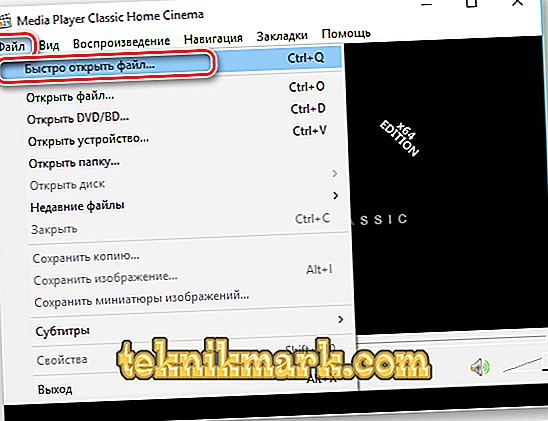
- Alternatively, you can select “Open File” and click the “Select” button in the appeared window.
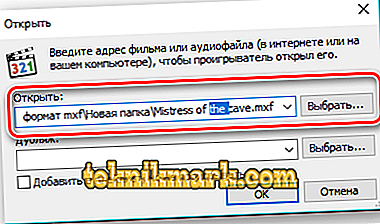
- In the opened explorer, mark the necessary element and click "Open".
VLC Media Player
Powerful VLC media player is a versatile tool that opens almost all known formats. The program is also used to stream IPv4 and IPv6 and has many other advantages. Consider how to open an MXF file in a running VLC player:
- In the "Media" menu, select "Open File" (Ctrl + O).
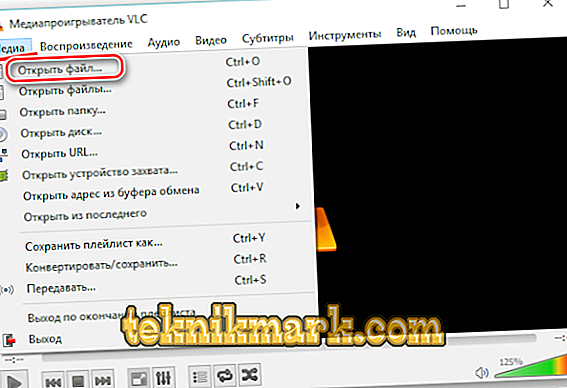
- We find the desired object in the selection window and click "Open", after which playback will begin.

Light alloy
Light Alloy multimedia player also has many features and is included in the list of programs that open files with the .mxf extension. To launch an object, perform the following actions:
- In the program interface, click on the button for opening files, located in the lower left corner, or by calling the context menu by clicking the right mouse button on the header, select "Open file".
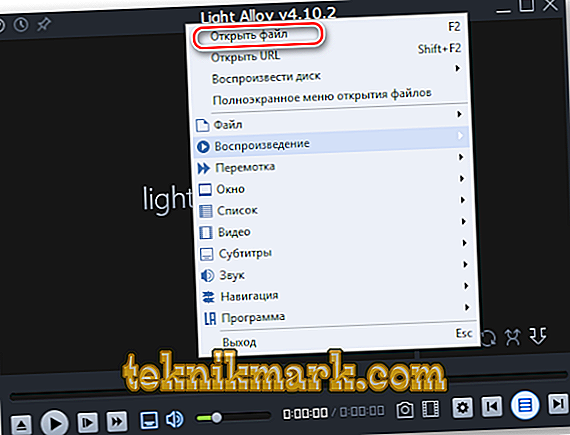
- In the window that appears, we find the field responsible for displaying the types of objects, install "All files", select the desired item from the list and open it.

KMPlayer
Another well-known player that can open many formats, including MXF. To run an object with it, do the following:
- In the player interface, click on the logo with the name (top left) and select "Open file (s)".
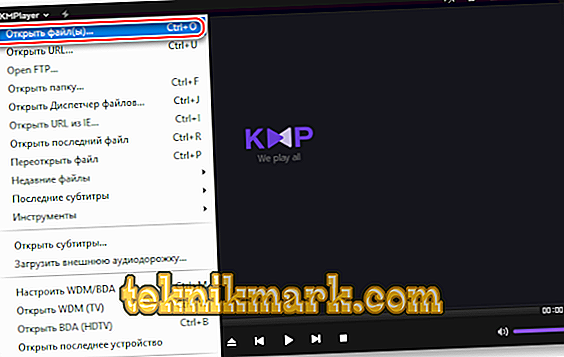
- Another launch option implies an additional action “Open” -> “Open file (s)” (or use the keyboard shortcut Ctrl + O).
- We find among the objects the one that we need, and run it.

Windows media player
The standard Windows OS player integrated into the system also plays video files with the extension “.mxf”, for this you need to do the following:
- Launch the player, in the “Library” tab, select the “Video” section.

- In the central area of the interface, a list of available elements is displayed, we find the right one here, mark it and click on the button in the form of a triangle, which indicates the beginning of the playback as standard.

This is just a small list of programs that work with data in the MXF format, so there should not be any problems in finding applications if video files need to be launched. Basically, objects open freely when the necessary software is available. It’s another thing if completely different reasons interfere with this, such as the incompatibility of the connection item in the registry entries, file corruption during loading, or malware. As a rule, the problem is solved by re-creating the connection, as well as loading the object on a new one.