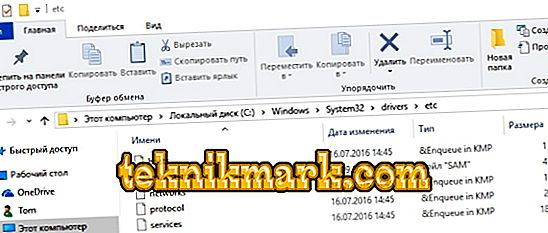Popular with Apple device owners, iTunes, which combines the functions of a media player, a tool for updating and restoring firmware, as well as many other useful options, is an indispensable tool for working with iOS devices. Convenient and feature-rich application is ideally adapted to interact with all iPhone versions and iPads, regularly updated, has a lot of advantages, but also often darkens the mood of users with numerous errors with different codes that appear when updating or restoring a device. One of the most common Aytüns problems that hinder the workflow is error 3014. A notification informing you that a failure has occurred with this code indicates a breakdown of communication with Apple servers or problems with connecting the device. In this case, it will not be possible to continue work until the 3014 error in iTunes is resolved. Connection problems are not so global, they can be solved independently, without resorting to the services of specialists.

Solution to error 3014 in iTunes.
How to troubleshoot error 3014
There are several methods to correct the situation and ensure the correct operation of the program. Since error 3014 implies the absence of a response from the Apple activation server, we will direct all actions to restore the connection.
Method 1: Reboot Devices
The solution is primitive, but in some cases quite effective. Restarting the computer and the iOS device by force (by pressing the power button and “Home”, holding them for 10 seconds before shutting down, after which you need to load the iPhone), and reconnecting to the Internet or restarting the router often fix the problem.
Method 2. Update iTunes
Another simple solution is to update the program to the latest available version. Often it is the outdated version of the software that leads to errors. You can check the version through the “Help” menu in the “Updates” section, and if there are more recent ones, it is recommended to update the program from an official source. After rebooting, you can try to resume work with iTunes. If the problem is not solved, you need to try other methods.

Method 3: Disable Antivirus
Sometimes antivirus programs, firewalls, and other security features installed on a computer cause a lack of communication with Apple’s servers, since they can block iTunes’s actions and regard them as malicious. It will be useful to check whether this is so by suspending the work of antivirus software for some time. If error 3014 no longer appears, you must add Aytyuns to the list of exceptions, and also disable the filtering of network protocols in the event that such a function is active.
Method 4: Check the hosts file
A frequent reason for the lack of a connection between iTunes and Apple’s servers is the modified hosts file, which is usually mutated by viruses. The first step is to run a computer scan for malware. After removing viruses, if any, you need to check the hosts file. It is recommended to create a system restore point so that at any time you can return to the starting position, in case of unforeseen problems as a result of editing:
- Go to the path C: \ Windows \ System32 \ drivers \ etc;
- Find the hosts file, if there are two, open the first one with a notepad;
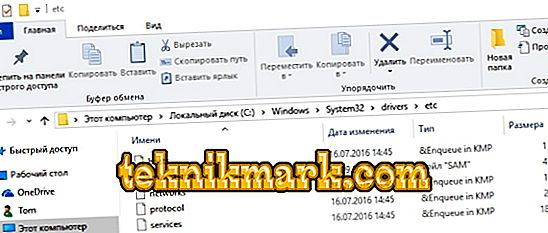
- you will see a informative file at the end of which you need to add the line 208.10.249 gs.apple.com;
- save the file, then try to go to the Apple support page via the browser;
- if the site is not displayed, we find the following lines in the file: 208.10.249 gs.apple.com and 27.0.0.1 gs.apple.com and delete them;
- save the changes and go to the Apple support site;
- at the end of the manipulations, we launch Aytüns and resume work with the device.
Method 5: Update Windows Components
To ensure the normal functioning of the programs on your computer, it is better to update the system components to the latest version. You can check and update the OS by going to the “Update Center” from the control panel
Method 6. Check the date and time.
Such a small nuance, as irrelevant date and time, can easily cause a lack of connection. You need to make sure that the settings on your computer are true.
Method 7. Clearing disk space
Very often, the 3014 error in iTunes when updating or restoring the iPhone is triggered by the lack of free space to save the firmware to your computer. To clean the PC from unnecessary debris that occupies disk space, how much in vain, you can use special utilities. In addition, it will not be superfluous to manually free up space by removing unwanted junk that is not used, and then retry restoring or updating the Apple device.
Method 8. Using another computer
If none of the solutions listed above helped to cope with the problem and is still worried about error 3014, then it is worth trying to restore or update the iPhone on another computer with a fresh version of iTunes installed.