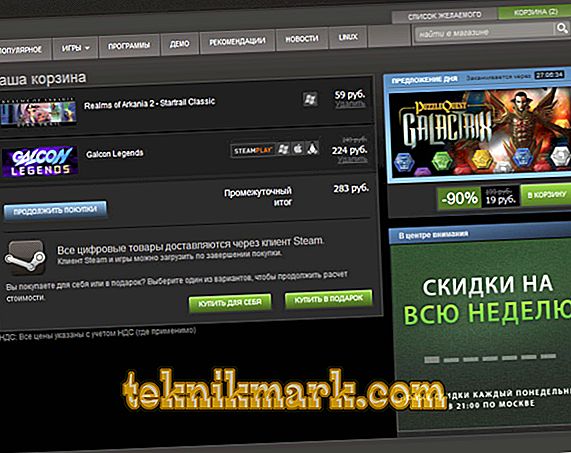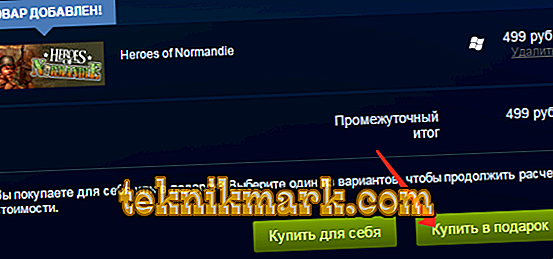Steam is the world's most popular game content purchase service. It's unpleasant to go in there and find your library completely empty, isn't it? It is worth buying one or another toy, but before that you need to learn how to buy programs in Steam. It is very easy to do.

Let us analyze step by step how to buy games on Steam. It is worth noting that the methods are approximately universal and for computers on Windows, and for Mac, Linux, and for mobile devices.
Step purchase
- Open Steam. If you don’t have one yet, download it from the official site and go through the quick registration process.

Download Steam Client
- Select in the top menu section "Store". Here you can choose the game or the program you want to purchase. There is a convenient search, thanks to which it is easy to find the desired creation or to choose a game by genre, at a discount or the newest ones.

Shop products on Steam
- After selecting a toy, click on the "Add to Cart" button.
- We go in the basket. You can get into it by clicking on the button, which is also in the top menu.
- Before us is a selected game, next to which there are two options: buy oneself and buy as a gift. We first consider the first - click on the "Buy yourself" button.
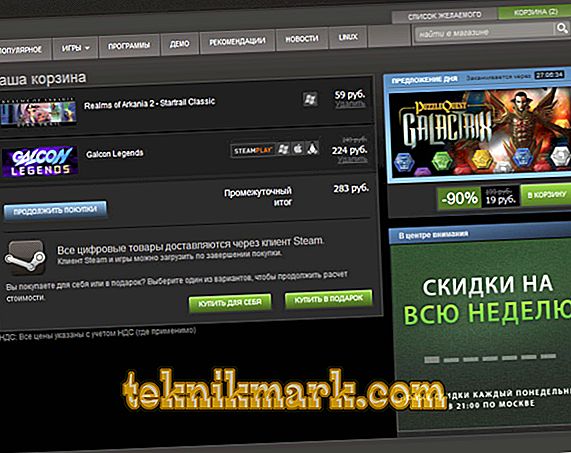
Buying games on Steam
- After that, Steam will offer payment options. Let's start with the most common: Visa, MasterCard and American Express.

Ways to pay for games on Steam
Purchase with bank cards
- After selecting one of the cards, several standard forms will appear in front of us: bank card number, expiration date and security code, account information: name and surname, city, index, billing address, country and phone number. Below there will be a tick: having put it, we will save this information for future purchases.
- When we fill in all the fields and click Continue, Steam will debit the funds from the card and make a purchase. Or you will need to enter the code that comes by SMS. It depends on whether you have such a service on the card.
The purchase with the help of Visa, MasterCard or American Express will be completed successfully.
Paypal
Go ahead - the purchase of games through PayPal.
- If you have a PayPal account, you can buy the program through it.
- If you choose this payment method and click the "Continue" button, they will transfer us to the PayPal website. There you need to log in using e-mail and password.
- Then you need to enter the necessary data and, possibly, also go through SMS confirmation of the payment.
WebMoney and Yandex.Money
To purchase via WebMoney you also need to go to the companies website. There, again, we register and enter the required data. After that, the purchase is made, in some cases with SMS, in others - without.
QIWI Wallet
This is the most convenient way for many, since in Russia it is easy enough to register an account on QIWI and transfer money to it through numerous terminals.
- Here we will be asked to enter the phone number to which the wallet is attached. We enter.
- Go to the site, enter the password to the account.
- We agree to buy the game and enter the confirmation code sent to the phone.
- Purchase completed!
Via phone
Another convenient way, which, unfortunately, does not always work. However, when it does not need to have any accounts or accounts, just enough balance on the phone.
- Select "Mobile payments", click continue.
- Go to the site Xsolla. It is used to make such payments.
- Enter your phone number.
- We receive an SMS message. You need to answer it: send the code that will be reported to us. After that, the money will be deducted from the balance of the number, and the purchase will be made.
That's all the basic ways to buy. As you can see, buying on the Steam market is pretty easy.
Present
In Steam there is a useful option: you can buy gift games.
- While in the basket, select "Buy a game as a gift."
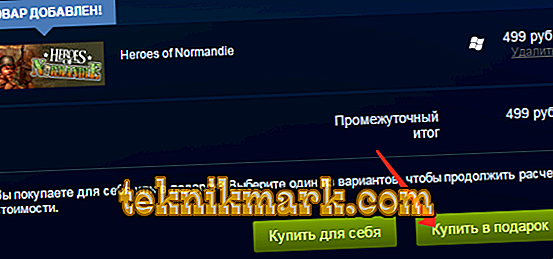
Buy as a Gift on Steam
- You can send the game to an email address or directly to a friend. To use the second option, select the recipient from the list of friends.
- You can donate right now, and you can set a timer: then a friend will get the game at a certain time.
- Having decided on the choice, click continue and proceed to pay for the purchase.
Buying through Steam Wallet
Surely, you also heard about the Steam wallet. What is it and how to buy through it? The Steam Wallet is made so that a certain amount of funds can always be in your account for a quick purchase. It can be replenished in the same ways as described above, as well as using terminals. In the terminal, simply enter the e-mail or nickname on Steam to transfer money to your account.
You can also buy games, programs and various bonuses for these funds. For the latter, the Steam wallet fits best. Suppose you saw a discount on some rare item in the game or in the market of players. So you will have time to quickly buy it, without spending time on the transfer of finance.
Key purchase
You can buy the game on Steam not only through the official service, but also with the help of a key on third-party resources. However, you should be careful: there are scammers. How to activate the key?
- Go to the "Library". Any purchased game, by the way, can be found there.
- Click on the button "Add Game" below.
- Select "Activate Steam".
- We agree to the conditions.
- Enter the key.
After that, the game can be downloaded and played.