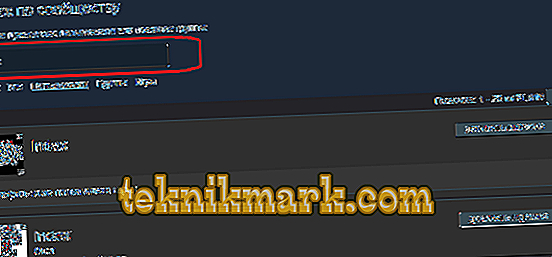Every fan of computer games knows what a cooperative or cooperative game is, because this mode is one of the most interesting and exciting. And many will agree that it is nice to see a large list of friends with whom you can always share the game.

But some users have difficulties in deciding how to find a friend in Steam, these difficulties may be associated with the lack of information about the player or with the banal ignorance of the Steam interface. That's just about it and will be discussed.
Search user by nickname
Knowing the nickname, quickly find the person you want to add as a friend, is not difficult.
- Open the "Steam-client", log in and pay attention to the lower right corner of the "List of friends".
- In the subsection that opens, click on the "+ Add Friend" button
- You will see a window with the name “Search by community”, below select “User” (to narrow the number of search results) and enter your nickname in the “Search” line.
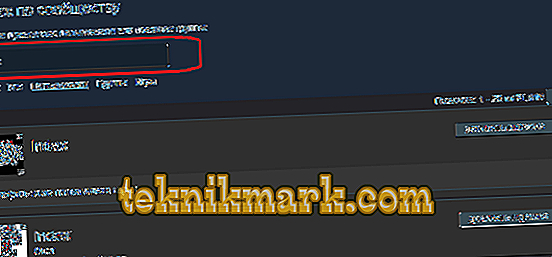
Search user by nickname on Steam
- It remains only to select the desired one from the list of accounts and click on the button “Add as friend”.
Previously, a login search was available on the Steam client, which allowed you to get fewer possible matches than when searching by a nickname, but unfortunately, this function has now been eliminated and all attempts to conduct any searches for a login are no longer available.
Search for a user on Steam by gameplay information
This method is based on one important factor: it is required that you and the user, who are planning to add as a friend, have already played together before.
To view this information, go to the "Steam-client", open your profile and click on the "Friends" section.
And go to the third tab called “Recently played together”, in this section you can familiarize yourself with the last games played by you and here you will find potential potential friends.
It remains only to go to the profile of the selected user and send a request to friends.

Add to friends on Steam
Search social network
This option does not entirely relate to the Steam interface, but if you know any personal information of a person, it could be the last name, first name, city of residence, joint interest groups, then you may be able to find a friend in a social network and exchange links there on the profile in Steam and add each other as a friend. Not the most unlikely option of all, since you can find almost anyone on social networks.
Solutions to possible search difficulties
One of the most frequently asked questions: “Why can't I find a friend in Steam?” And in most cases, the fault is in the error in the entered information, instead of the user's nickname, you can specify the login that he could provide earlier or specify by mistake, and the above has already been mentioned That login search is not available.
Situation two: “According to the nickname search results, it was not the players that were found, but Steam did not find an exact match.” In this case, you should not disregard incorrect output of the search query results in the system itself.
As a solution, try using google.com or any other search engine and specify the Steam + nickname of the friend’s account in the search box.
Situation three: “We cannot enter each other’s profile by reference”. In this situation, it is likely that the profiles are simply hidden by the privacy settings and that is why the link does not work as intended. To remedy the situation, simply open the profile in the settings.
And the main thing is to remember that now is the 21st century and, even with minimal knowledge about a person, it can be found.