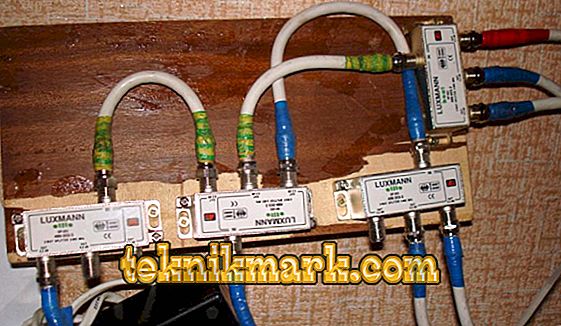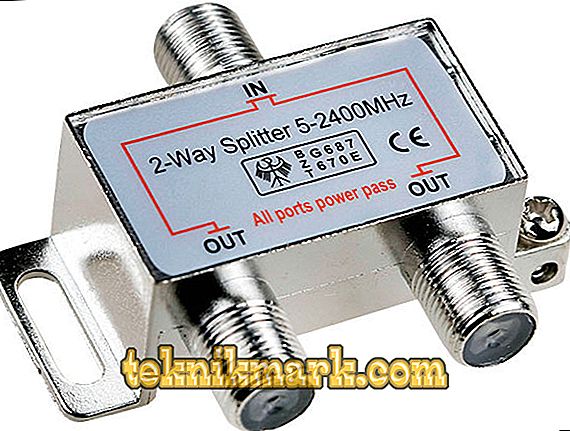In one of the previous articles we told how to install and configure the antenna of digital terrestrial television. But it should be noted that in many homes today there are already several television sets, for example, in the living room and in the bedroom or in the kitchen. In the case of cable television or satellite pay, providers will require an additional fee for a second TV. When using a digital T2 antenna, this feature is available for free. You just need to properly divide the signal into several devices.

How is it best done? What will you need to purchase? Answers to these questions and even a little more we will provide in today's material.
What is required to connect multiple TVs to one antenna
First of all, let's see what you will need to additionally prepare for signal separation and cabling around the apartment.
- Splitter signal. The most important component, because of it and the quality of its manufacture will depend on your comfort and ease of connection. There are splitters for dividing into two, three, four and even more channels. However, it is worth considering that you need to choose a model with so many outlets, how many TVs do you really want to connect. Very often, novice users make a mistake when they purchase a splitter with the number of outputs more than is actually needed. It is absolutely wrong to assume that the extra outputs do not affect the operation of the device. If you, for example, purchase a splitter for 3 TVs, and decide to connect two, there will be problems with signal reception due to unbalance of resistance. In this case, you need to use a special cap. Therefore, think over everything in advance and take the type of device that suits you best.
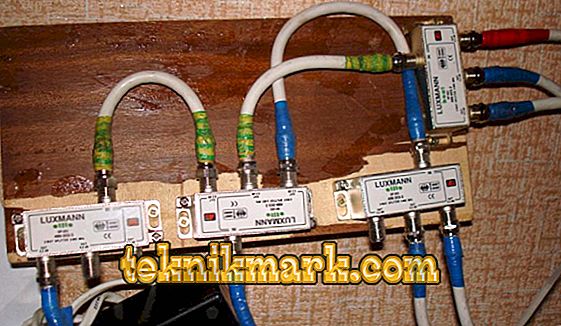
TV splitter
- Special connectors that will need to be used to connect the splitter. Usually they come with him in the kit, but in some cases they will have to be bought separately. We strongly recommend buying a model with a complete set of necessary connectors. And it will be easier for you, and it will work more reliably.
- Adapters. They will need to be used to supply power to the antenna when using a signal receiver with a built-in amplifier.
- Television antenna cable.
Connect to the antenna without an amplifier
The easiest way to use two TVs with one TV antenna, which causes a minimum of headaches when setting up - when using an antenna without an amplifier. It is recommended to use it in case of living in the zone of confident reception, as it will protect you from possible signal over-amplification.
- Choose a place to install the splitter. It should be located in such a place that you can easily reach the cable from the antenna to it, and it was easy to install cables from the antenna to it.
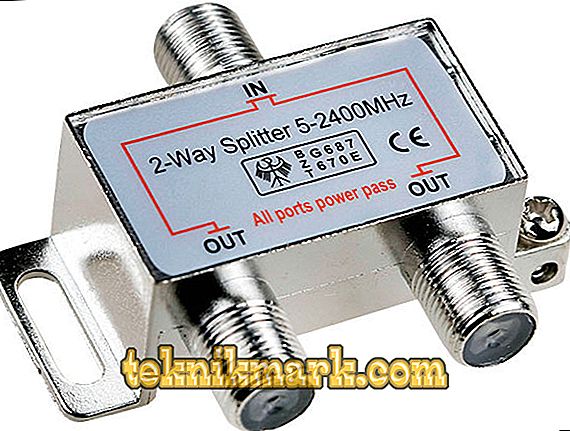
Splitter for 2 TVs
- Cut the edge of the cable coming from the antenna. With it, cut off the old plug. Note that the cable must be of sufficient length to reach the signal splitter.
- Using a regular kitchen knife, cut and strip the edges of the antenna cable and put the F-connector on it. It is used on all modern antenna connections. For proper functioning, the cable core should peek out from the insulator by about 5 millimeters, and the foil used as a screen should be wrapped so as not to touch the core of the wire. Many experts will advise to remove it altogether.
- Plug the processed cable end into the socket of the splitter.
- Cut two pieces of cable (if there are more TVs, then according to their number) of such length that it is enough to hold it from the splitter to each TV.
- Strip the edges and install the connectors on them, as in step 3.
- Connect the two ends of the cable to the outputs of the splitter.
- Turn on the TV and check the quality of the received signal.
Connecting to an antenna with an amplifier
One of the main conditions when using an antenna with a built-in amplifier is that the amplifier must be continuously powered. If you use the scheme described above, you will definitely have problems, since the power supply will be constantly cut off. Fortunately, the problem is very easy to solve, just a little change in the wiring diagram. How will she change?
- Get a splitter, install it in a convenient place.
- Cut and crimp the cables as described above. There is absolutely no difference.
- At one end of the cable, directly near the entrance of the TV, you will need to connect the antenna power supply. Taking into account the use of a splitter with power feed (denoted as Power Pass), the voltage will flow to the amplifier on the antenna, ensuring its uninterrupted operation.
- If the divider with the passage through the power supply is not available anywhere, you can use the regular one, only the power supply must be carried out before entering the splitter. To do this, you need to use a special adapter, one end of which will be inserted into the input of the divider, and the other end having an antenna-type connector into the power supply.

Connecting to an antenna with an amplifier
IMPORTANT. When using this type of connection in conjunction with a set-top box, you do not need to power the antenna in its settings!Conclusion
As you can see, it is completely easy to connect two or more TVs to one antenna. The whole process of equipment preparation will take a few minutes. We sincerely hope that our instructions helped you do without calling the master. If you have something wrong, ask your questions in the comments.