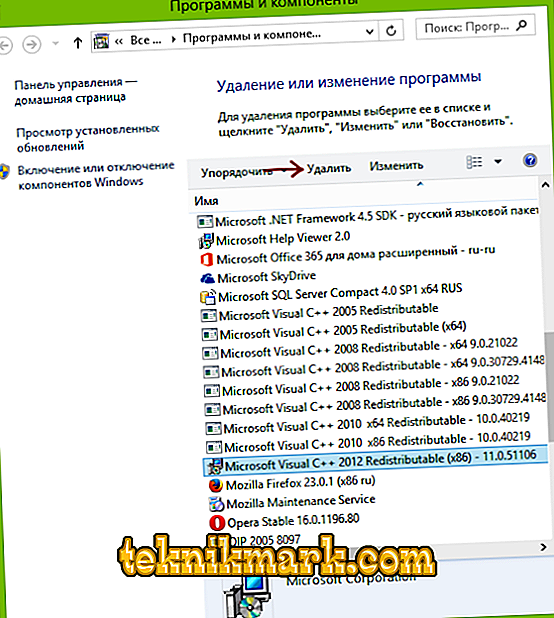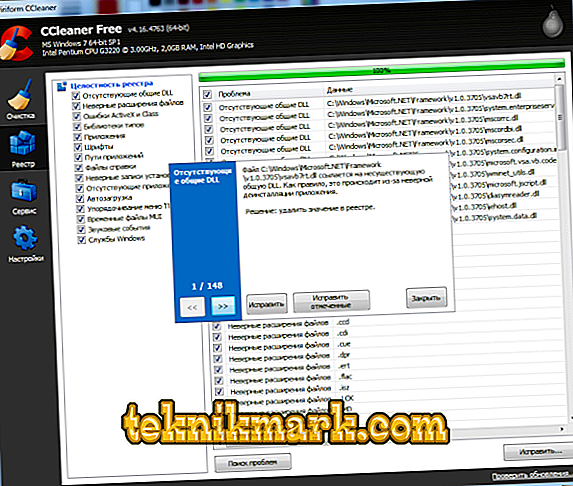Why error 43 pops up
Error "code 43" - a fairly common problem that occurs at users of different levels. Often, the cause of the error 43 becomes a problem with the software, and mostly on the video cards. We can say that this is quite logical, because most often updates require video card drivers due to the demands of new computer games. Of course, frequent updates may prevent discord in the installation process, and the software will not work correctly. In this case, if you open the "Device Manager", then the incorrectly installed driver will be displayed with an exclamation point.

How to solve the problem with the video card driver?
To install the correct software, perform the following steps:
- We find on the Internet the latest version of the full package of drivers for the necessary equipment. As for video cards, for NVidia we are looking for WHQL, for the Radeon — the AMD Catalist Video Card Drivers and so on. Download the software to your computer.
- We uninstall the incorrect driver and all additional utilities that come with the kit (for example, the NVIDIA Control Panel or the AMD Catalyst Software). For this, it is better to use the “Uninstall Program Wizard” in the “Control Panel”.
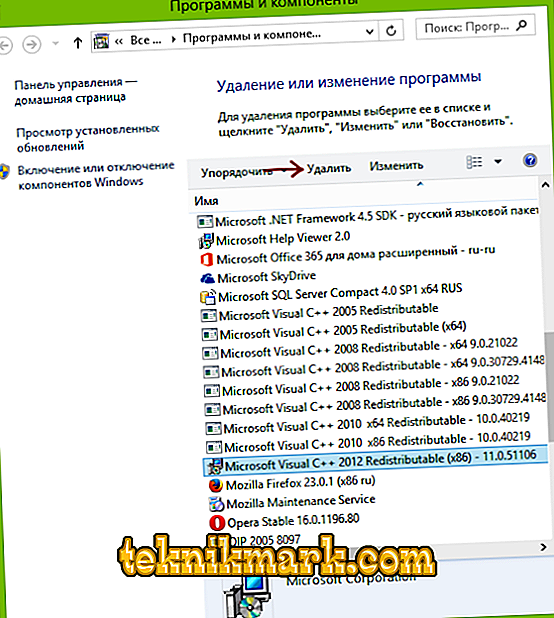
- Clearing the registry. The CCLeaner program is best suited for this - it is easy to use and quite effective.
- Reboot the computer.
- Install new drivers and related utilities, then restart the computer again.
Overheating video card
If the error "code 43" was the result of a program malfunctioning, then it will disappear. If the reason is different, and the problem persists, then it may be that the video card is overheating. You can verify this only by disassembling the chip. If the thermal paste hardened, it means that it has not been changed for a long time. You can carefully apply a layer of thermal paste on your own, or you can contact a specialist in a specialized service center for help.

If the error “Code 43” re-emerges, then, most likely, the equipment was operated under extreme conditions for too long, resulting in physical damage. If this video card is very expensive for us, then you can try to reanimate it in the service center. There your video chip is heat treated and it can work if the damage was minor. However, most likely, masters will break the high price for such services. Consider whether the game is worth the candle. Maybe you should just buy a new video card and save yourself from a headache?
Error 43 occurs due to USB port malfunction
It happens that an error with code 43 appears when you turn on any device, whether it is a flash card or printer via USB-port. In this case, the “Unknown Device Code 43” window pops up with the description “launch is not possible, the device descriptor request failed”. The main reason for this error is a faulty USB cable. If you replace the cable, the problem will be fixed. You can check the cable fault by connecting the same device through another port.
Error 43 - other reasons
Sometimes error 43 occurs due to incompatibility of the video card driver with RAM or due to overflow of the Windows registry. What to do in this case?
- Turn off the computer and disconnect it from electricity. Turn on the computer. If error 43 reappears, you should go to the registry.
- Install the program
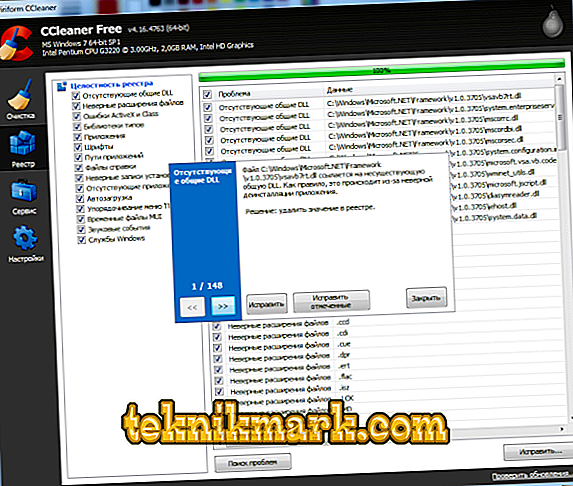
- In the “Control Panel” we find “System and Security”. Open "Administration" and in the option "System Configuration" we find the tab "Download". In this tab there should be an option “Additional parameters”, click and in the appeared window tick the item “Maximum memory”. Accept all the settings. Reboot the computer. If error 43 is still not resolved, then most likely it’s a matter of RAM.
- Turn off the computer and remove all installed RAM boards except the smallest. If, after removing the boards, error 43 disappeared, turn off the computer and insert one RAM board each to understand which board failed.
Conclusion
Error number 43 indicates that your operating system cannot recognize hardware, for example, a USB port, hard drive, video chip, or other connected device. Understand what kind of software works incorrectly with the Task Manager. To verify the failure of a particular equipment, you can connect it to another computer.
To eliminate the cause of error 43, you need to understand its cause and act according to the instructions above.