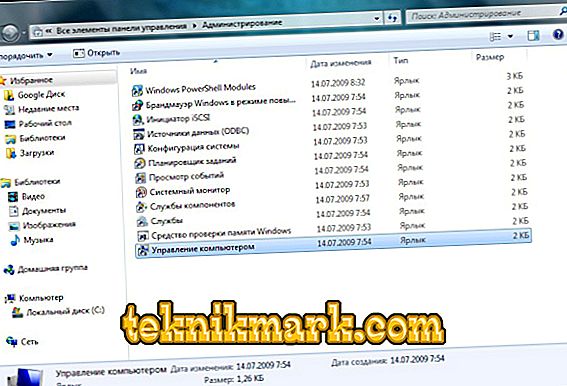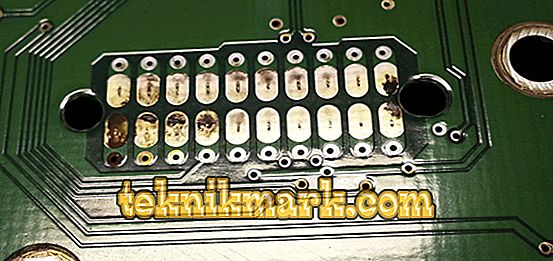In computer technology HDD (hard disk) is a place to store all the information. But, like any equipment, over time, this device may also break. Most often, laptop computers suffer from such a disease. And before repairing the hard disk of the laptop with your own hands, you need to figure out what the principle of this mechanism is.

With minor breakdowns, you can repair the laptop hard drive yourself.
What is Hard Disc Driver
The HDD or laptop hard drive is a 2.5-inch magnetic disk. There can be several such “pancakes” enclosed in a solid body. It rotates all the time and the faster this happens, the greater the speed of data transfer.
And when the hard drive crashes, the operating system stops loading, or when the files are accessed, it hangs and reboots. According to the statistics of the company - manufacturers give a guarantee for this device for 12 months, but this does not mean that it will break in a year. Usually the average hard drive "lives" for about 4 years.

Diagnosis and causes
When determining problems with the hard drive, you should first of all listen to the computer, then visually examine the outer and inner sides of the disk. The main cause of damage to hard drives in the first year of "life" is a manufacturing defect. And only after 3 years of service can we talk about the wear of mechanical parts.
- If a hard media makes an unpleasant sound, this indicates a serious breakdown. There can be many reasons for such a problem: dust and foreign bodies hit, drive malfunction, impact, spindle jamming, bad fragmentation, long service life, etc.
- Also, if the BIOS does not detect HDD, the problem can be both very serious and causeless. That is, the system may not see the hard drive because no partitions are created on it. Here the repair of the hard disk is the need (in the case of Windows) in the "Control Panel" to select "Administration", "Computer Management", "Disk Management", initialize the disk and create partitions.
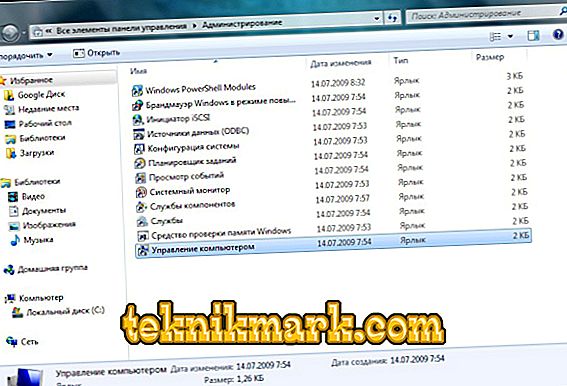
- The drive can be absolutely serviceable in the following cases: incorrect connection, incorrect setting of jumpers on it, damaged cable connecting the drive to the motherboard controller.
Repair Hard Disc Driver with your own hands
Faulty disk head.
- In this case, the disk stops rotating and in order to repair it with your own hands, you need to find a donor (another drive). It should be identical to the previous one or fit this laptop model.
- It should properly remove the hard drive from the laptop with a screwdriver-asterisk. Then carefully open the cover without damaging the gasket and magnet.

- Usually heads are located behind the VCM coil. In order to pull them you need to twist the discs a little. And so that the heads do not stick together, insert a piece of cloth between them. After that, put new ones, always using rubber gloves and tweezers.
- After installing the heads, replace the magnet, close the lid, tighten the bolts and install the disk in the laptop.
Faulty disk surface
With such a breakdown HDD gets very hot and can make a hard deaf gnash. This usually occurs when the laptop is dropped or if the disk is scratched. Here you can also repair the hard drive by replacing its heads.
Contact oxidation
Such a problem is a common cause of failure of this mechanism. To remedy the situation, you should also disassemble the laptop case and pull out the hard drive. Carefully remove the cover and carefully handle the elements of the board:
- Eraser to clear blackened areas.
- Wash tracks of contacts with a cotton swab moistened with an alcohol solution.
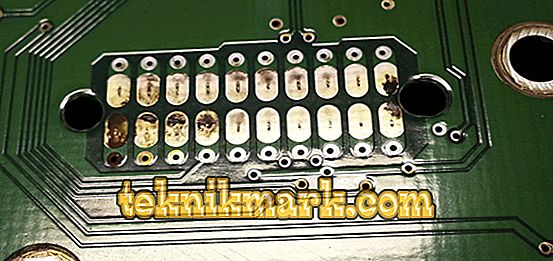
- To prevent oxidation, cover the surface with silicone grease.
Chip problems
This trouble can also completely stop the hard drive. When it is overheated, carbon deposits appear on the chip, and a broken leg (can be seen with a magnifying glass) can be the reason for buying a new disk.

Damage information
In this case, the laptop does not detect the hard drive or does not see the amount of its information. There is a breakdown of the disk program. It can also emit a characteristic unpleasant sound, which means that one of the heads has failed, and therefore information can only be partially restored by reducing the capacity of the carrier. If the heads are in good condition, you can overwrite the data with the help of certain programs, for example, Acronis Recovery Expert or Activ Partition Recovery Pro, etc.
Half-live drive
If the hard drive is disconnected periodically, is not detected by the operating system, or there are failures when writing and reading files, first of all, you should copy important information to removable media. Then check the disc surface with programs like Victoria (HDD Regenerator).

The program will determine which sectors have failed and you can either try to restore it yourself, or do a full format. In general, such a hard drive can still work for some time, but in the future it will be more and more destroyed.
You should know that repairing a hard disk of a laptop is a very thin process. If there is a warranty on the equipment, it is better to contact the service center of the store where it was purchased. Well, if you still decide to repair the iron yourself, you need to understand that the information from the hard media is likely to be lost.