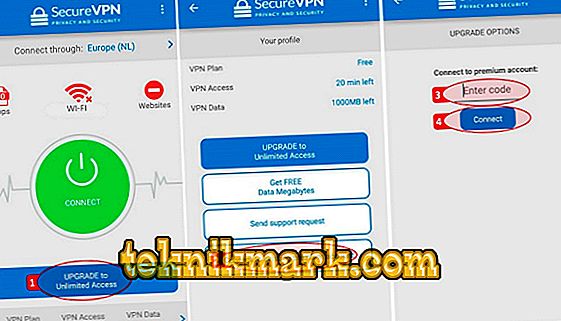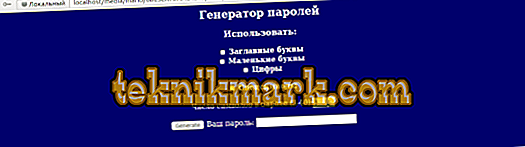Sometimes, instead of Instagram-tapes, “Oops an error occurred” is displayed in the app. This means that the connection is lost or there are problems with the account.

There are not many possible reasons:
- Someone hacked your profile.
- The server is working.
- Something happened to your application: the version is very outdated, you downloaded it from a third-party site, etc.
What to do if “Sorry, an error has occurred”
The most common occurrence of “Oops an error occurred” on Instagram is a crash on the server itself, but if this is not the case, you can try to do something.
- Log into the web version and check if the feed is loading to see if the cause is in the application or on the server.
- Write to the support service (it is not necessary to translate into English, since each country has its own service point), indicate that you suspect an account has been hacked, and attach screenshots for complete clarity on what the error looks like. You will be asked to provide personal information and change your password. Try it and do it. If it does not help, write again - in the end, you must answer that the problem is solved.
- Change your VPN address: to do this, you can download some free mobile application, for example, Secure VPN. With it, you can adjust the location and go to Instagram as a user of servers in another country. This measure is effective when work is under way in the Russian segment or some kind of failure has occurred. The same can be tried in the web version, some browsers provide a similar service, for example, “Opera”. Open “Settings” - “Security” - Enable VPN, activate and select a country.
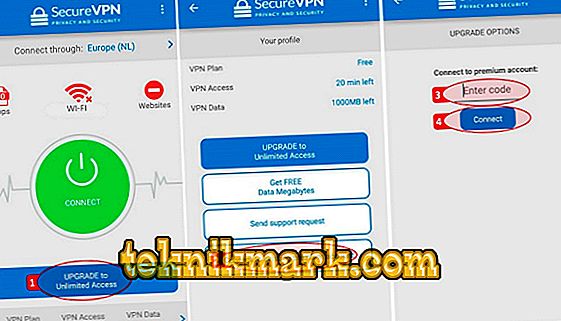
Mobile application Secure VPN
- Update the Instagram application - if it is very outdated, then such an error may pop up.
- It happens and vice versa: the new version of the application contains bugs and provokes an error. We'll have to look for the previous version on any website - just check the distribution with the antivirus first.
- Some budget Chinese android tablets do not support Instagram: when you try to install it through the Play Market, the warning message “Not available for your device” appears. If this is your case, and you are out of the situation by downloading Instagram on a third-party site, then the reason may be in the software. Delete it and download again from another source.
How to avoid mistakes in Instagram
Of course, you cannot prevent problems on the server or cancel any work on it, but you can make sure that the device or the application does not fail:
- Watch for updates and install them on time.
- If something goes wrong after the updates, inform the support service - they should know about it in order to fix it quickly.
- It’s better to create a separate email account for Instagram, and not to log in through Facebook - otherwise failures in one social network will cause problems with logging in to another.
- Think of a truly complex password that does not relate to your name, date, place of birth, and other obvious things: better use a special generator.
- Do not forget to update passwords every 2-3 months. Of course, this is not very convenient, but it will save you from losing your account.
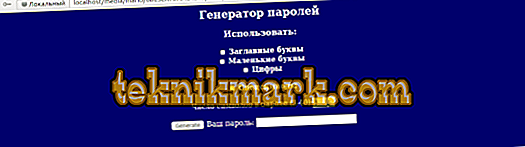
Window of the password generator OJSC VNIINS
- Do not enter the login and password from Instagram in the form of questionable sites. Be careful when clicking on the links attached to the request to vote for someone in a contest or to report on a prize.
Do not set the settings in your phone, if you probably don’t know what you need them for - in complex expensive smartphones a conflict often happens because of the inconsistency of the options and requirements of the application itself.