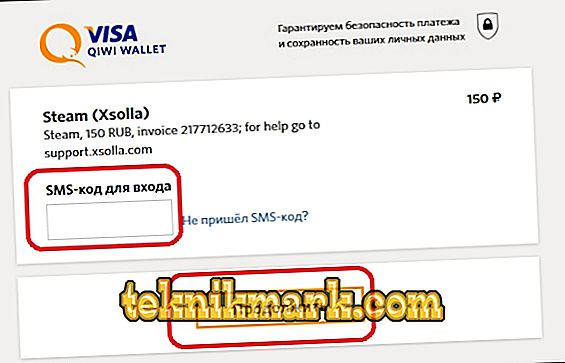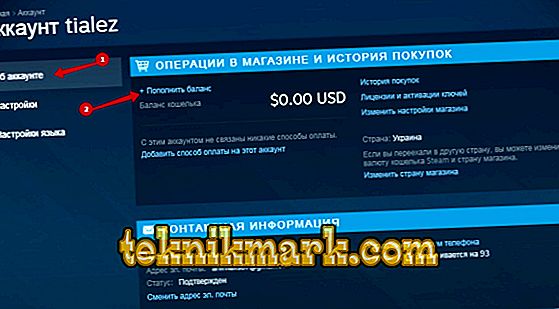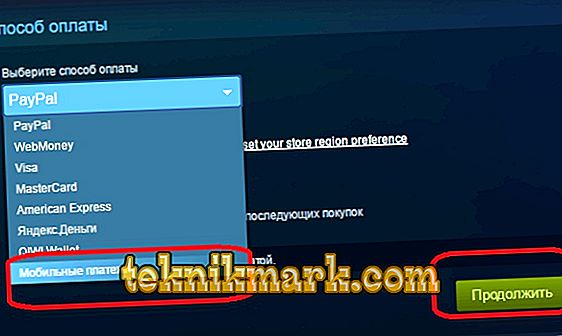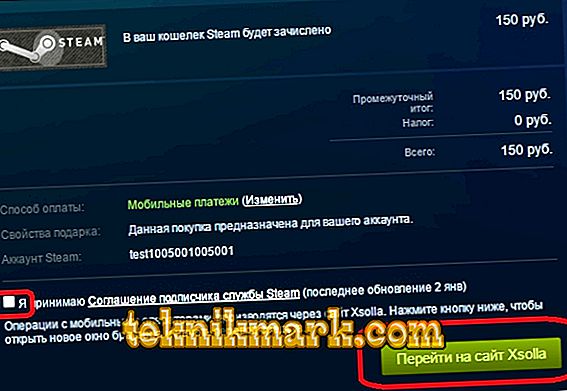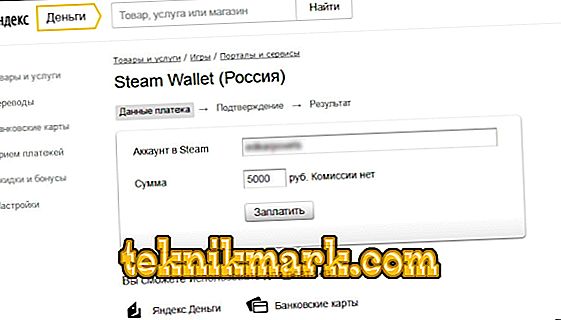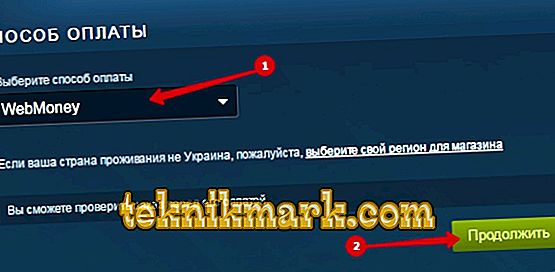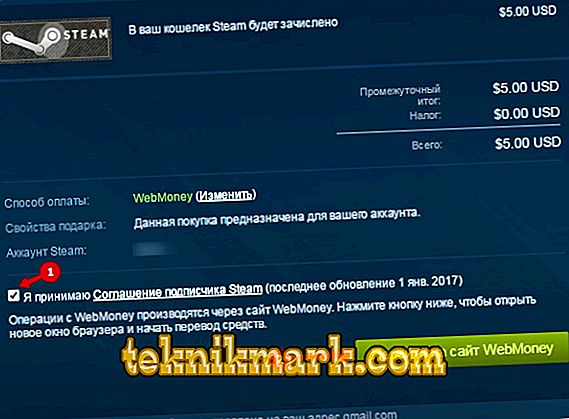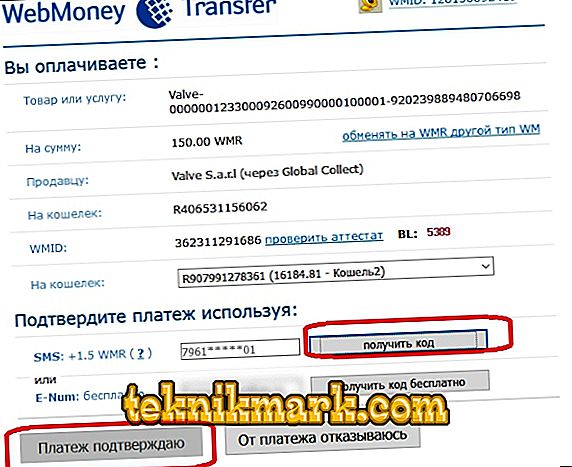On the Steam gaming platform, you can enjoy free online games such as Dota 2, Warthunder, Team Fortress or many others. Although participation in these games is free, however, these and other games are so fascinating to the fans that the user is no longer enough standard features. Paid updates combine the game modes that are closed for free access, unique costumes and artifacts on your favorite characters to expand the boundaries of virtual freedom.

You can fund your Steam account in several ways.
To make financial transactions in the virtual world, simply transfer money to your Steam wallet. Let's see together how to put money on Steam.
Method number 1. How to transfer money with Kiwi
Recently, the replenishment of the Steam wallet has become possible with the help of the terminal of the payment operator QIWI. This greatly simplified the process for many users, because all that is required is to deposit cash and correctly specify payment parameters. So, how to put money on Steam through the terminal?
- Find a working terminal QIWI. Select the option “Payment for services” on the screen, then open “Games” (in some terminals, “Games” are in the “Other services” menu) and from the entire list we select the “Steam” we need.

- A window will appear on the screen in which you need to enter user data for the Steam platform. Enter the login, click "Next" and specify the phone number. Next, the system checks the information received.
- In the new window, enter the number corresponding to the amount that we put on the account. We bring money to the terminal.
- The final step is to verify the data and confirm the operation. If you still have a change from the amount paid, you can use it for other operations. Just in case, take a payment receipt.
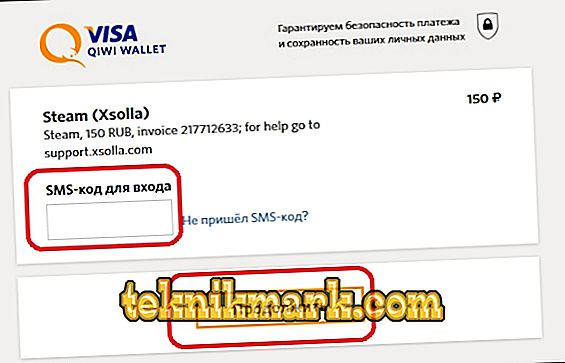
- Replenishment completed successfully. Within a few minutes, your balance on the Steam will be updated to reflect the operation.
Method number 2. Deposit Steam using a mobile phone
Another way to make money on the gaming platform wallet is to use your mobile phone. This method can be very useful if you do not have either cash or money on the card at this particular moment. Usually, there is always money on the phone, so you can use this option. Steps: how to put money on Steam through the phone?
- Open your Steam profile. We find the item “About account” in the menu and in the appeared window choose “+ Top up balance”.
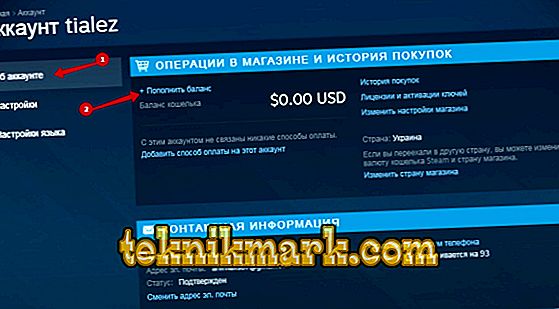
- Enter the number corresponding to the required amount of replenishment, and click "Refill balance."

- In the new window, click on "Mobile payments", then "Continue".
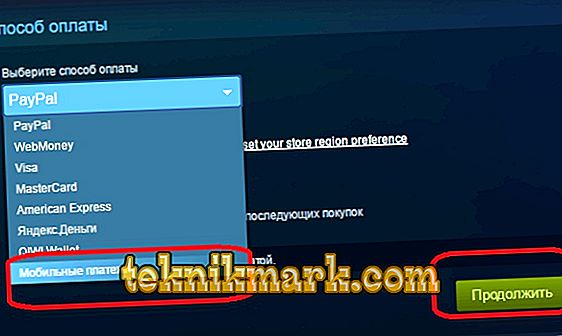
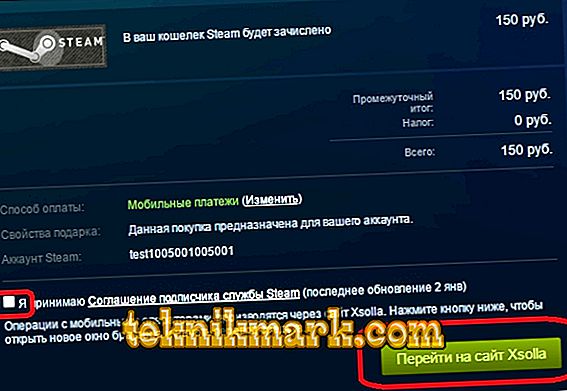
- Specify a personal mobile phone number and click "Next." A window will appear with additional information about the monetary transaction. The size of the charged commission is indicated (as a rule, the commission is 16.06%. That is, if you want to replenish the balance by 100 rubles, throw 117 rubles).
- Next, wait for the message to come to your mobile phone with a unique code, now you need to send a message with this code back to the Steam service.

- In the payment window will be redirected to the page to confirm the financial transaction. You should also keep a receipt for payment.
- Payment is made. Updating the wallet balance, we see the transfer of money.
Method number 3. How to replenish the balance of Steam using the Yandex.Money system
Often there are cases when a certain amount is required to purchase game products, and the wallet balance is slightly less than this amount. Of course, you can use different methods, but only the Yandex.Money payment system allows you to throw less than 150 rubles to your account. So, the instruction how to replenish Steam through Yandex.Money:
- Log in to the Yandex.Money system. Next, in the search window, we register Steam, the system issues several lines - open the very first link.
- We indicate our login in the Steam account and enter the purse replenishment amount.
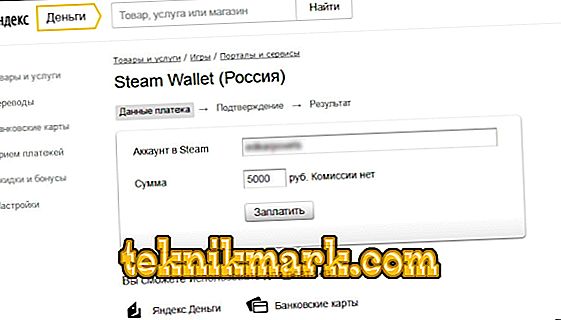
Method number 4. How to put money on Steam using the payment system Webmoney
For users working in the field of IT-technologies or simply for people who often face the need to pay for services on the Internet, it is especially convenient to transfer money to the Steam account through a virtual wallet. Recently, the payment of virtual money online shopping has become very popular: the number of users is growing, there are new payment systems. Webmoney is the leader of virtual payments, so let's take a closer look at how to transfer money from Webmoney to Steam:
- To conduct operations with Steam and WebMoney, you need to have an account in both systems. Open the Steam client, find the item "About account" in the main menu. Before us opened the menu management balance. Under the information about the balance there is a link “To replenish the balance” - click on it and prescribe the amount of replenishment.
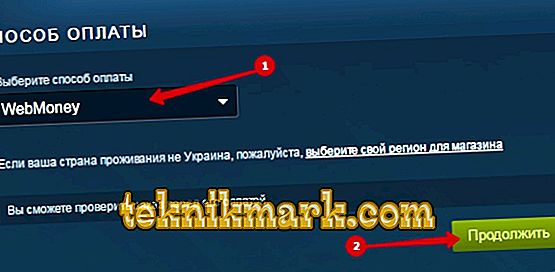
- Next, enter the name of the virtual wallet (WMID) for conducting a monetary transaction. We agree with the system notifications by ticking the appropriate checkboxes. Click "Continue".
- In the appeared window we verify the information about the payment. If everything is entered correctly, put a tick again under the notification of the transition to the partner site of the gaming platform and select "Go to Webmoney".
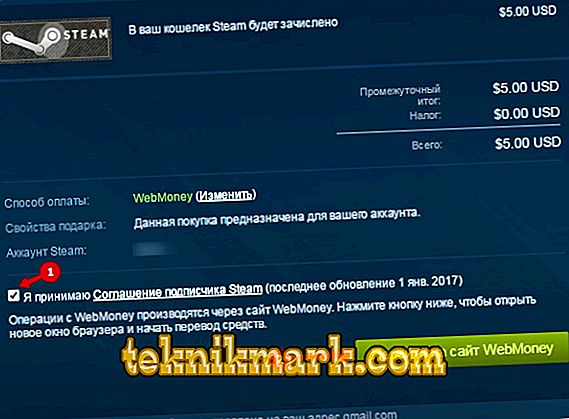
- We start the WebMoney client, log in depending on the method specified in the service settings. Select from the list of your wallets the one from which the money will be transferred to Steam. Click on the link “Get the code” - we are waiting for the code to conduct a financial transaction to the specified phone number. Enter the resulting code - that's all, the operation is completed.
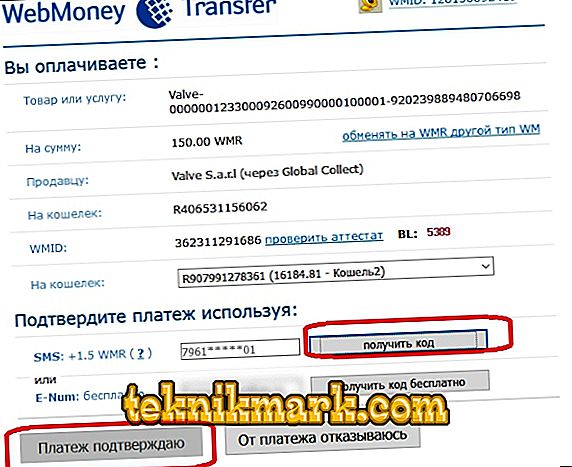
- By updating the balance of your Steam wallet, make sure that the money is credited.
Conclusion
The world of virtual games carries with it more and more users, so to facilitate the system of payment for gaming products, many ways have been developed. Together we figured out how to transfer money from Webmoney to Steam, as well as how to deposit money using a mobile phone account, Yandex.Money wallet and a terminal for depositing cash.
Each method is easy to use and effective. Choose any method that suits you, just check the information before making payments and keep receipts.