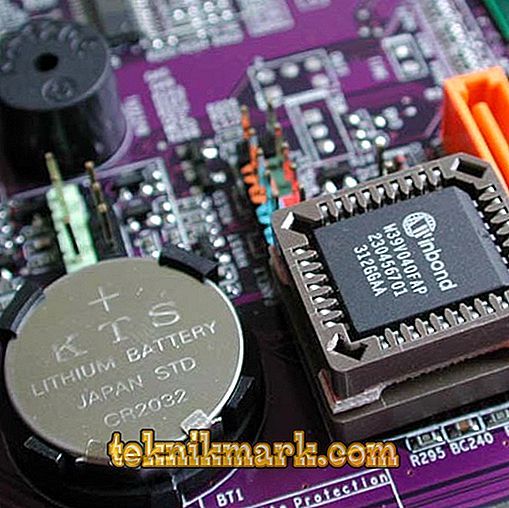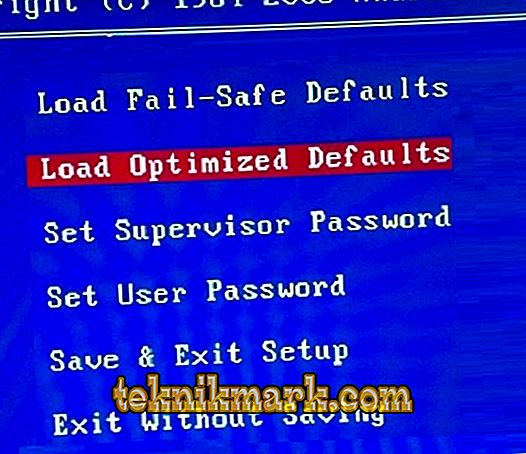All users encounter software and hardware failures. Sooner or later, the owners of computers encounter the error “Cmos checksum error defaults loaded”. It occurs when the system starts, stopping the process, you can continue the launch by pressing the F1 or F2 key, but the next time the situation repeats.

The error is not critical, but if there is no desire to greet her regularly, including the computer, then you should get rid of this “inconvenience”, especially since it is not difficult to do it.
“Cmos checksum error defaults loaded” - what does it mean
Failure to start appears in different guises, but its essence remains the same. The text of the notification “Cmos checksum error defaults loaded” is translated from English as “CMOS checksum error, default settings are loaded”, and the message content may differ.

Error notification Cmos checksum error defaults loaded
For example, in some cases the screen also writes “Cmos checksum Failure” or “Cmos checksum Bad” and the like, it does not matter much in what specific variations the text appeared before you, this is connected with the manufacturer of the motherboard.
Considering what this error represents, we first analyze what CMOS is actually about. The abbreviation is decoded as "Complementary Metal-Oxid-Semiconductor", which means "Complementary metal-oxide semiconductor".
In addition to the software recorded on the hard disk of the computer, the software that is stored directly on the hardware provides for setting up the hardware components, organizing their work, and allowing other changes to be made before the operating system starts. Specifically, the CMOS chip stores certain BIOS parameters, which are also responsible for starting and operating the OS. In addition, it also stores some computer settings. Firmware stitched software has a high level of reliability, but even here, though rarely, there may still be problems.
The stable operation of the microcircuit is supported by a small battery located next to it on the motherboard, basically, this is the CR2032 element. Its function is to supply the chip with a dynamic low-voltage power supply, which ensures the correct execution of tasks by the CMOS chip. The life of this battery is on average 5-7 years, that is, after several years of operation, the element requires replacement.
Each computer startup is accompanied by a procedure for comparing the indicator of the current amount of data in the CMOS with the system benchmark, these values must match for the OS to boot correctly. The resulting error means that they do not converge, with the result that we get a corresponding message instead of the usual Windows boot, hinting at a problem that needs to be fixed. The problem is also “seasoned” by resetting the current time to default (when the chip is placed on the motherboard). This is most often the fault of the lithium cell, which has served its time. In some cases, dysfunction is triggered by exposure to viral software.
Computer behavior may differ when an error occurs. Sometimes the user will be informed by a message, after which the OS will continue to run, due to the use of data from the CMOS. In other cases, an error message is displayed, but the BIOS settings will be applied to start the operating system (they will be reset to the CMOS memory).
Causes of error
As we found out, the error “Cmos checksum error defaults loaded” that occurs when the operating system is loaded is connected to the chip on the motherboard that stores the OS startup data, and a message will appear every time the PC starts up, since the parameters of each boot do not match the ones saved in CMOS. So, the following factors may be the cause:
- Resource life of the battery that feeds the CMOS chip.
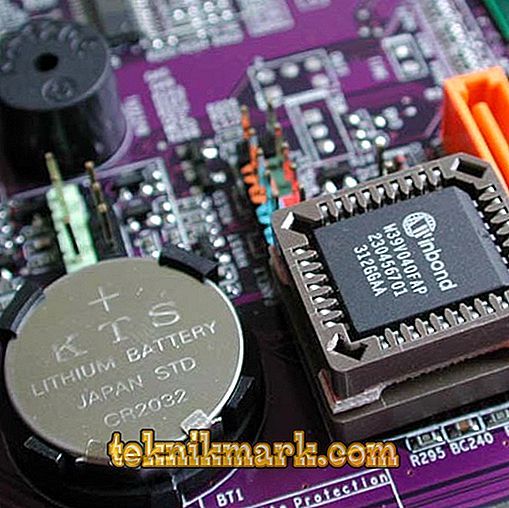
Battery to replace
- BIOS update user or malicious software.
- Incorrect last shutdown of the computer (for example, power failure).
How to fix “Cmos checksum error defaults loaded”
Do not prematurely plant a panic, because here you can do a little blood and your budget will not suffer from the cost of replacing the "iron", and the maximum that will have to spend money on is a new battery. We will look at how to fix the problem, but if you just need to start the system, all you need to do is to press the F1 or F2 key on the keyboard. An accidental crash also goes away after a reboot of the device.
And so, what to do to correct the error “Cmos checksum error defaults loaded”:
- Go to the BIOS and make the default settings - choose Load optimized defaults, save the changes, select Save & Exit, reboot.
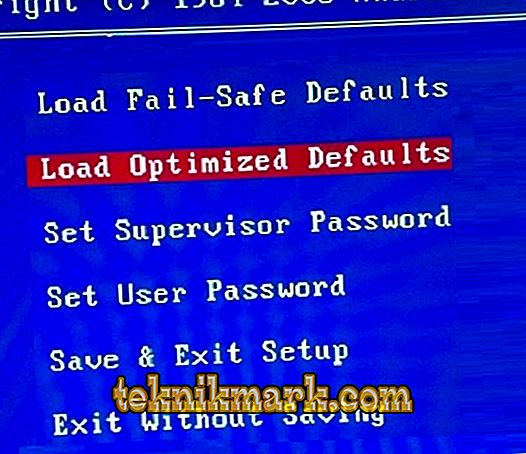
Command line BIOS settings
- If the error “Cmos checksum error defaults loaded” appears during the next downloads, in order to eliminate it, you should replace the CR2032 element, since the cause of the failure is the exhaustion of battery life. To perform a replacement, turn off the device and remove the side cover of the system unit. We find on the motherboard and neatly, without affecting other parts, remove the battery, then purchase the same in the electronics store and install it in place of the removed element. Now we go to BIOS, where we perform the necessary settings, including setting the current date and time, save the changes and reboot.
- We check the computer for viruses, using both installed anti-virus and third-party software, for example, Dr.Web CureIt and other similar programs that are effective against viruses and use the most recent anti-virus databases.
- Always turn off the computer according to the standard scheme through the "Start", avoiding incorrect disconnection from the mains. This will avoid systemic failures of a different nature in the future.
It is easy to replace an element; even an inexperienced user can do it. Of course, you can constantly press F1 for Windows to start, but this is more likely a temporary solution. The low cost of purchasing an item and the minimum of your time will return a comfortable system load.