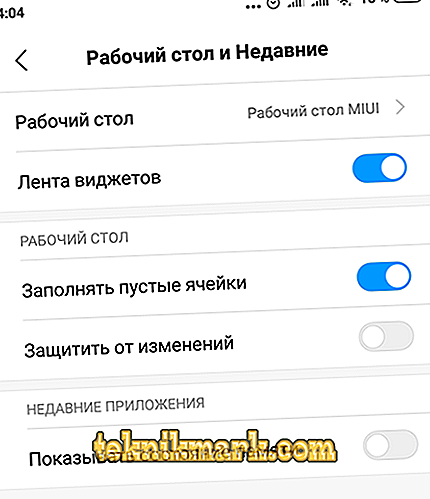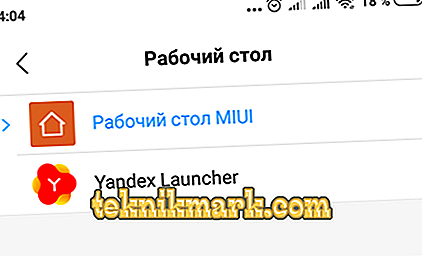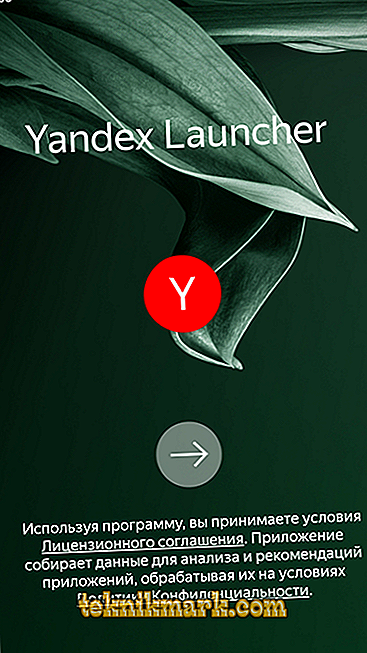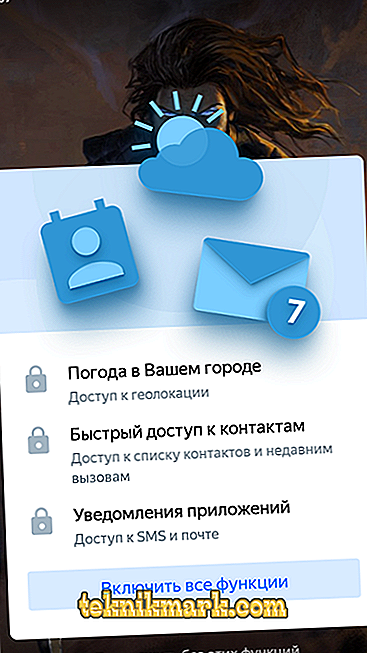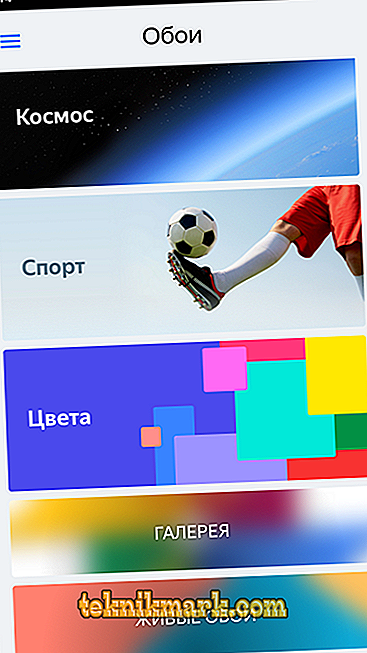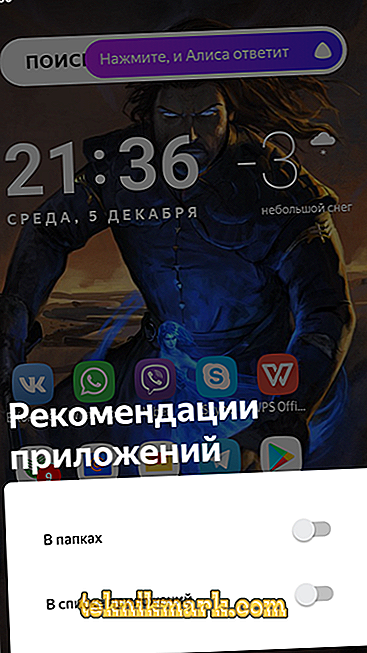Of course, every user of a mobile device (tablet or smartphone) wants to individualize it as much as possible and turn it into a kind of unique and unrivaled gadget. There are many different ways to do this, for example, setting your own wallpaper on the desktop and the lock screen, applying an additional theme, making the icons unusual with the help of specialized software, etc. Yes, for devices running on the Android operating system, There are a huge number of tools that can realize even the most specific tastes regarding visual design. For the most part, the software that changes the familiar look and feel of the Android OS external shell is called Launcher, which has a somewhat unusual literal translation for its functionality, but this is not so important. In this article, one of the leaders of this software will be reviewed, which has already been rated by millions of users (over 5.000.000 downloads on Google Play) called Yandex Launcher.

Install and configure Yandex Launcher.
How to install and configure
So, Yandex.Loncher is a free graphical shell distributed for devices running on the Android operating system. In addition to the main functions, to give an unusual appearance to the familiar look of the desktop, this application can track most of the running processes and control the resources they consume, as well as the many favorite voice assistant “Alice” integrated into the application. Therefore, all those who actively use the services of the company Yandex, be sure to pay attention to the application considered in this article.
Returning to the issue of installation and configuration, it is worth noting that this “Launcher”, as the developers themselves say, is not adapted for tablet devices, and for its operation, Android 5.0 Lollipop version or higher and 17 MB of free space will be required (which is less than some competitors). In addition, if the manufacturer of your smartphone uses a modified version of the Android operating system, the application will not work on it, since it requires the presence of the original OS. This applies to the following models of smartphones, which fundamentally do not support Launcher from Yandex:
- "Asus ZenFone 4";
- Asus ZenFone 5 / Asus ZenFone 5 LTE;
- "Asus ZenFone 6";
- "Asus Fonepad Note 6";
- "Asus ZenFone C";
- Xiaomi Mi4i.
For everyone else, to install, just visit the Google Play / Play Market and download the Yandex.Loncher application, wait for its automatic installation and security confirmation, then follow the following procedure.
- open “Settings” and scroll through the list to the “Desktop and Recent” line;
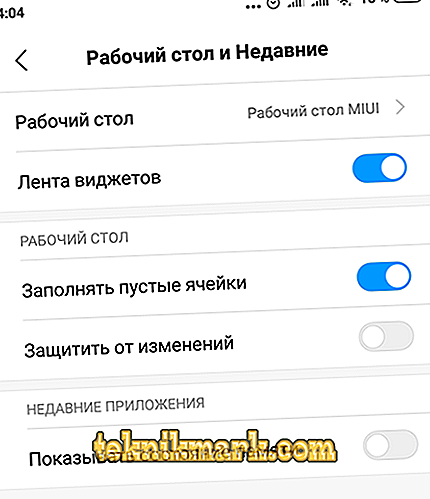
- select “Desktop” again and in the list that opens tap on the “Yandex Launcher” line;
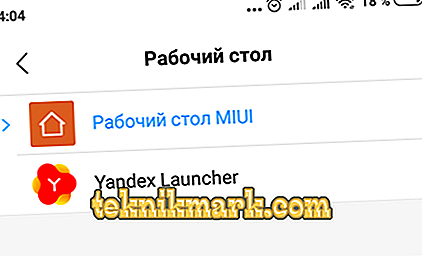
- press the “Home” button to activate the launcher;
- the system will automatically begin to select the best optimization script, and also offer to change the wallpaper to the standard;
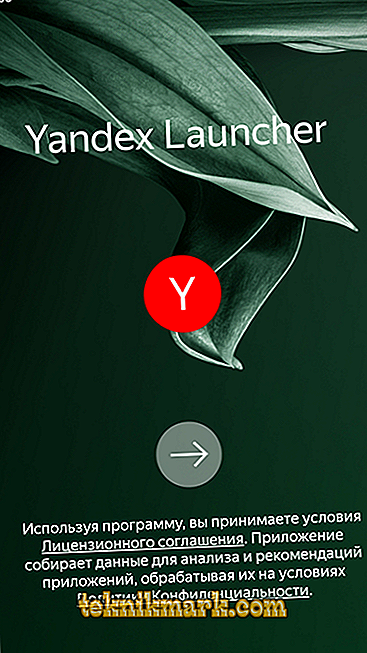
- if you wish, provide access to additional data (geolocation, contacts, SMS and mail);
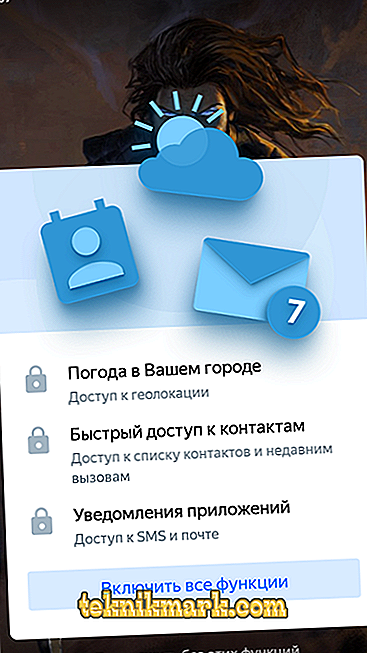
- that's all, enjoy the result.
The first thing that immediately catches the eye is the sorting of the software installed on the device according to belonging to certain categories, for example, games, communication, tools, etc. Of course, the list of customizable features is not limited to this. In order to open the launcher menu, just tap the free space on the screen and wait for the menu to pop up with additional settings that include:
"Personalization" - includes 7 main sections:
- "Wallpaper" - a choice of standard backgrounds, divided into categories. True, the choice is not large, but the wallpaper is quite colorful, in addition, you can use images from the Gallery or Live Wallpaper;
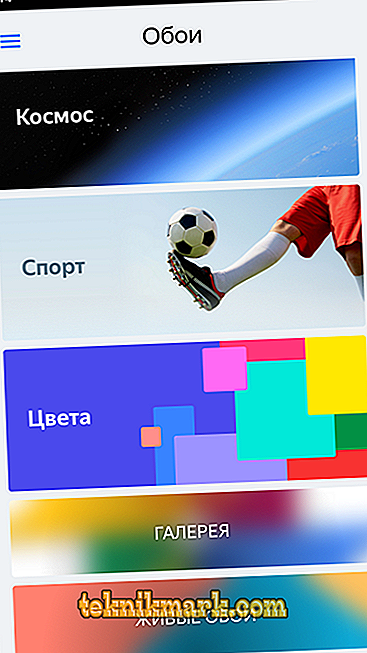
- "Widgets" - standard and already boring set;
- “Themes” are divided into 4 main categories - “Color”, “World Championship”, “Winter Holiday” and “World of Tanks”. So everyone can find for themselves the most suitable option;

- “Icon Style” - two kinds - these are classic and voluminous (pads);
- “Application menu” - besides the standard button, you can set, for example, a cat or dog face.
"Home screen":
- "Desktops" - allows you to add or remove existing desktops, trifle, but nice;

- “Grid of icons” - allows you to divide the workspace of the desktop, where icons are placed in any proportion from a square of 6 to 6;
- “Effects of transitions” is such a “presentation” usual section with 6 types of transitions from one desktop to another.
"Alice and search":
- "Alice" - enable / disable voice assistant;
- “Search widget” - to select which search engine to use, which will be installed by default.

"Other":
- "Clock widget and weather" - is designed to select the display parameters of the weather and clock, you can choose to show the clock / date and weather, or you can leave only one parameter;
- “Notification” - enable / disable display of notifications in the form of a red circle with a number in the lower left corner of the icon;
- “Phone Settings” - yes, it was here that the main section of the smartphone settings was moved;
- “Application Recommendations” - allows you to disable advertising of recommended projects, sometimes advertising is rather annoying.
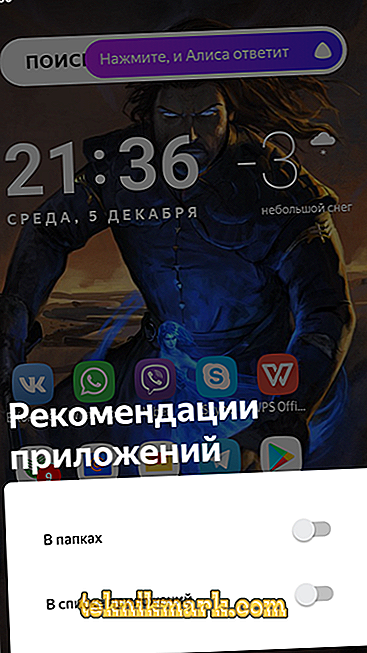
"Launcher" - combines three general informative sections about the software in question.
Deletion
So, as can be seen from the editing sections described above, the launcher from Yandex provides quite a lot of opportunities for individualizing users of their smartphones, but not all users are satisfied with such an abundance of parameters and an unusual graphical environment. Therefore, it is important to know how to turn off and how to remove it and go to other options or to the standard shell of the smartphone manufacturer. In order to disable it, it is enough to repeat the steps described above and open the “Settings”. As part of the example, as mentioned above, a gadget from the Xiaomi brand is provided, so its standard shell is called “MIUI Desktop”. After selecting, press the "Home" button and make sure that everything is back to square one. If not, then reboot the device. After returning to the standard appearance, you can also remove this software if you wish:
- again open the “Settings” section and then “All applications”;
- enter “Yandex Launcher” in the search box or find it in the list provided;
- Open and click on the "Delete" button.

Conclusion
In conclusion, it should be noted that the practical testing of Yandex Launcher has indeed demonstrated that the shell is still flawed. Yes, we should agree that structuring into categories is quite convenient, transitions and volumetric icons add charm, but still it takes some time to get used to it. Otherwise, this is a quality “Launcher” with its own interesting features (Hi, Alice!), But also with its own drawbacks, which can frighten users away.