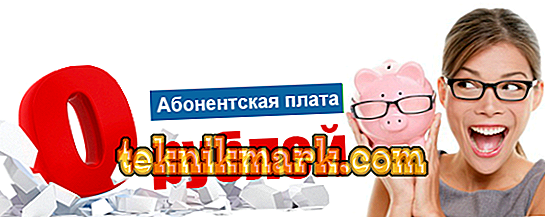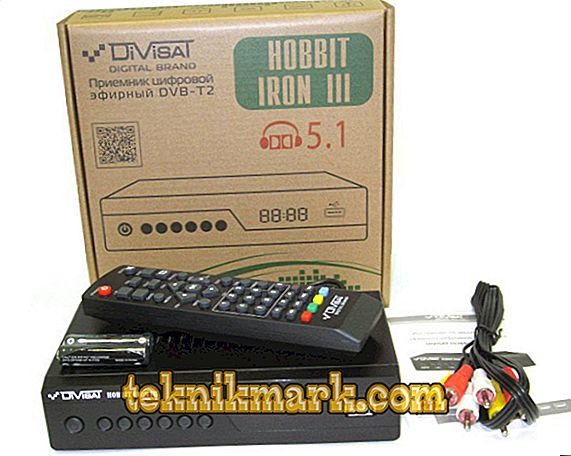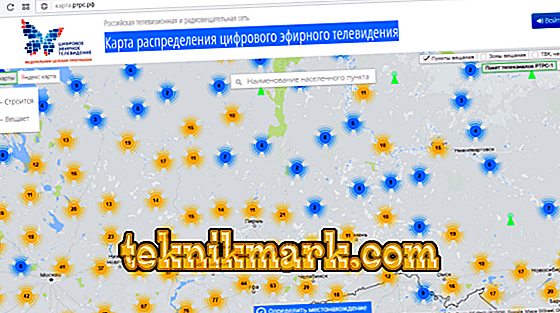Want to watch your favorite TV channels for free in high quality? Take advantage of DVB T2 digital terrestrial television. In many countries, this standard has become the main one over the past few years. Unfortunately, in Russia he is just beginning to gain popularity. Today, the 20 most popular Russian channels are already available, and in the near future, the organization responsible for technology development promises to add another channel package.

If you need to pay a monthly subscription for cable television on a regular basis, the benefits of digital terrestrial television are obvious - only once you pay for a set of equipment, after about a year its cost pays off and in the future you watch TV for free. In addition, very rarely do you need the entire channel package provided by cable or satellite providers.
In today's material we will tell you in detail what features the DVB T2 digital terrestrial television service has, as well as what you need for self-installation and setup of equipment. When you arm yourself with knowledge, installation of terrestrial antennas will be very simple and you will be able to save considerable funds by refusing to call the master. So let's get started.
Features of T2 digital television
More recently, terrestrial television has been associated with poor image quality, a large number of different interferences, as well as a minimal set of channels. It was necessary to manually adjust each frequency separately, while different channels could work in different bands, which led to the fact that it was necessary to install several antennas or one multi-band. In some cases, and together with the signal, additional information could be received, for example, teletext, when it was possible to receive information about the television program or various entertainment content directly on the TV screen. Today, in the era of the Internet, such additional services have lost their relevance, but in the era of high-quality video and high-resolution screens, high-quality television picture has become more in demand. Therefore, a digital television standard was developed.
It is the use of digital technologies that allowed us to reach a completely new level of quality. If earlier it was necessary to use only satellite television, which entailed additional complexities of installation, and the equipment package was not affordable for everyone, now it is enough to install and configure an almost conventional decimeter antenna, in some cases, an amplifier, as well as a set-top box. And if you consider that many modern TVs already have a built-in DVB T2 receiver, then you can do with one inexpensive antenna.
Let's take a closer look at the advantages and disadvantages of T2 digital terrestrial television.
Benefits:
- Very high quality. If you have a modern plasma TV, you will initially be amazed by the incredible clear picture.
- No interference. Forget forever what ethereal noises and picture distortions look like.
- No subscription fees. All channels today can be watched absolutely free. In addition, there is no talk about the introduction of the board.
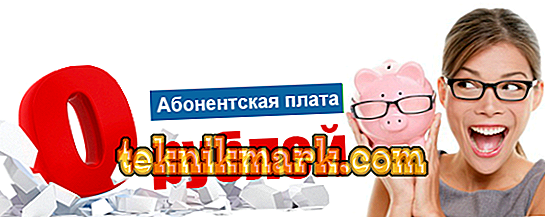
- Up to 20 most basic Russian channels. In comparison with ethereal, three or four is just a fairy tale. On the composition of the channel packages talk a little lower.
- Low cost of equipment. Forget the huge connection bills.
- Compatible with most modern TVs. Since many models support the DVB T2 format, you don’t even have to buy a tuner.
- The possibility of high-quality reception on a conventional antenna installed on the roof, or even on the room in situations where you are close to the transmitting center. In this case, your investment will be the most minimal.
- Possibility of installation not only in a city apartment, but also somewhere outside the city. With a portable TV, you can even use the services of DVB T2 digital television in camping conditions. In addition, it can be a great help if you live in an area where there is no cable provider coverage.
- Very simple setup process, which practically anyone can handle without any difficulties and special knowledge.
Despite the huge number of advantages, there are a number of certain disadvantages:
- Coverage of DVB T2 digital terrestrial television is not available everywhere. There are several packages of channels, so in some places they may not be available 20, but 10. We’ll also talk about this a little lower.
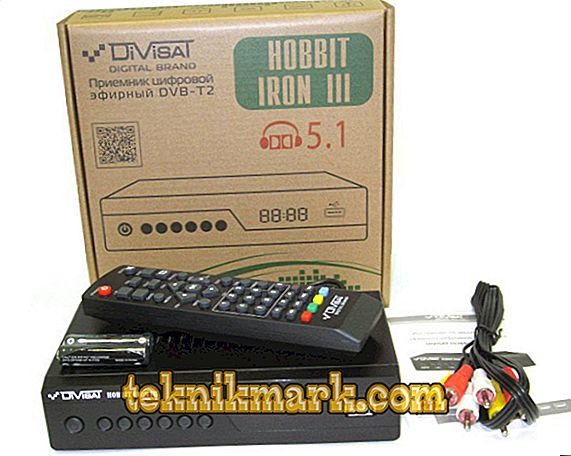
Digital receiver DBV-T2
- If the antenna is not properly directed to the transmitter, friezes may appear - that is, when the picture freezes and looks like a square. In some cases, this may be due to bad weather conditions.
- Higher sensitivity to weather, terrain, atmosphere as compared to analogue signal. Analog TV, though lower quality, is more stable. Older people can certainly share an example where the signal could be taken on a metal hanger or tin can. With digital it will not work.
- In comparison with cable or satellite television, there are quite a few channels, depending on the terrain, there are 10 or 20. Another package is promised, but the release dates are not yet known.
- To enjoy all the benefits of digital signal quality, you will most likely need to purchase additional advanced equipment.
- Not every channel broadcasts in high quality HD. Whether it will be unnoticeable on a conventional telescope TV, then on modern LCDs and plasma panels the graininess may cut the eye.
- Differences in the format of broadcasting different channels. Some broadcast in the modern 16: 9, while others - in the obsolete 4: 3. Depending on the TV model, you will see dark bands either vertically or horizontally. If the TV settings are incorrect, the picture will be compressed or stretched.
The state of digital television in Russia
In some ways, Russia has lagged behind other European countries. Their DVB T2 television format has long become generally accepted standards and there are many where there is no analog broadcasting at all. In Russia today, however, a transitional stage, when everyone is aware of the need to abandon analog television, but digital infrastructure is not yet sufficiently developed. In general, in most large cities you can easily catch a number, but if you live in very remote regions, you will either have to be content with one multiplex or just suffer. Fortunately, there are practically no such places left; the signal covers, by and large, all the settlements.
Now let's talk about filling channel packages or, as they are officially called, multiplexes. To date, 2 multiplexes broadcast on 10 channels each. In the coverage area of DVB T2 digital terrestrial television, reception of the first multiplex is guaranteed, while the 2nd is not yet available everywhere. There is talk of launching the third package, but due to the shortage of frequency resources and the need to free up frequencies for it by turning off analog broadcasting, the launch date is not yet known.
What channels are included in each of the packages? At the beginning of May 2017, their composition is as follows:
| Multiplex-1 | Multiplex-2 |
| The first | Ren TV |
| Russia 1 | Saved |
| Match tv | STS |
| NTV | Home |
| 5th channel | TV-3 |
| Culture | Friday! |
| Russia 24 | Star |
| Carousel | World |
| OTR | TNT |
| TVC | Muz TV |
Note that multiplex filling is not constant and changes from time to time. Over the past few years, this has happened several times already. In any case, the set is quite diverse and provided channels for every taste and for any audience.
Necessary equipment
So, what equipment should be purchased to watch DVB T2 digital terrestrial television? Depending on the equipment you already have and distance from the transmitting center, you may need such a set:
- UHF antenna. It will be necessary in any case, because without it the signal cannot be received. Antennas can be both indoor and outdoor. If you live in the center of a large city, not far from the transmitter, a common indoor antenna would be enough. If you live outside the city or in remote areas, you will need an outdoor antenna mounted on the roof at the maximum available height. If you do not know where the transmitting station nearest you is located, please look at the map available at this link (//karta.rtrs.rf).
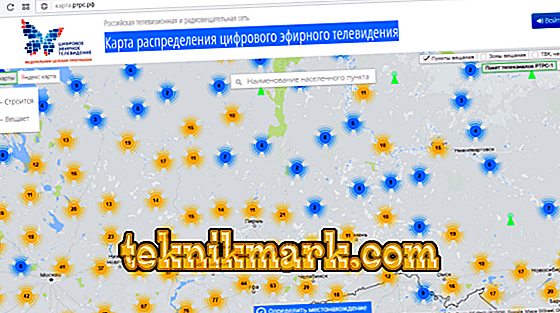
Digital terrestrial TV distribution map
In the presence of a high-quality signal to use the amplifier does not make any sense, since it will amplify not only the direct signal, but also reflected from various obstacles. In the conditions of high-rise urban development, this will only lead to a deterioration in the result. Use the amplifier only when you live in the village and the transmitter is located quite far away.
- Television. Everything is logical, there is no TV - no viewing. Note that most modern models have a built-in DVB T2 signal receiver. Be careful, as a number of models of the previous generation has support for DVB T, and this standard is incompatible with the one in force in Russia.
- TV set-tuner. If your TV does not have a built-in module, in order to display the radio signal on the TV, you will need to connect a special tuner that can work in the DVB T2 standard. A complete list of stores can be found on the official project website on this page.
Antenna installation
In one article, it is almost impossible to list all special cases and conditions of admission. Therefore, we will give only general recommendations that should be considered when installing a DVB T2 digital television antenna.
Room
Put the antenna on the window sill and turn it in the direction of the transmitting tower. Make sure there are no radio sources nearby, such as a Wi-Fi router. The distance between them must be at least several meters.

Indoor antenna D-Color Dca-115
Outdoor
Outdoor antennas also need to turn in the direction of the tower and securely fasten so that the wind or other weather conditions could not disturb its position. It is best to first install a reliable bracket and attach it to the wall or roof of the house, and then attach the antenna to it. This will allow to vary the position of the device. When installing, be sure to note that in order to fine tune you will have to rotate it, so do not fix it right away, it is better to do this after the full installation has been completed.
General tips
- Do not rush to use the amplifier. Try experimenting at first without it. Twist the antenna or move it slightly to the side, sometimes it can greatly help. If all else fails, only then activate the amplifier.
- If you plan to use multiple TVs, the antenna must be outdoor. By the way, in this article you can learn how to connect multiple TVs to one antenna.
- Minimize when the signal is shielded or blocked. For example, do not place the antenna under a metal roof or near a multi-storey building that obstructs a tower, as well as high-voltage lines. However, in some cases, you can use the signal reflected from a high structure and amplify it with an amplifier.
Fine tuning signal quality
You can, of course, accurately catch the signal proper strength and quality on their own, without the use of additional equipment. Nevertheless, in the conditions of complex reception, it is best to use a special device for tuning terrestrial antennas. What is such a device? Usually it is a small box with a mechanical dial or LCD screen, which displays the signal strength. On the one hand, power is connected, and on the other side, an input is provided for connecting the antenna cable. Since tuning the antenna by visual perception of the image on the screen is not the most reliable, such a device will greatly simplify your task.
- Take the device and connect an antenna cable to it, and also supply power either from the built-in batteries or from an external battery pack.
- Rotate the antenna towards the receiver. In the case of correct orientation, the device will immediately begin to emit a sound signal, and tsiferki or an arrow will run on the scale.
- If the device indicates an insufficient signal level, change the position of the antenna by turning it to the side, raising it higher or lowering it. Achieve maximum signal strength.
- Turn off the instrument, fix the antenna and you can proceed to the equipment settings.
Connect the antenna to the TV

Connecting an HDMI cable for a digital TV tuner
With built-in DVB T2 receiver
- Find on your TV a special input for connecting an external antenna. It is usually signed Ant In.
- Connect the cable from the antenna to this connector. At this time, the TV must be turned off for security purposes.
- Turn on the TV and activate the digital tuner in the settings.
- Perform an automatic channel scan.
- Enjoy viewing.
When using a digital tuner console
- Connect the cable from your antenna or amplifier to the antenna input on the set-top box.
- Connect the set-top box to the TV. Ideally, this should be an HDMI cable, as it provides the highest quality video signal. If this interface is not available, connect the two devices using traditional analog connectors, the so-called tulips. They should be 3, they are denoted by different colors. Usually it is yellow, red and white. Two of these are audio jacks, while the third is video. Most often, the connectors on both the TV and the console have the same color designation, so it is rather difficult to confuse them.
- Turn on the TV and use the remote control to select the external source to which the tuner is connected. It can be both HDMI and AV. It all depends on the method of connection.
- Automatically search for TV channels or configure each one manually.

Digital tuner
Connect more than one TV
So, as previously announced, it’s time to touch on the issue when there are more than one connected TVs.
This question, which is rather complicated, should be divided into two variations:
- There are two TVs, one has a built-in DVB-T2 receiver, the second is connected via the corresponding set-top box;
- There are two televisions, neither of which has built-in support for analog TV and both are connected to the same console.
If everything is simple in the first question, for the implementation of the plan, you only need to purchase an antenna splitter, which can be purchased at any radio shop or radio market.

The wiring diagram will take the following form: Antenna - splitter - cable for one TV to the corresponding connector on the TV - cable to the second TV - to the corresponding connector on the console.
Each TV will be controlled independently of the other.
The second question is complicated in that after connecting the image will be the same for both TVs, and without the acquisition of an additional set-top box this will not change.
The connection diagram is simple (approximately) - Antenna - cable to the set-top box - HDMI to one TV - RCA to another TV - General picture for two TVs.
Therefore, if you need to connect multiple TVs to digital television, it is worth deciding whether you want to save money, or if you want to be able to watch TV comfortably.
Conclusion
We showed you a detailed step-by-step guide on how to install and configure DVB T2 digital television. Now you can easily watch up to 20 free channels. If the questions still remain, or something does not work, ask in the comments or contact our masters.