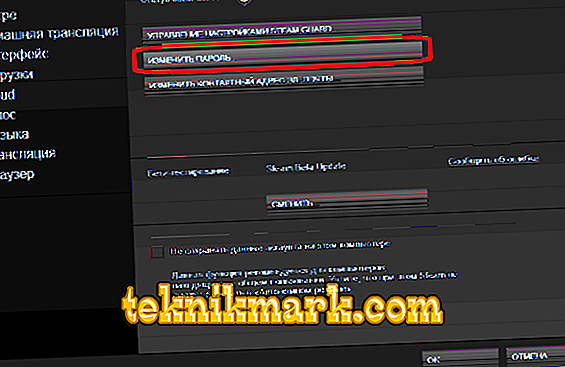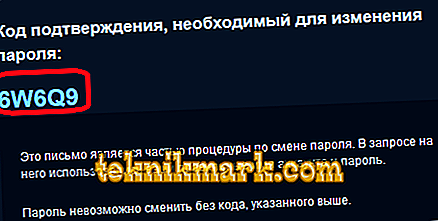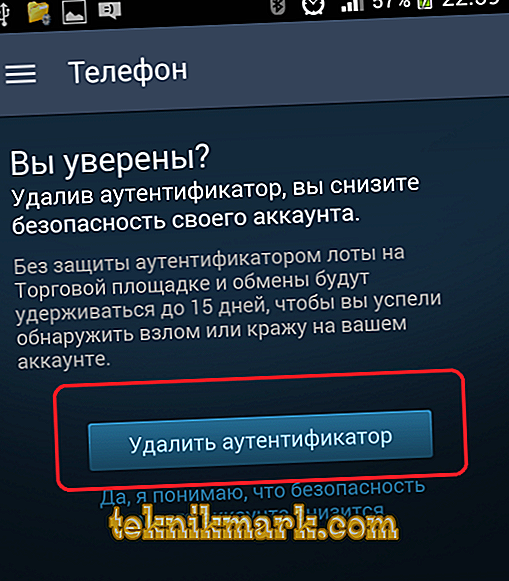You can change your password on Steam through a PC client or browser. To do this, go to the settings. But further action depends on how you have protected your account. Most likely, you will be asked to enter a code sent by e-mail or SMS. If you attached a mobile authenticator, then write the characters that appear in it.

Customer
To use Steam, you need a client program. The main functions of the service are not available in the browser or in the application for the phone: you cannot install and run games, arrange broadcasts, upload screenshots.
How to change the password in Steam:
- Open the client on the PC and log in.
- Click the “Steam” button in the menu bar.
- Item "Settings".
- Account tab.
- In the line "Security Status", see what protection you have and whether Guard is active.
- Click on the "Edit" button.
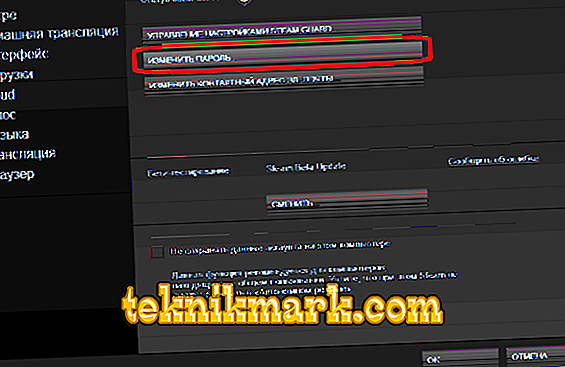
- If Guard is disabled, enter the old and new pass.
- If you have chosen a confirmation by e-mail, you will not be able to easily edit your credentials. The verification code will be sent to the address specified in the profile. Copy it and paste it into the client. Guard will secure your account. Attackers will not be able to "steal" it. To change your password in Steam, you need access to your email.
- If an authenticator is connected, run the application on the phone, and enter the characters that appear on the screen.
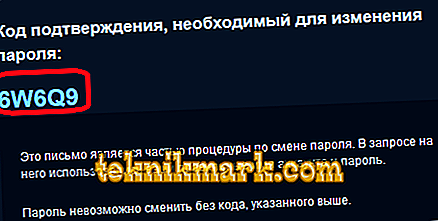
A letter with a password change code on Steam
- Save the parameters.
Browser
In the browser, Steam does not have a menu bar. There are no many other features. For example, chat with contacts. But in the browser you can configure the profile.
- Open steampowered.com
- Click on "Login".
- Log in.
- Click on your login. He is on the right above.
- Item "About the account."
- Section "Security".
- Link "Change Password".
- If there is security, enter the confirmation code.
This method is also relevant for the Steam client.
Phone
Edit the credentials through the phone or tablet will not work. The mobile application does not provide such a function. You can only detach the authenticator or see the recovery code for it.
But what if you are far from the computer? On smartphones there are browsers. Open the Steam page in any browser, log in and go to the profile settings.
If the authenticator is attached
Mail is not the best protection. After all, it can hack. Therefore, Steam offers to use the application in the phone. It periodically generates a new key - a few letters and numbers. They must be entered if you enter from a new device or edit registration data.
If the smartphone is lost or broken, changing the password in Steam will not be easy. When you activate the Guard give emergency recovery code, which must be recorded. With it, you can disable protection.
- Go to settings or profile.
- In the settings, click the "Account" tab. In the profile, find the section "Protection".
- Click on "Guard".
- "Delete Authenticator".
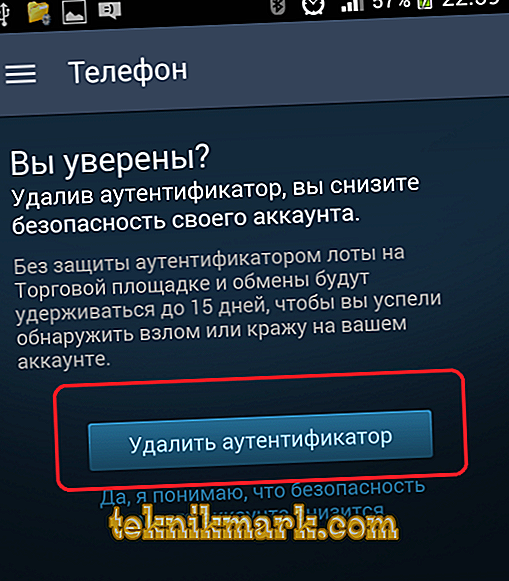
- Enter the alarm code.
Without this protection there will be some restrictions. For example, you can not use the trading platform.
You can disable the Guard when changing the password.
- Select "No access to authenticator" and follow the instructions. Most likely, you will be asked to confirm the attached phone number and e-mail.
- Or write to the support service. They will not answer immediately, as there are many requests. It will be necessary to prove that this is your account. For example, provide a payment receipt, which indicates that you transferred money to a virtual account on Steam.
Password recovery
If you do not remember the account data or want to change it in the original way, request a recovery.
- On the login page, click the "Forgot your password?" Link.
- Select the desired item.
- Write a login.
- If you have an authenticator attached, enter the key. Additionally, they will be asked to indicate the code sent by SMS or e-mail.
- If the Guard is not connected, a profile will appear. In it you need to answer the questions: what e-mail was used during registration, how did you pay for purchases and so on. Add information with screenshots and checks.
It is necessary to sometimes change the password to Steam for security purposes. After all, the account can have money, purchased games or other valuable content. In the profile indicate the payment data. Bank cards and e-wallets are attached to it. Come up with a reliable code so that it can not pick up.