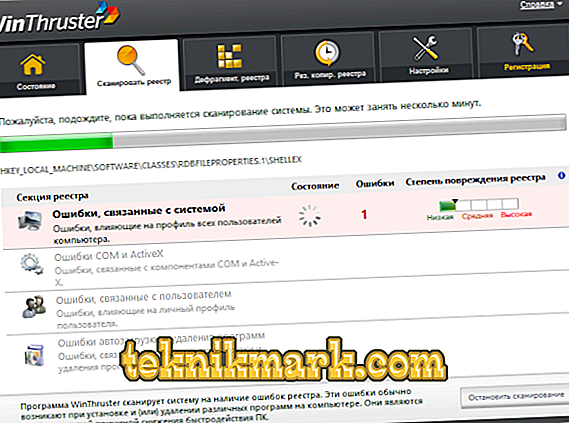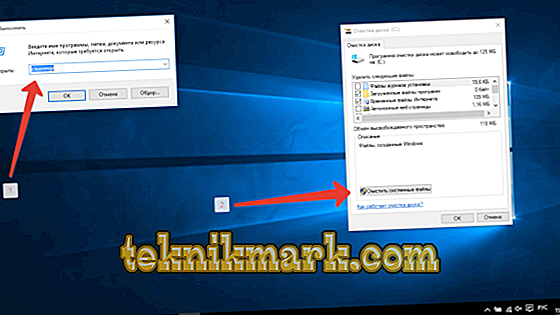Users who use the operating system Windows 10, have great features and options that speed up and simplify the work. However, when using the Windows Store 10 program, problems often arise: bugs when opening the program, abrupt termination of the program, and so on. These problems are indicated by the error 0x80072ee7. Let's see what kind of failure it is, what causes it and how to eliminate them.

When does Error 0x80072ee7 appear?
- If you have already launched the application, but at some point it is interrupted and pops up a window with Error 0x80072ee7.
- The device turns off when you try to start a certain application and pops up a window with Error 0x80072ee7.
- The message "Windows Defender Error 0x80072ee7" appears.
- The operating system slows down without running programs, entering information occurs with great difficulty.
- Periodically, Windows 10 hangs.
A window with an error code 0x80072ee7 sometimes pops up when the application is running, or if a Microsoft application such as Windows Defender is enabled. And also often the error appears during the start of Windows 10, the end of work and during the installation of the OS. To understand how to fix the failure, you need to fix the very moment the pop-up window appears.
Why the error code 0x80072ee7 appears
Highlight the main reasons:
- Incorrectly saved application or unfinished installation of Windows Defender 10.
- The Windows Defender Cache is broken due to changes in the application for the recent period.
- Infecting your device with virus programs that harm the system files or files of the Defender Windows itself.
- Perhaps important information necessary for the normal operation of Defender Windows has been removed from your device.
It must be said that Error 0x80072ee7 refers to the type of errors that appear during the execution of the task. There may be several reasons for its occurrence, which is why it is important to check each option and exclude the possibility of the reappearance of 0x80072ee7.
What to do to fix Error 0x80072ee7
Consider specific methods for fixing code 0x80072ee7. We present all the methods in the sequence from the most unassuming to the most convoluted, therefore we recommend that you perform all the actions in the order suggested by us - this will allow you to quickly find the cause of the failure and promptly eliminate it.
Step by step instruction to eliminate the error code 0x80072ee7
- We update the cache of the operating system. Manually correcting the operating system cache is strongly discouraged. Any changes (even an extra dot) can critically damage information integrity, and your computer will simply stop working. For these reasons, it is better to resort to the help of special utilities for processing registry files, for example, WinThruster. This utility is quite easy to use. It checks the Windows registry for errors and automatically fixes them. In addition to the code 0x80072ee7, any other found bugs are eliminated (empty folders, broken links, etc.). Ease of use With the app, in the process of making changes to the registry, the program periodically saves working changes, so in case of damage to files you can always roll back the system to the working version.
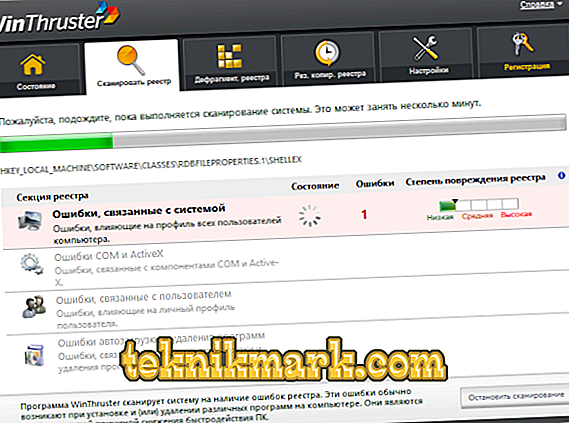
The program window
- We check the device for malware infection. For this we use any special anti-virus program. We start scanning the device and eliminate viruses.
- Cleaning your device from unnecessary items. During the entire period of use, your device saves thousands of temporary files and when their number exceeds the norm, it can adversely affect the performance of the system. There is a standard firmware for cleaning the registry - Cleanmgr. To delete temporary files using cleanmgr, we type command in the command line, hold down Ctrl, Shift and Enter at the same time. In the window that appears, click "Yes". Register cleanmgr, press Enter. The utility analyzes your device and lists the files that can be safely deleted. Select the files and clear the registry.
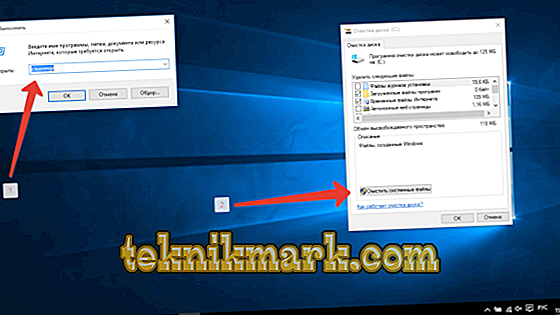
Run the Cleanmgr program
- Update device drivers installed on your computer. You can update manually from the Device Panel or use specially developed programs, such as DriverDoc.

DriverDoc window
- Roll back Windows 10 to a working configuration. If an error with the code 0x80072ee7 starts to occur and it is connected with the change of system files, then it is easy to get rid of the problem by restoring the latest working system configuration using System Restore.
- Re-installation of Windows Defender 10. First, uninstall the program through the Control Panel to remove all temporary files and folders. Then we download the latest released version and install it on the computer.
- We check the performance of Windows 10. For this we use the built-in utility. In the command line we write the word command, press Ctrl, Shift and Enter at the same time. In the window that appears, click "Yes". Register "sfc / scannow", press Enter. The program analyzes the performance of the system and gives the final result. Follow the prompts to repair damaged system files.
- We update Windows and accompanying programs. In some cases, to resolve the error code 0x80072ee7, it is enough to update the system. To find out if there are new versions of the programs installed on your device, open the command line and enter update, press Enter. The program is looking for available updates. If they are found, install.
- Reinstalling Windows 10. If none of the above methods helped to remedy the situation, the most radical method remains - reinstalling the operating system. This method is the most difficult, it requires a lot of time. We recommend making a backup of the disk before reinstalling the OS to save all important files.
Conclusion
The failure of the Windows store with the code 0x80072ee7 is an unpleasant bug that testifies to an incorrectly configured operating system. It is necessary to eliminate the cause of such failures in order not only to resume the work of the Windows store, but also to ensure the normal use of your computer.