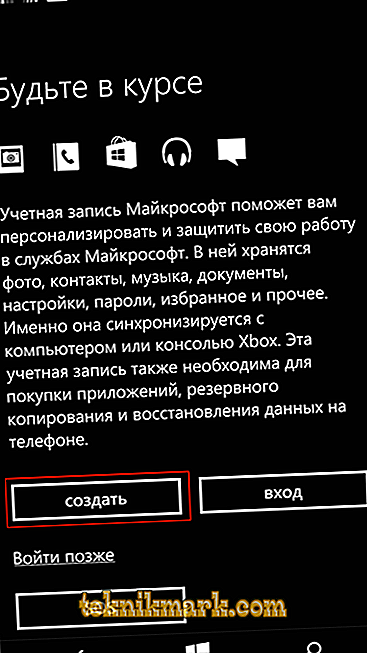Windows Phone as an operating system was removed from development in October 2017, applications and updates are no longer being released for it, but many smartphones on this OS are still up and running, so we will tell you how to cope with the common “error 80070020”.

How to fix error 80070020 on Windows Phone.
Translation and causes of errors on Windows Phone
When you want to install any utility from the Windows Store, the “There is a problem ... Error code: 80070020” message suddenly appears, which means “There was a problem, this error code is 80070020. In fact, this notification should occur only when the date and The time set in the phone does not coincide with the current. But sometimes it appears for other reasons:
- as a result of system failure;
- due to the use of a flash drive that is incompatible with the phone;
- due to the use of incompatible mail domain;
- as a result of other user presets.

Check the date and time on your gadget.
First, make sure you have the correct date and time. Sometimes when you restart your smartphone or turn off the settings go astray, and the automatic setting of parameters over the network does not always work correctly (for example, the daylight saving time in your country may not be taken into account). Go to the desired item settings and change the date. You can find out the exact time by calling a special number - all popular mobile operators have this service:
- "Beeline" - call the number "100";
- “Megaphone” - dial * 155 # or * 122 # plus the call button.

There is no such thing on the MTS, but you can call someone, and then request call details through the command * 152 # plus the call button. The exact time will be indicated there. Now try to go back to the Windows Store. If the window with the error code 80070020 has not disappeared anywhere, and Windows Phone continues to resist installing applications, you can try the trick:
- Go to the settings and set the date to October 4, 2017.
- You can specify any time.
- Go to the Windows Store and download the necessary utility.
After that, you can set the current date. This method is often effective, because it is a rollback to the time of the latest updates in the Windows Phone service system. The application store is sometimes unable to recognize the later date as correct, since it is “frozen” in 2017.
Replace SD Card
For some reason, Microsoft Lumia, Nokia Lumia and HTC phones do not work well with SanDisk flash drives, and this causes an error with code 80070020. Try to remove it and enter the “Store” - most likely the problem will disappear. If you have another drive, then pay attention to the following:
- Whether the flash drive is a Micro CD category;
- its allowable volume is from 4 to 200 GB for version 8.1 and 10, or from 4 to 128 GB for version 8 and below.
You can also try formatting it by connecting the phone to a PC, clicking on the device name with an additional mouse button and selecting the appropriate option.

Change the domain for your account
At first, Microsoft registered accounts on live.com and hotmail.com, and then suddenly switched to outlook.com. This could also be the cause of the error if you have been using Nokia Lumia for a long time. Change your account, just save all the important information, because you have to reset the phone to factory settings:
- Open the account.microsoft.com page (it’s better to do it through a computer), log in to your account.
- Expand the chapter "Devices" and use the option "Delete the phone" (be careful if you have several of them.
- Now log out of the account and click "Create an account" - you will automatically be offered the domain outlook.com. Write down all the data in order not to forget them - now you will need to switch the phone to a new account.
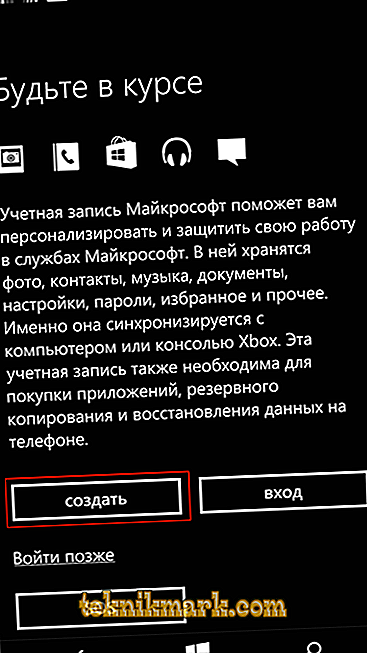
- In the smartphone, find the section “Settings / Parameters”, then in the subsection “System” - “About the system” - “Reset settings” and confirm the action by clicking “OK”.
- Keep in mind that along with the presets, the phone will delete all your files, including photos, names and numbers in the Phonebook, video clips, applications — it is better to save them somewhere and remove the USB flash drive before resetting.
- Now an account login form will appear - enter all new data and try to download something from the Windows Store.
You can act less radically and not delete the old account, but simply log into the account on the Microsoft website, select “Add address”, compile it on the outlook.com domain with the same mail and assign it as the main one, and switch to the “Alias” name on the old domain account ". Then, in the phone itself, you need to go to the "Mail and accounts" settings and add a new account, indicating it as the main one. But in this case, you will have to wait a long time (maybe even about two days) until the changes are fixed and synchronized with the phone, and until then the error remains.
Perform a hardware reset of your smartphone
And the last effective method in this situation is to perform a hard reset, i.e., reset all settings to the original ones. Before you do this, save the entries in the "Phonebook" to the flash drive, make sure that you remember (or you have recorded) the login and password from the Microsoft account, and ask how not to lose the passed levels if you play online. -games on the phone. Back up important chats from instant messengers and move them to a safe place - to removable media or to cloud storage. It is also advisable to disable and remove the flash drive in advance so as not to lose files: as you remember, photos, music and videos, downloaded books, applications can be deleted.
- Open “Settings” - “System” - “About system” - “Reset settings” and reset the system.
- Wait for the process to complete and sign in again.
- Now you can reconnect the USB flash drive and try to download the app from the Store.

These are the most effective ways to deal with the error. Unfortunately, due to the discontinuation of the release of updates for Windows Phone, such problems arise more and more often.