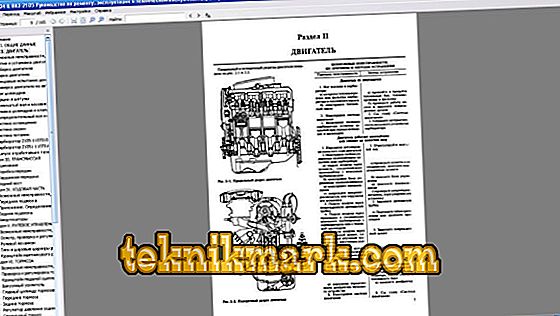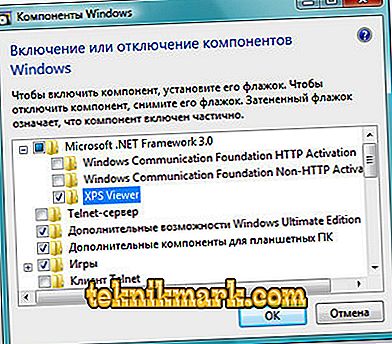Very often, netizens ask a question about this or that unfamiliar format. One of these is the XPS format. Not many people know how it works and what it is intended for. If you are one of those people, then this article is for you.

Work with files with the extension XPS.
What is this format
The XPS extension was originally developed by Microsoft. It is an open, fixed graphic format used to display document prototypes based on XML markup. Sometimes users draw a parallel between it and PDF, as they are very similar in their mechanism. But still it is believed that this extension is the standard for all operating systems. Consequently, no difficulties at startup should arise, but it is worth noting some subtleties.
How to open XPS
There are many different programs that open XPS on Windows and more. Let's talk about them in more detail.
- STDU Viewer. First of all, people wondering what to open this extension would like to recommend STDU Viewer. This compact program is capable of launching documents of various kinds. Before version 1.6, the utility was completely free.
- Click on the open folder icon on the left, the first emblem (Open file).
- In the explorer, select the desired document.
- In the program window you will see the text of the file.

- XPSViewer. In this application, you can access not only the viewing function, but also the conversion of various text formats to others. XPSViewer is suitable for owners of all operating systems. It should be noted that this software is absolutely free.
- Click on the “Open New File” icon below the text.
- Find the file you need and open it.
- Now you can view the opened document.

- SumatraPDF. Unique viewer that supports various text extensions. Available for all OS versions. Very convenient for users due to the ability to use keyboard shortcuts to control.
- Click “Open Document” or select it from the list of most viewed.
- In the explorer, find the necessary data and run it.
- Opening will occur in the window SumatraPDF.
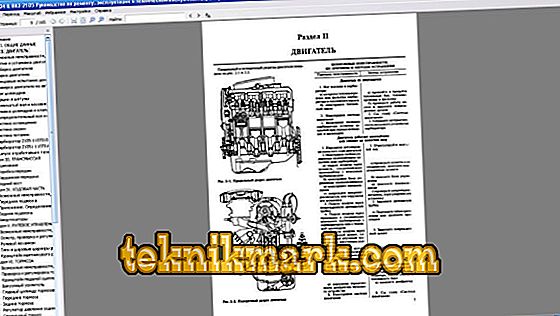
- Hamster PDF Reader. This utility is also a “reader”, but supports only 3 formats. Its nice interface is very similar to Microsoft Office. Hamster PDF Reader is very easy to use.
- Go to the panel "Home", click "Open." If you wish, you can use the key combination Ctrl + O.
- Find and open the desired document.
- Viewing is carried out in the program window.

- XPS Viewer. This is a built-in Windows application that works fully in Windows 7 and other newer ones. There you can find words, quickly move through the text, change the scale and much more.
- After opening the "Viewer", go to the "File" panel.
- Use the keyboard shortcut Ctrl + O to search.
- Find and run the required material.
- Now you can perform all the above operations on the document.
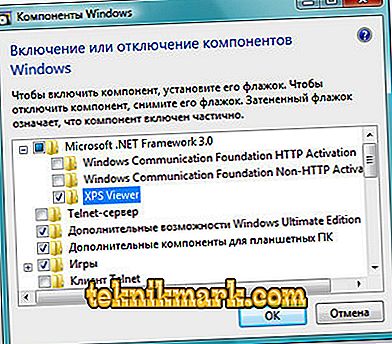
How to edit an XPS file
In order to edit this type of file, there are many editors. On Windows, you can edit files using MSXPS Document Writer. The utility is included in the basic kit of the Windows operating system, starting with Vista. In the latest versions of Windows, you can use MSXPS Viewer. If you want to open a file on Windows XP, then from the official website of the developers you should download MicrosoftXPS EP.

Convert to other formats
In Windows 8 there is one feature. The problem is that this OS uses the OXPS extension, which the programs described in this article cannot show. Therefore, to solve it, you should convert OXPS to a supported format using a utility such as Microsoft XpsConverter.

If you are unable to convert the file to another format using this program, you can use the online converter or Danet Studio. To convert XPS to PDF, you can use the XPSViewer software, which was discussed above.
How to print XPS file
If you want to print the XPS document, it can be used for this application, which are able to create it (Danet Studio, NiXPS Edit). The type of printed documents is exactly the same as on the screen. Go to the panel "File" ® "Print", where, if necessary, specify the desired settings, and then quietly print the document.
So you met with such a format as XPS. It can be viewed both with the help of specialized programs, the main of which were analyzed in our article, and with the help of online services. If you know other good applications for opening this extension, then share information about them in the comments.