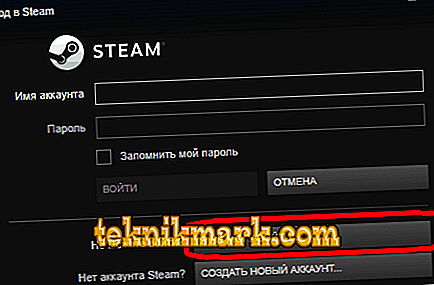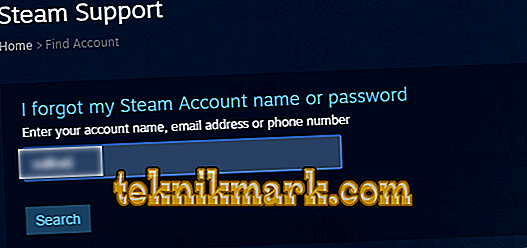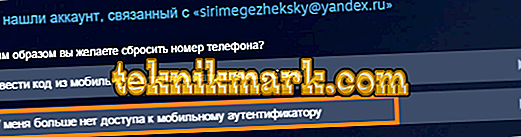Can not log in to Steam? Request a password reset. You will need to enter the key that appears on the mobile authenticator. To do this, you must be protected Guard. But even without it, you will not lose your account - as a last resort, the code will come by mail or SMS. If there is no access to the attached E-mail or phone, send a request to the technical support. But the operators may refuse.

Recovery menu
To recover your Steam profile password:
- On the computer: run the client. If you did not enable the “Automatic authorization” option, a login form will appear. Click "I can not log in."
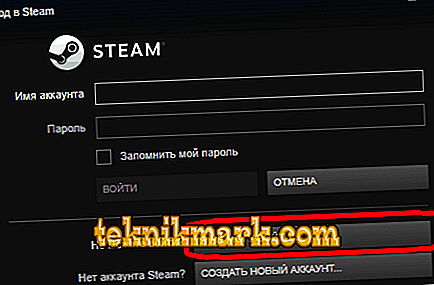
- In the browser: open the website store.steampowered.com. If the page is in English, click on the “Language” button in the upper right. Next to her there is an arrow. In the list, select "Russian". Click on "Login". This button is also on the top right.
- On the phone, simply log in to the Steam application.
- Click on the link "Forgot?".
- A form with requests for support will open. Select the problem you are contacting: “Don't remember the password?”, “Lost mobile authenticator” or “My account was stolen”.
- Write E-mail, phone number or login. Not a nickname in the profile, namely a login. You see him at the entrance.
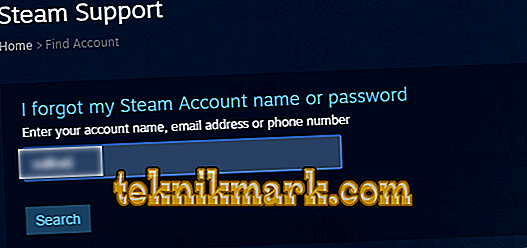
- Further, the algorithm of actions depends on whether you have set up the Guard and confirmed the mail.
Mobile Authenticator
Do you have an attached authenticator? Then you can easily access your Steam profile.
How to enter Steam, if you forgot your password? You can enter the key that appears in the application on your mobile phone.
- In the recovery form, enter the login.
- Item "Enter the authenticator code."

- Open the Steam app on a smartphone that is attached to an account.
- There will be a key. It changes periodically, so write quickly. To see the characters, you do not need to log in.
- Additionally, the system will ask you to enter a code sent via SMS or email.
- Now you can put a new password.
Mail and phone
If you have lost your phone or deleted an application, it will not be so easy to restore your Steam account. You will need the emergency code that you were given when connecting Guard. He had to write or scroll.
- Select “No access to authenticator”.
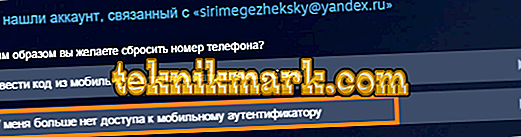
- Item "Send a message to ...". There are the last two digits of your phone.
- It will receive an SMS with a code.
- Or select "No access to this number." Then the letter will come to E-mail.
- Reprint these characters in the input box.
- Specify the emergency key.
- The authenticator will be detached.
- If you do not remember your e-mail address, lost phone or did not record the emergency code, please contact support.
Not all activate the Guard and download the mobile application. Without it, you will be immediately offered to recover your password by E-mail or SMS. But because of this, some service functions will not be available. For example, trade. In some cases, you must provide information that proves that you are the owner of the profile.
Support
To submit a request for technical support:
- On the "You can not log in?" Select "No access to authenticator."
- Also indicate that you do not have access to the smartphone and mail.
- Fill out the form: login, phone number, E-mail, which was indicated during registration.
- It is not necessary to write “Forgot password from Steam. Help". You need to prove that this is your account. For example, explain how you paid for your purchases. Or better, attach a screenshot or scan scan.
- If you have a game disc and you entered the key with it, take a picture or scan the box. So that the code was visible. And add this to the questionnaire.
- To attach an image, click on the link "Select file".
- Users often forget or lose passwords. Therefore, a lot of hits. Will not answer immediately.
- You can generally refuse. In support of writing, not only honest users, but also attackers who "restore" other people's accounts.
- Provide as much data as possible. So a higher chance that the request will be approved. If you do not know what information is needed, ask.
What to do when hacking?
You enter the correct code, copy it from the file, but Steam still writes "Wrong password"? Perhaps you made a mistake when filling in the registration data. But if a client “came in” with them before, most likely you were hacked.
- Try to restore your account. Let him in the hands of intruders, the phone and E-mail are still with you.
- Check your computer for viruses. Change the password in the mailbox. It is unlikely that the "hacker" just picked up the code. Perhaps, on the PC, a trojan that sends your data to hackers.
- In technical support there is an item “Stolen account”. But on this page is an article about how to protect your credentials. Send a request through the recovery form.
Problems with entering Steam are easy to solve if you have a mobile authenticator attached. Just enter the code from the screen. The key can be sent by e-mail. Regularly update the mailing address in the profile. Otherwise, you will need to write to tech support to restore.