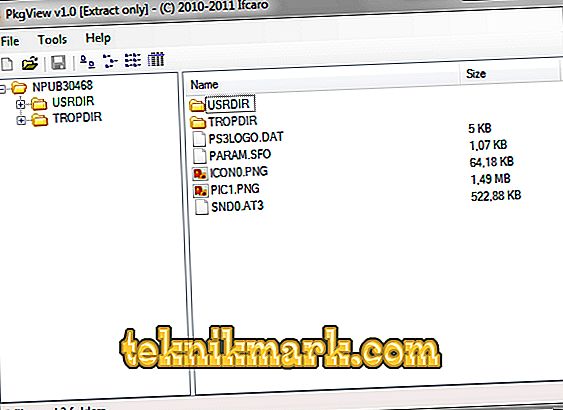Playstation 3 is a game console of the previous generation, which preceded the newest at the moment Playstation 4. In many ways, it was inferior in popularity to its main competitor XBOX 360. And partly because all sorts of hacking tools began to appear on the XBOX almost immediately. Since 2011, and for the PS3, various kinds of USB devices have been released, allowing the launch of unsigned software on the console.

How to solve the error 80010017 on PS3 that occurs when reading a game disc.
Naturally, Sony did not like it, and the main method of dealing with pirates was to update the firmware. In fact, such an update usually does not bring any additional useful features to the user. The main task is to cure vulnerabilities and block hackers from opportunities. Thus, throughout the existence of consoles, there is a continuous struggle between the skills of hackers and developers.
Error 80010017, according to the decoding of PS3 codes, means that it is impossible to start the game from the disk, or the disk or the drive is damaged. If you have a licensed version of the firmware, then most likely the problem is really that. In this case, the instruction how to fix the error 80010017 on PS3 is as follows:
- Check the disc for dust and scratches.
- Try inserting another media into the drive, preferably with different content, for example, a movie.
- If no media is working, perhaps the reason is in the drive. Its average service life with constant use is about 3 years.

If your console is reflashed or cracked in some other way, then the reason lies precisely in this, and the equipment is most likely in order.
Causes
Currently, the use of USB-devices for hacking is almost gone. Depending on the model of consoles and the firmware version, the following are distinguished:
- Custom firmware, that is, modified, not released by the manufacturer, can be installed on certain models of consoles with the licensed version of firmware 55. And if upgrading to this version is not a problem, then returning to the older one is not so easy.
- If your PS has a software version higher than 55, then to return it is necessary to do the so-called downgrade. These operations associated with soldering and programming are performed in specialized workshops. It is not recommended to do it yourself, despite the abundance of instructions on the Internet. Downgrade is also not available for all models of consoles.
- On non-flashable models, you can still play unlicensed games by installing a special ODE device, which is an emulator for disk images.
Error 80010017 appeared everywhere after the release of the licensed update of the Playstation 4.55. And repeated further on all subsequent. The cause of the problem is in pirated games. Usually what you download on torrents and similar resources is designed for a specific version of the firmware. The problem lies in the file eboot.bin, which is signed by the key banned in the new firmware version. Since the key is locked, eboot does not start and an error message appears.

On consoles with the Cobra Ode emulator, an error may occur if used improperly or installed. Remember that the drive requires the original Boot disk and SWAP required to bypass the PS3 protection and run game images.
Decision
If you have a prefix with ODE, then there may be the following options to correct the error:
- Upgrade ODE firmware.
- Overwrite SWAP or purchase ready, perhaps the problem is in the incorrect record.
- Do not upgrade the licensed firmware. If you do this before a certain version, then it’s not a fact that it will turn out to be working again.
If you use custom firmware and the problem arose after installing the license update, you will have to replace or re-sign eboot in all games:
- You can download ready-made eboot files from the Internet.
- Use special software to change the eboot, then replace it with the old one in the game folders.
- When downloading images, pay attention to what firmware they are designed for. Download exactly the ones that suit you.
In order to re-sign eboot, you can use special utilities, for example, DarkPS3Tools:
- If your game is on PS3, go to the game folder and copy the file eboot.bin to your computer via FTP or via a USB flash drive.
- If you have a downloaded pkg archive, then you need to use the PkgView.exe utility:
- download and run PkgView.exe;
- open pkg via the “File”, “Open” command;
- Click on the USRDIR folder and find the eboot file;
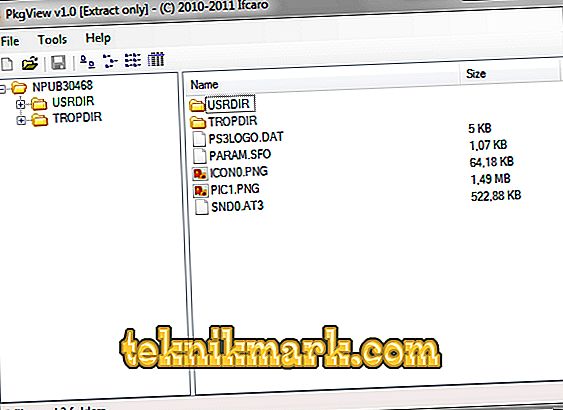
- right click on it and click "Extract";
- Extract the file to the folder with the DarkPS3Tools program.
- Run DarkPS3Tools.

- If you are signing a patch, demo or PSN game, select the second option. For all others enter "1".
- In the first case, the utility will find the eboot itself and prescribe the ID. In the second you will need to enter it manually.
- Press Enter. After that, the file will appear in the folder eboot.bin, this is the one that we need. And the old fuck was replaced with the extension to bak.
- Copy the new fuck in the game folder instead of the old one.
These are the instructions that correct the error code 80010017 on the PS3 console. But any trouble is better to prevent than to correct the consequences. Since the cause of this error is usually in updating your console to a very new version, the way to prevent the problem is simply not to update. But often users do it by chance, for example, by logging on to PSN and accidentally confirming the installation of a new firmware. To prevent such a nuisance in principle from occurring, there are programs such as Spoofer.
Download spoofers can be from thematic forums. The utility action is that it masks your real firmware for a newer one. The console reads this information, and, accordingly, does not require to be updated. But remember that in PSN it will not work for a long time, Sony will find a way to see your real version.
Thus, the solution of the error is reduced to a few simple steps in most cases. But sometimes a random update leads to a loss of performance by all games and the application manager, for example, MultiMan. If the console is used by children, protect yourself from accidentally downloading new firmware using a spoofer. If the error occurs on an unshielded console, then you may need to repair the drive. Leave the tips and solutions in the comments if you encountered the error 80010017 on different firmware versions, how it arose, and whether it was possible to fix it.