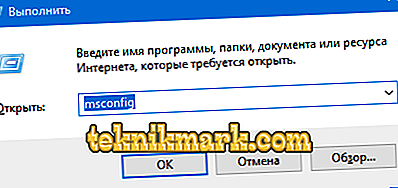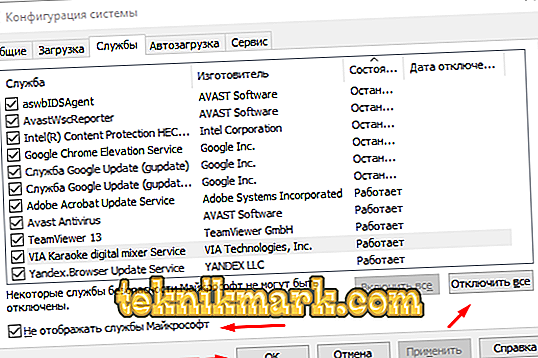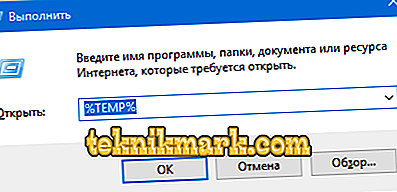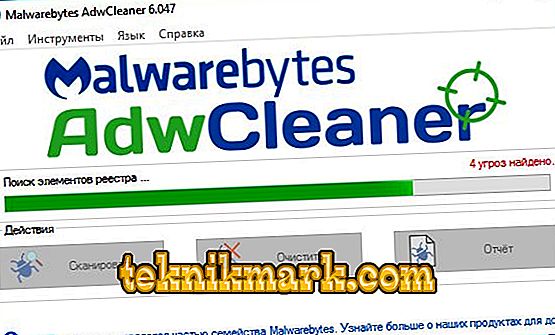Most users have long been accustomed to the fact that installing any free software on your computer, you must observe certain vigilance and constantly remove check marks / checkboxes offering to install any other third-party products that allegedly carry immense benefits and unlimited possibilities. . Sometimes these checkboxes are placed openly, but in most cases they are hidden behind the so-called “small print” or hidden sections of the installation wizard in order to minimize the risk of possible detection by the user. And that usually spreads this way. That's right, various kinds of virus software, the main purpose of which is to give the owner of the computer "tons" of ad units and collect information about it. Surely, everyone at least once in his life, but came across a similar product from mail.ru - this is Amigo's browser, Satellite, various bars and extensions. Recently, this company has moved away from this, to say the least, semi-legal distribution of its products, but this niche has not been left empty for a day. These “legends” were replaced by new projects, among which we can distinguish (in a negative way) the “Setupsk” program. And about what its purpose is, and most importantly, how to remove it, and will be discussed in this article.

Setup and work with the Setupsk program.
Purpose and distribution
So, “Setupsk” is an adware virus software (hereinafter referred to as software), the purpose of which is to introduce into the operating system an abundance of advertisements and a block (banners) that occur during most user actions, sometimes even without an active Internet connection. As mentioned above, the main source of distribution is the introduction of the installer into the license agreement, which is almost always ignored by the user. This method can still be called (with a big stretch) legal, since in fact all the blame falls on the “inattentive user” who did not want to spend some of his time on the installer to view the entire range offered.
The second method, although less common, but characterized by maximum efficiency and complete illegality, is to insert the installer (code) into any executable file, for example, into an archive with a driver file or torrent. Accordingly, after opening such a file with a “surprise”, a hidden installation of adware begins, which does not always eventually lead to the appearance of icons and notifications about the appearance of a new program in the system. Yes that's right. The slightest rash actions can lead to the fact that you have to spend a lot of time to fix the problems that have arisen, and to restore the correct operation of the computer. And what the treatment procedure is about will be described below.
Search and treatment
The key to successful treatment of any virus is a comprehensive approach to solving the problem. In this case, you will need three additional programs that can also be obtained free of charge, but you should pay particular attention to the choice of the download source for the installers. These programs are known to all and have long demonstrated the best results in their joint use. This is the CCleaner and Malwarebytes AdwCleaner utility. The treatment process itself is as follows:
- "Training":
- Press the key combination "WIN + R" and execute the command "msconfig";
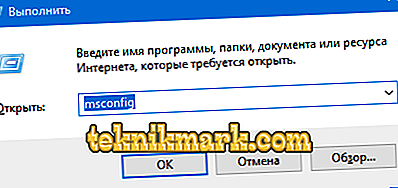
- In the “System Configuration” window, go to the “Service” tab and check the box “Do not display Microsoft services”;
- Sort the list by the “Status” column, and disable all running services that cause even the slightest suspicion;
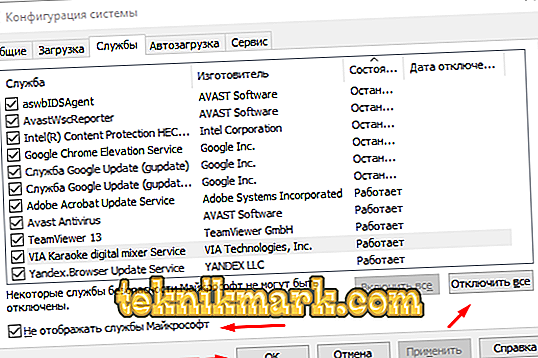
- Open the “Task Manager” and on the “Startup” tab, by analogy, disable everything suspicious;
- Open the “Start” menu - “System Tools” - “Control Panel” - “Program and Components”;
- Select the “Uninstall a program” section and delete everything that you did not install on your own and that may in any way relate to the Setupsk program;
- Press "WIN + R" again and execute the command "% TEMP%";
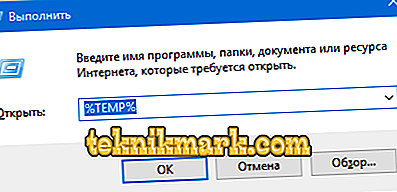
- Delete all the contents of the Temp folder and close the directory.
- Press the key combination "WIN + R" and execute the command "msconfig";
- "Cleaning":
- After the above steps, restart the computer;
- Run the previously downloaded anti-virus program Malwarebytes AdwCleaner;
- Click on the "Scan" button and direct all found results straight to quarantine;
- Restart the computer after each scan until the utility indicates that nothing has been found;
- Reboot again and run “CCleaner”;
- Using this utility, clear all temporary files of browsers and check the registry with the removal of all unnecessary;
- Upon completion, back up your actions by rebooting the operating system.
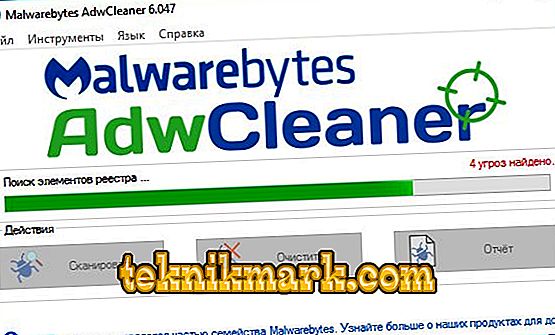
- "Check Results". It should be understood that even all these actions may not be enough, since even from the most insignificant “key / trace / loophole” “Setupsk” and others like him can get back to your computer.
And what is the best cure for the disease? Right! Prevention.
In order to minimize the risk of re-manifestation of the problem, it is enough to adhere to the following points:
- The anti-virus program must be installed and activated on the computer;
- In conjunction with it, the operating system should be periodically checked by a third-party utility, for example, Doctor Web Cureit;
- All downloadable content has a verified source, as far as possible;
- All downloadable content, especially with the extension “.exe”, is checked by the antivirus before launching it;
- The operating system is kept clean, it is not cluttered with unnecessary software, temporary files and other debris.
Conclusion
So, as can be seen from the above, there is nothing difficult in the process of deleting the Setupsk program, but the search for its “friends” can take a lot of time. Therefore, it is better to be safe and, in principle, to prevent the possibility of infection of the operating system.