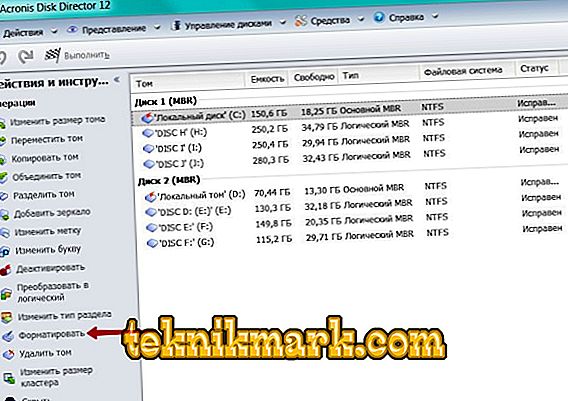The Sony PlayStation 3 for many years has been one of the top lines in the gaming device popularity ratings. Even after the release of the PlayStation 4, its positions are not much shaken, especially among experienced players who know the capabilities of their equipment as their own five fingers. However, if you don’t consider yourself too experienced, but continue to use the PS3, as the newer version you can’t afford, or you’re just used to it and don’t want to change what works well, sooner or later you will surely come across the console’s hard disk is running out of space.

An external HDD can be connected to the PS3 gaming station.
Even if a significant part of your games is recorded on optical disks, but for a comfortable game and a higher speed, it is much more efficient to copy it to a hard disk. And if you buy digital copies, the place will end pretty quickly, since the total volume of one game can reach several tens of gigabytes.
One of the most effective ways to increase the amount of available memory is to connect an external hard drive. In order for it to be correctly defined and correctly functioned, several conditions must be met. How to install an external hard drive on the PS3 most correctly, as well as how it should meet the criteria, we will describe in today's material.
What can I use an external hard drive in PS3
The capacity of the built-in hard drive in the PS3 can vary from 20 to 500 gigabytes. The most popular volume is 60–120. Is it a lot or a little? As mentioned above, the minimum amount of games reaches 5–8 gigabytes, and some of the most advanced can take up to 20–30 GB of free memory. Count yourself how many games can be enough space on the drive. In addition, many prefix owners also use it as a media center, watching high-quality videos and listening to music. The size of one movie in HD quality can also reach 10 gigabytes or more.

An external hard drive, in turn, can be several terabytes in size, and it costs substantially less than a console with a large amount of memory. Yes, the manufacturer made it possible to replace the built-in hard drive with a more capacious one, but for this you need to choose the right accessory, make a backup and install the equipment correctly, so if you do not have the necessary knowledge, you will have to contact the service center.
The external hard disk is connected via a USB connector and does not require any intervention in the firmware and equipment of the console. You just need to format the disk in FAT32 format, as well as create several partitions to correctly display all files. What criteria should an external hard disk meet? What to look for when buying? We will discuss this in the next section.
What criteria should match the external drive for PS3
As such, there are no special criteria. But still certain points should be considered.
- Volume. The maximum size of the drive is directly dependent on the format of the FAT32 file system. The maximum possible supported volume is no more than 2 terabytes. If there is more, then you simply can not format it correctly, as a result of which it will not function correctly. In any case, even two terabytes - incomparably better than a few dozen gigabytes. In addition, to date, models with an even greater volume are not so much.
- Technology. External hard drives can use both conventional HDD technology with a magnetic disk and a reading head, as well as modern SSD, which does not contain any rotating parts. The speed of work also varies significantly. HDD runs significantly slower than SSD.

- The type of usb used. On the market, you can find models that work with both traditional USB 2.0 and modern 3.0 and up. The latest models are significantly more expensive, but there is no urgent need to buy them. The PS3 prefix, depending on the model, has two or four USB 2.0 connectors, so you will not feel any advantages of higher speed. The only case when it makes sense to pay attention is if there is a high-speed USB 3.0 connector on your computer.
- Nutrition. The higher the volume of the hard drive, the more power it needs. Since the USB port on the PS3 console has limited power, it may not be enough for a large disk. In this case, you may need to connect it to two ports simultaneously. But then another problem will arise - where to stick the joystick, if there are only two of them in most modifications? Therefore, we recommend that you choose a device with external power.
Format external drive for use in PS3
Having decided on a choice of a disk, it is necessary to format it correctly. How can I do that? Since standard Windows tools in the FAT32 file system format can format media with a maximum capacity of 32 gigabytes, you will need to use specialized software. We recommend installing your choice on Acronis Disk Director.

The program is paid, but the developer provides a trial period without any limitation in functionality. Since you will need to format the hard disk only once, you can use the trial version of the program. We will not go into details and technical capabilities of Acronis, and pay attention only to the functions you need.
So let's get started.
- Connect an external hard drive to the USB connector of the computer. If external power is used, also connect to the mains.
- Download Acronis Disk Director from the official site. Now double click on the installation file and install the program.
- Run the program and wait until all the connected hard drives are identified.
- Right-click on the name of the external hard drive and select "Format". By default, your device is formatted in NTFS. Therefore, select the FAT32 format and click the start procedure button.
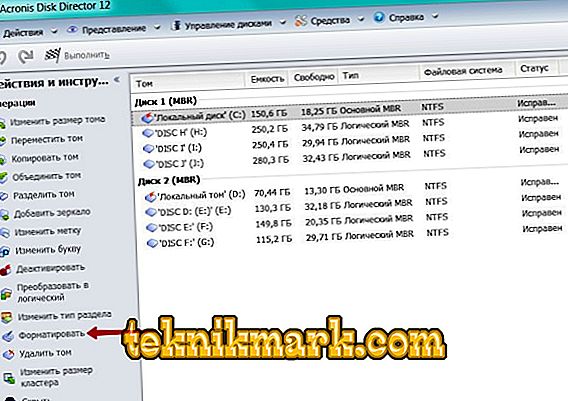
- Wait for the end. Be patient, as the process can take up to several hours.
- After formatting through Windows Explorer, open a blank disk. Now you need to create several folders reflecting the structure of the Sony PlayStation 3 file system. At a minimum, you need to create the following directories:
- MUSIC - for storing music files;
- PICTURE - to save photos;
- VIDEO - for storing movies;
- GAMES - to install games;
- PS3 with subfolders EXPORT, SAVEDATA and THEME - for creating and storing backup copies of user data.
- Now you can disconnect the external hard drive from the computer. How to connect it to the console? Simply plug the cable into the USB slot on the console and turn on the drive. When recording and saving files, they will all be automatically placed in the correct folder that you previously created. If you do everything correctly, then the installed external drive will be defined as a USB drive.
Conclusion
Connecting an external hard drive to the Sony PlayStation 3 game console is completely easy if you format it in the correct format. We hope that thanks to our instructions you have not had any difficulties. In the comments offer to leave your questions and suggestions.